Deleting promotional emails in Gmail can be a quick and efficient process if you follow the right steps. Whether you’re using the desktop version or the mobile app, there are ways to clear out your Promotions tab and declutter your inbox.
Desktop Process
If you’re accessing Gmail from your desktop, the process of deleting promotional emails is relatively straightforward. Start by navigating to the ‘Promotions’ tab in your inbox.
Once in the ‘Promotions’ tab, you can select all the emails you want to delete by checking the boxes next to each email. After selecting the emails, click on the ‘Delete’ button at the top of the screen to move them to your trash.
If you have more than 50 promotional emails to delete, you might not see the option to select all emails at once. In this case, use the ‘Select all conversations’ option that appears when you scroll down to select additional emails.
After selecting all the emails you want to delete, click the ‘Delete’ button to remove them from your inbox. This method allows you to clear out a large number of promotional emails in just a few clicks.
Mobile App Process
On the Gmail mobile app, deleting promotional emails can be a bit more time-consuming compared to the desktop version. Unfortunately, there isn’t a ‘Select all’ option for promotions on the mobile app.
To delete promotional emails on the Gmail app, you will need to manually select each email individually by tapping on the checkbox next to the email. While this process may take a bit longer, it is still an effective way to declutter your inbox.
Keep in mind that deleting promotional emails is a temporary solution. To prevent your inbox from getting cluttered with more promotions in the future, consider unsubscribing from mailing lists that no longer interest you.
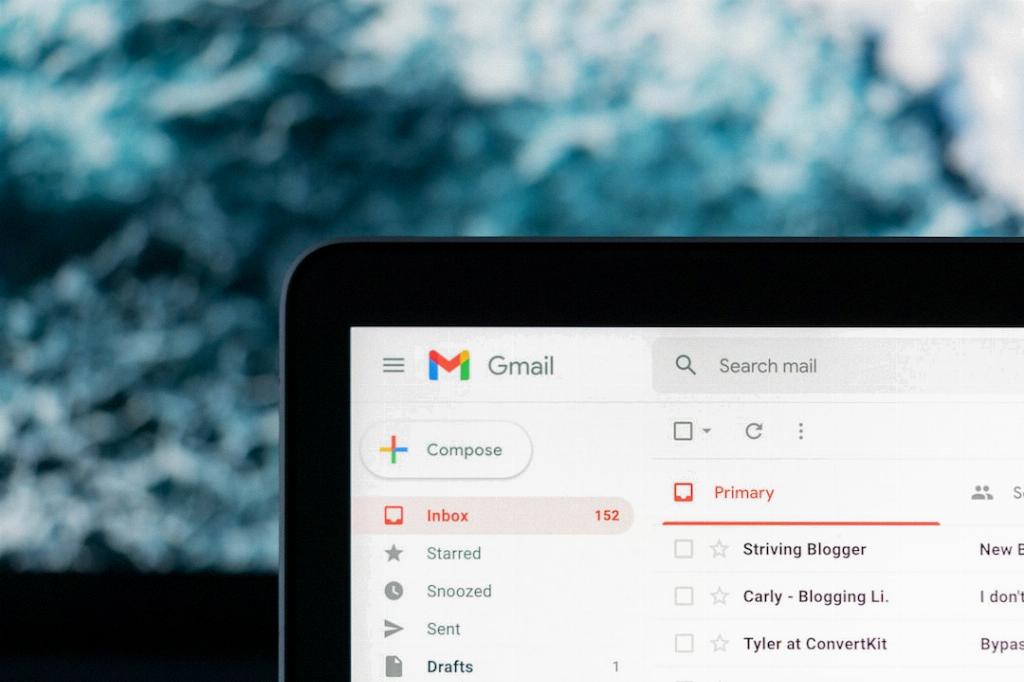
Final Thoughts
Deleting promotional emails in Gmail is a necessary task to keep your inbox organized and efficient. By following the steps outlined above, you can quickly clear out your Promotions tab and ensure that only the most important emails remain in your inbox.
Remember to regularly clean out your inbox to maintain a clutter-free and productive email environment. Happy emailing!
