Creating a new status update on WhatsApp is a fun way to share moments with your contacts, but sometimes you may want to remove a status for various reasons. Below, we’ll walk you through the simple steps to quickly delete a WhatsApp status update.
Accessing Your Status Updates
To begin the process of deleting a status update on WhatsApp, you must first access the Updates tab within the app. Tap on the Updates tab to proceed to the next step.
Locating Your Status Updates
Once you are in the Updates tab, look for the section that says ‘My status’ under the Status header. This is where all your recent status updates will be listed for easy access.
Choosing the Status to Delete
Scroll through your status updates until you find the specific one that you want to delete. Once you have located it, tap on the three dots or ‘>’ symbol next to the status update to reveal additional options.
Deleting the Status Update
After tapping on the three dots or ‘>’, you will see a list of actions you can take. Select the ‘Delete’ option from this list to proceed with deleting the chosen status update.
Confirming the Deletion
WhatsApp will ask you to confirm your decision to delete the status update. Tap on the ‘Delete’ button once again to finalize the action and remove the status from your list of updates.
Success Message
Once the status update has been successfully deleted, you will see a confirmation message on your screen indicating that the action was completed. You can now rest assured that the status is no longer visible to your contacts.
Privacy and Control
Deleting status updates on WhatsApp gives you greater control over the content you share and ensures that you can maintain your privacy by removing any updates that you no longer wish to display.
Keeping Your Profile Fresh
By regularly deleting old status updates that are no longer relevant, you can keep your profile looking fresh and up-to-date. This practice allows you to curate your status content and maintain a polished online presence.
Exploring New Features
As WhatsApp continues to evolve and introduce new features, staying informed about how to manage your status updates effectively will empower you to make the most of the platform and engage with your contacts in meaningful ways.
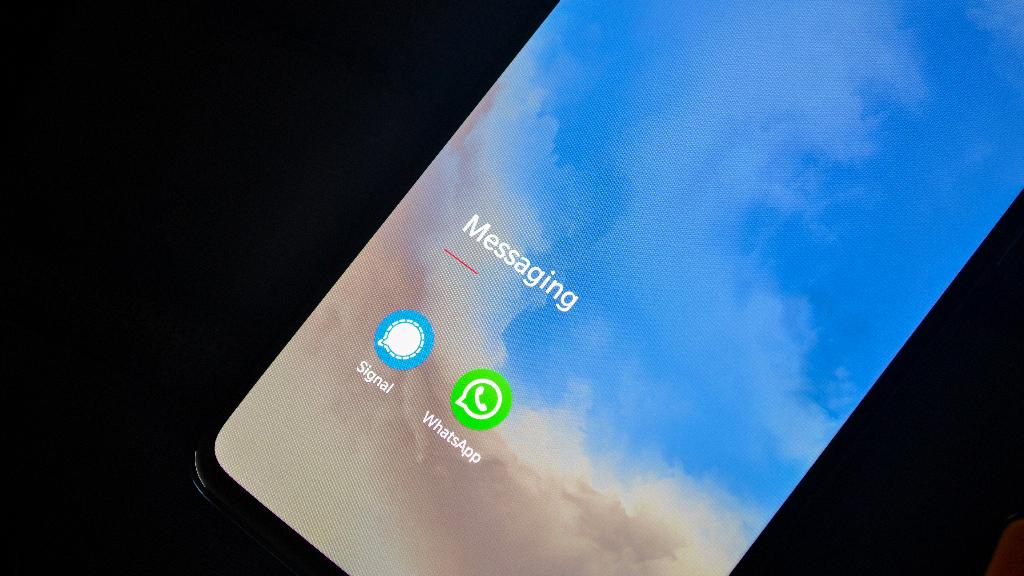
Final Thoughts
Deleting a WhatsApp status update is a simple process that can be done in just a few taps. By following the steps outlined above, you can easily remove any status updates that you no longer want to share, giving you greater control over your online presence.
