When it comes to managing and manipulating blocks within the vast world of Minecraft, understanding advanced commands like the /fill command can significantly enhance your gameplay experience. The /fill command allows players to replace blocks within a specified region, offering a powerful tool for building, terraforming, and overall world customization.
Accessing the Command
To utilize the /fill command in Minecraft, you first need to open the chat window by pressing the “t” key. This action will enable you to input commands directly into the game, giving you access to a range of functionalities that can alter the game world to your liking.
Specifying Coordinates
One critical aspect of using the /fill command effectively is specifying the coordinates for the region where you want to perform block changes. By providing precise coordinates, you define the area within which the command will operate, ensuring that your alterations are targeted and intentional.
Choosing the Fill Block
Another essential component of the /fill command is selecting the block you wish to fill the designated region with. In cases where you want to delete blocks, setting the fill block to “air” can effectively clear out the specified area, making way for new constructions or alterations to the landscape.
Executing the Command
Once you have input the necessary parameters – including coordinates and the fill block – into the command, pressing enter will execute the /fill command in Minecraft. This action triggers the game to process your instructions, resulting in the desired changes taking place within the designated region.
Practical Applications
The versatility of the /fill command opens up a host of practical applications for players looking to streamline their building processes or make sweeping changes to their environments. From clearing out large sections of land to creating uniform structures, mastering the /fill command can transform how you interact with the Minecraft world.
Creating Customized Landscapes
With the ability to define specific regions and fill them with chosen blocks, the /fill command empowers players to craft customized landscapes tailored to their preferences. Whether you aim to generate sprawling forests, intricate pathways, or underground tunnels, this command offers the flexibility to bring your creative visions to life.
Enhancing Building Efficiency
For avid builders and architects in Minecraft, the /fill command serves as a time-saving tool that streamlines the construction process. Instead of manually replacing blocks or excavating areas, using the /fill command allows you to make bulk changes swiftly and efficiently, accelerating your building projects and maximizing productivity.
Experimenting with Block Patterns
Beyond its practical utility, the /fill command also invites players to experiment with block patterns and designs within the game. By leveraging this command creatively, you can explore different aesthetic possibilities, test out various building styles, and push the boundaries of what is achievable within the Minecraft universe.
Mastering Command Syntax
While the /fill command offers immense potential for customization and creativity, mastering its syntax and parameters is essential to its effective use. Taking the time to familiarize yourself with the correct formatting and options available within the command will enable you to wield its power proficiently and with precision.
Continuous Exploration and Learning
As you delve deeper into the intricacies of the /fill command and other advanced functionalities in Minecraft, remember that experimentation and ongoing learning are key to unlocking new possibilities and honing your skills. Embrace the process of discovery, engage with the Minecraft community, and push yourself to explore the boundless opportunities that the game offers.
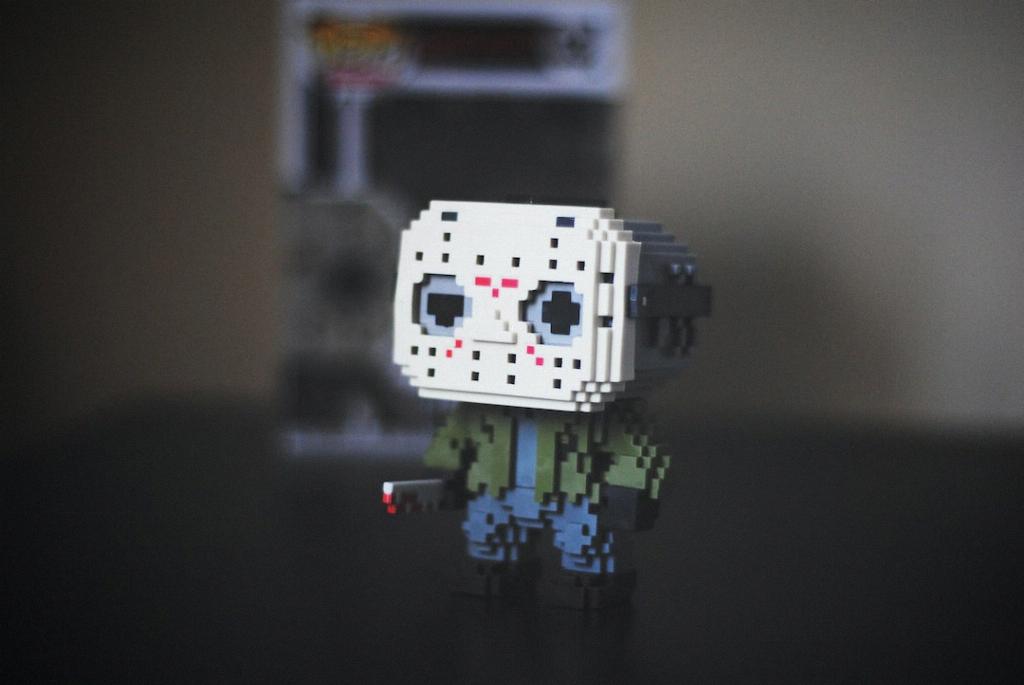
Embracing Creative Freedom
Ultimately, the /fill command exemplifies the creative freedom that defines Minecraft as a limitless sandbox for imagination and expression. Whether you are a seasoned player or a newcomer to the game, integrating commands like /fill into your gameplay can enrich your experience, empower your creativity, and unlock a world of endless possibilities within the blocky realms of Minecraft.
