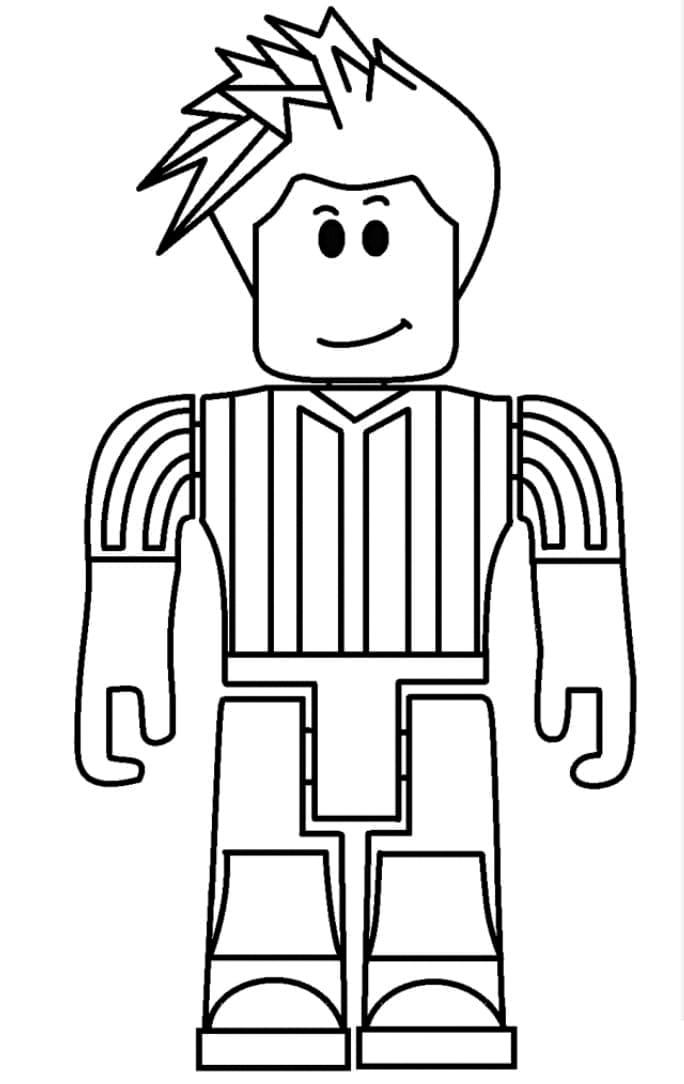If you’ve been wondering how to engage in voice chat in Roblox to enhance your gaming experience, you’ve come to the right place. In this guide, we’ll walk you through the process of enabling voice chat in Roblox so you can communicate with other players in real time.
First and foremost, it’s important to ensure that you have your Roblox account settings optimized to enable voice chat functionality. To do this, you’ll need to navigate to your Account Settings.
Once you’re in your Account Settings, locate and select the Privacy Tab. This tab is where you can make adjustments to your privacy and communication settings within the Roblox platform.
Within the Privacy Tab, you’ll find various options and toggles that allow you to customize your communication preferences. Look for the toggle labeled “Use microphone to chat with voice” and make sure to switch it to the ON position.
When you toggle the “Use microphone to chat with voice” setting to ON, you’ll notice that the toggle changes from gray to green. This change serves as a visual indicator that voice chat functionality has been successfully enabled for your Roblox account.
With voice chat now enabled on your account, you can start engaging with other players in Roblox through real-time communication. Whether you’re strategizing in a game or simply socializing with friends, voice chat adds a new dimension to your gaming interactions.
It’s worth noting that while voice chat can enhance your overall gaming experience, it’s important to use this feature responsibly. Be mindful of your language, tone, and interactions with others to foster a positive and inclusive gaming environment.
As you start using voice chat in Roblox, take some time to familiarize yourself with the various controls and options available to you. Experiment with different settings to find the setup that works best for your communication style and preferences.
Keep in mind that voice chat in Roblox is designed to facilitate collaboration, coordination, and community building among players. By leveraging this feature, you can strengthen your connections with other members of the Roblox community and enhance your overall gaming experience.
Should you encounter any challenges or have questions regarding voice chat in Roblox, don’t hesitate to reach out to Roblox Support for assistance. The support team is there to help you navigate any technical issues or concerns you may have related to voice chat functionality.
In conclusion, enabling voice chat in Roblox is a straightforward process that can significantly enhance your interactions and gameplay within the platform. By following the steps outlined in this guide and utilizing voice chat responsibly, you can enjoy a more immersive and engaging gaming experience on Roblox.