Downloading emails from Gmail can be a useful way to save important messages or access them offline. If you’re wondering how to download an email from Gmail, the process is quite simple and straightforward.
Accessing Gmail
The first step in downloading an email from Gmail is to access your Gmail account. You can do this by opening your web browser and navigating to the Gmail website. Once you’re on the Gmail homepage, log in to your account using your username and password.
Opening the Email
After logging in to your Gmail account, you’ll need to locate the email that you want to download. Open the email by clicking on it to view its contents. Once the email is open, you’ll see a list of options at the top of the email, including the option to download the message.
Downloading the Email
To download the email from Gmail, click on the “More” option in the menu at the top of the email. A dropdown menu will appear, giving you various options to choose from. Click on the “Download message” option to begin the download process.
Choosing the Download Format
When you click on the “Download message” option, Gmail will prompt you to choose a download format for the email. You can typically choose from formats like .eml or .pdf, depending on your preference. Select the format you want and proceed with the download.
Saving the Downloaded Email
Once the email has finished downloading, you’ll need to save it to your computer. Choose a location on your computer where you want to save the email file, and click “Save” or “OK” to complete the saving process.
Accessing the Downloaded Email
After saving the downloaded email to your computer, you can access it at any time, even when you’re offline. Simply navigate to the location where you saved the email file and open it using your preferred email client or viewer.
Benefits of Downloading Emails
Downloading emails from Gmail can be beneficial for various reasons. It allows you to have a backup of important messages, access emails offline, or easily share them with others by sending the downloaded files.
Considerations when Downloading Emails
When downloading emails from Gmail, it’s essential to consider the file format and security implications. Ensure that you choose a secure location to save the downloaded emails and be cautious when sharing email files with others.
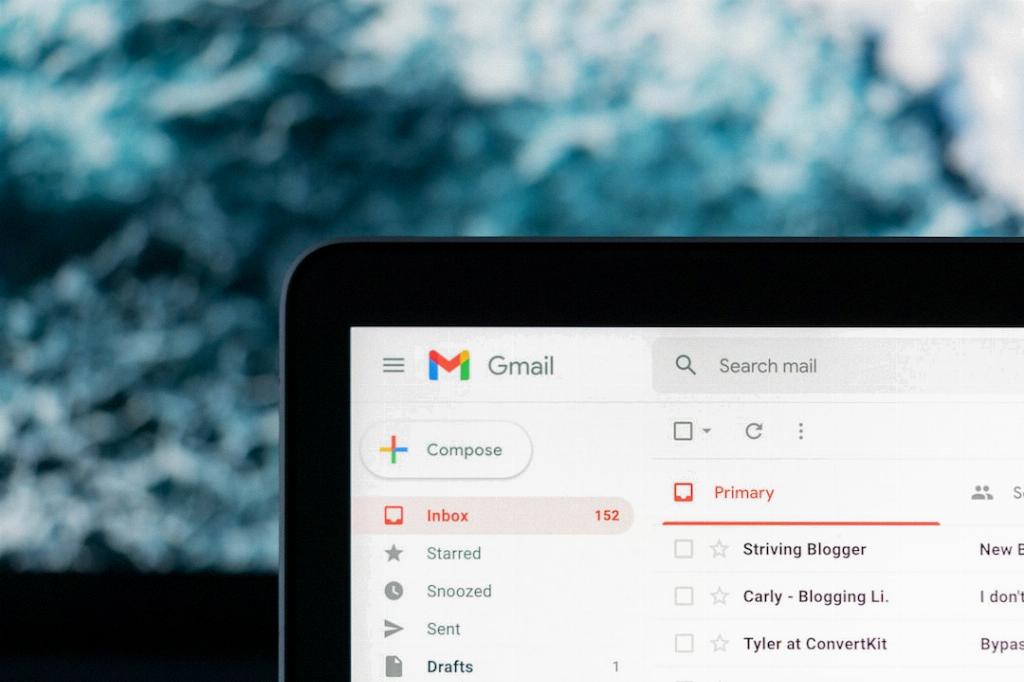
Conclusion
In conclusion, downloading emails from Gmail is a simple process that can provide you with added convenience and security for your important messages. By following the steps outlined above, you can easily download and save emails from Gmail to your computer for future reference.
