Downloading music in iTunes is a simple process that allows you to easily access your favorite songs on your computer or mobile device. Whether you have purchased music from the iTunes Store or have added songs from your own collection, you can follow these steps to download music in iTunes:
Accessing Your iTunes Library
Before you can download music in iTunes, you need to open the iTunes application on your computer. Once you have launched iTunes, you can navigate to your music library to view the songs and albums available for download. You can also access your library on your iPhone or iPad by opening the Music app and selecting the Library tab.
Downloading Music from the iCloud
If you have purchased music from the iTunes Store and it is stored in the iCloud, you can easily download it to your computer or device. Simply locate the song or album you want to download in your iTunes library, and click the iCloud Download button next to the item. This will initiate the download process and save the music to your device for offline listening.
Alternative Download Method
If you are unable to download music using the iCloud Download button, you can use an alternative method to access your songs. Move the pointer over the item you wish to download, such as a song or album, and click the More button (represented by three dots). From the drop-down menu that appears, select the Download option to save the music to your device.
Adding and Downloading Music on a PC
If you are using iTunes on a PC, you can easily add and download music to your library. Simply open the iTunes application on your computer and navigate to the Music tab. From here, you can click the File menu and select Add File to Library or Add Folder to Library to import music from your computer. Once the music has been added, you can download it for offline listening.
Managing Your Music Library
It is important to regularly manage your music library in iTunes to ensure that your songs are organized and easily accessible. You can create playlists, categorize your music by genre, and edit song information to keep your library neat and organized. By taking the time to manage your library, you can quickly find and download your favorite songs.
Downloading Music to Your Mobile Device
If you want to download music from iTunes to your iPhone or iPad for offline listening, you can easily do so by syncing your device with your computer. Connect your iPhone or iPad to your computer using a USB cable, and open iTunes. Select your device from the iTunes interface, navigate to the Music tab, and choose the songs you want to download to your device.
Enabling iCloud Music Library
To access your entire music library across all your devices, you can enable iCloud Music Library in iTunes. This feature allows you to store your music in the cloud and access it from any device with your Apple ID. To enable iCloud Music Library, open the iTunes application, go to Preferences, and select the General tab. Check the box next to iCloud Music Library to enable this feature.
Downloading Music for Offline Listening
If you want to listen to music offline, you can download songs and albums from your iTunes library to your device. This allows you to enjoy your favorite music even when you do not have an internet connection. Simply follow the steps outlined above to download music to your device for offline listening.
Exploring the iTunes Store
In addition to downloading music from your personal library, you can explore the iTunes Store to discover new songs and albums. By browsing the iTunes Store, you can purchase music, download singles, and explore curated playlists to expand your music collection. Simply search for artists, albums, or songs in the iTunes Store to find new music to download.
Customizing Your Music Experience
With iTunes, you have the ability to customize your music experience by creating playlists, adjusting music settings, and exploring new genres. You can create personalized playlists for different moods or activities, adjust playback settings to enhance your listening experience, and discover new music genres to expand your musical horizons. By customizing your music experience, you can make the most of your iTunes library.
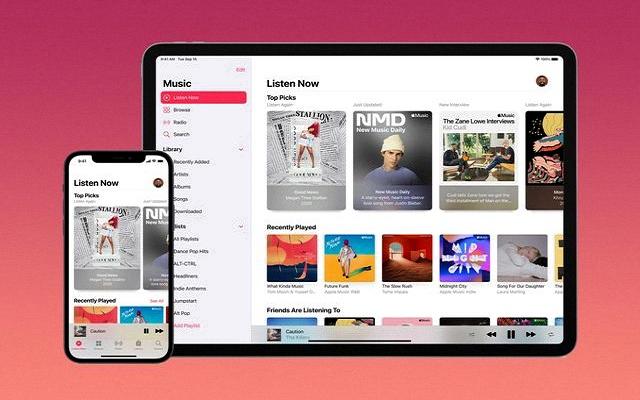
Enjoying Your Music Collection
Once you have downloaded music in iTunes and organized your library, you can enjoy your music collection wherever you go. Whether you are listening to your favorite songs on your computer, iPhone, or iPad, iTunes provides a convenient platform to access your music on the go. With a vast selection of songs and albums at your fingertips, you can enjoy your music collection to the fullest.
