Downloading purchased music from iTunes is a straightforward process that allows you to access your favorite tunes on your devices without any hassle. By following a few simple steps, you can easily retrieve your purchased tracks and enjoy them on the go.
Accessing Your Purchased Music
To begin downloading your purchased music from iTunes, open the iTunes app on your PC. Select the Music option from the pop-up menu located at the top left corner of the screen. Once you have selected Music, click on Store to access the iTunes Store.
Finding Your Purchases
Within the iTunes Store window, locate the Purchased option situated below Quick Links near the top right corner. Click on Purchased to navigate to the Purchased page, where you will find a list of your previous iTunes purchases, including music, movies, TV shows, and audiobooks.
Choosing Your Media Type
On the Purchased page, you can filter your purchases by selecting Music, Movies, TV Shows, or Audiobooks from the options available near the top right corner. Choose Music to specifically view and download your purchased music tracks.
Downloading Your Songs
Once you have selected Music or the desired media type, a list of your available purchases for that category will be displayed. Scroll through the list to find the music tracks you wish to download. Each item will usually have a download icon or a download button next to it.
Initiating the Download
To download a specific music track, click on the download icon or button associated with that item. This action will prompt iTunes to begin the downloading process, transferring the music file to your computer for offline playback.
Checking Your Downloads
After initiating the download, you can monitor the progress of your downloads by checking the Downloads section within iTunes. This section will show you the status of each download, indicating when the process is complete.
Accessing Downloaded Music
Once your purchased music tracks have finished downloading, you can access them within your iTunes library. Navigate to the applicable section in your library to find and play your newly downloaded music at any time.
Enjoying Your Music Everywhere
By downloading your purchased music from iTunes, you can enjoy your favorite songs across all your devices. Whether you’re listening on your computer, smartphone, or tablet, having your music downloads readily available ensures a seamless listening experience.
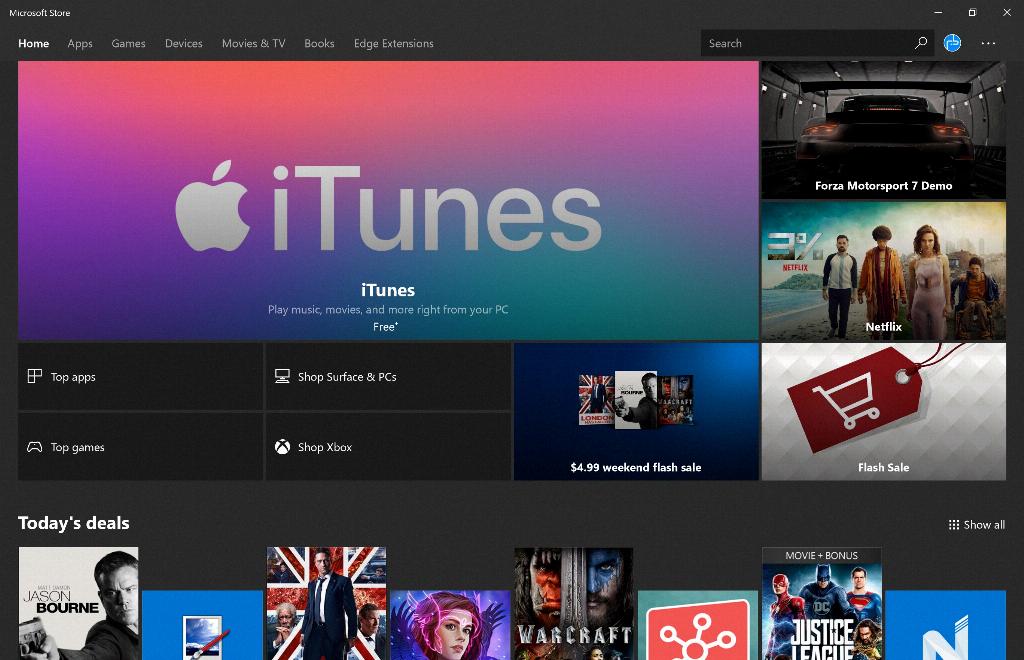
Conclusion
Downloading purchased music from iTunes is a convenient process that allows you to build and access your digital music collection with ease. By following the steps outlined above, you can quickly retrieve your music purchases and enjoy them at your leisure, enhancing your music listening experience.
