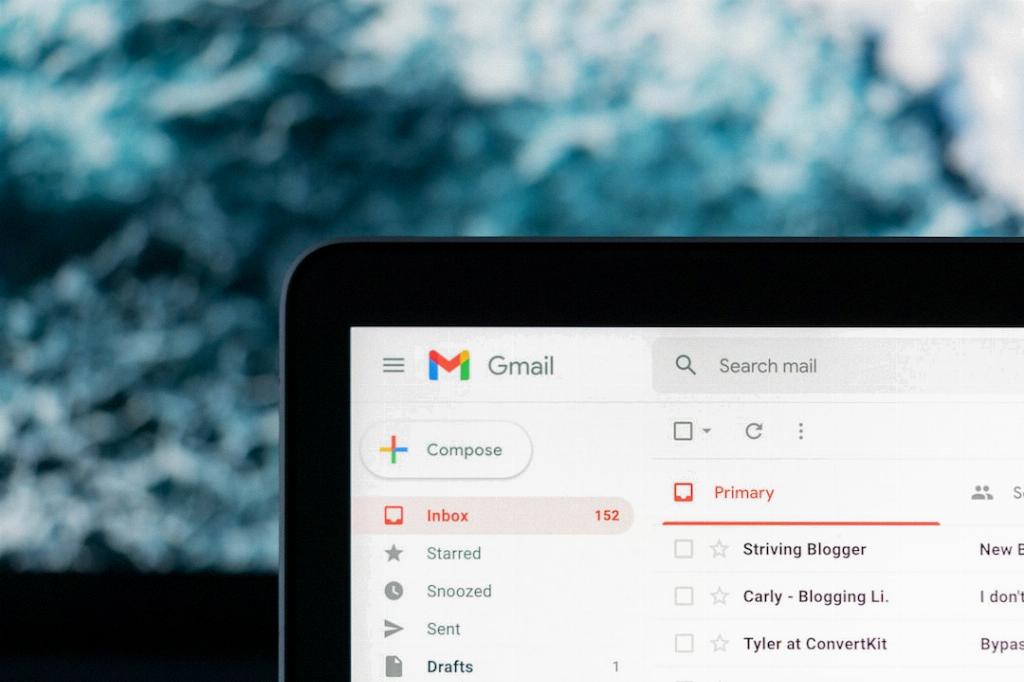Have you ever wanted to create a duplicate copy of an email in Gmail? Whether you need to resend an important message or simply want to save a template for future use, duplicating an email can be a handy skill to have in your Gmail toolkit. In this guide, we’ll explore a simple method for duplicating emails in Gmail.
To start, open your Gmail mailbox and compose a new email message. Include all the content, attachments, and formatting that you want to duplicate in the email. Once you have everything ready, save the email as a draft by clicking on the “Save draft” button in the bottom left corner of the compose window.
Next, you’ll need to use a third-party tool called Email Studio to duplicate the draft email. Email Studio is a Google Sheets add-on that provides various email automation features, including the ability to duplicate draft emails in Gmail. To get started, you’ll need to authorize the Email Studio app to access your Gmail account.
After authorizing the app, navigate to the “Draft Copier” section within Email Studio. This section allows you to select the draft email you want to duplicate and create a copy of it with a single click. Simply choose the draft email from the list and click on the “Duplicate” button to create a copy of the email.
Once the duplication process is complete, you’ll have a new draft email in your Gmail mailbox that is an exact replica of the original email. You can now edit the duplicated email as needed before sending it out to recipients. This method provides a quick and efficient way to replicate emails in Gmail without having to manually recreate them from scratch.
By utilizing Email Studio’s Draft Copier feature, you can streamline your email creation process and save time when dealing with repetitive or templated emails. Whether you’re a business professional sending out regular updates or a personal user wanting to reuse certain email templates, duplicating emails in Gmail can help simplify your workflow.
It’s worth noting that while Email Studio offers a convenient solution for duplicating draft emails in Gmail, there may be other tools or methods available that achieve similar results. Feel free to explore different options and find the approach that works best for your specific email duplication needs.
In conclusion, duplicating an email in Gmail is a practical skill that can come in handy in various situations. By following the steps outlined in this guide and leveraging tools like Email Studio, you can easily create duplicate copies of emails for efficient communication and organization. Give it a try the next time you need to replicate an email in Gmail!