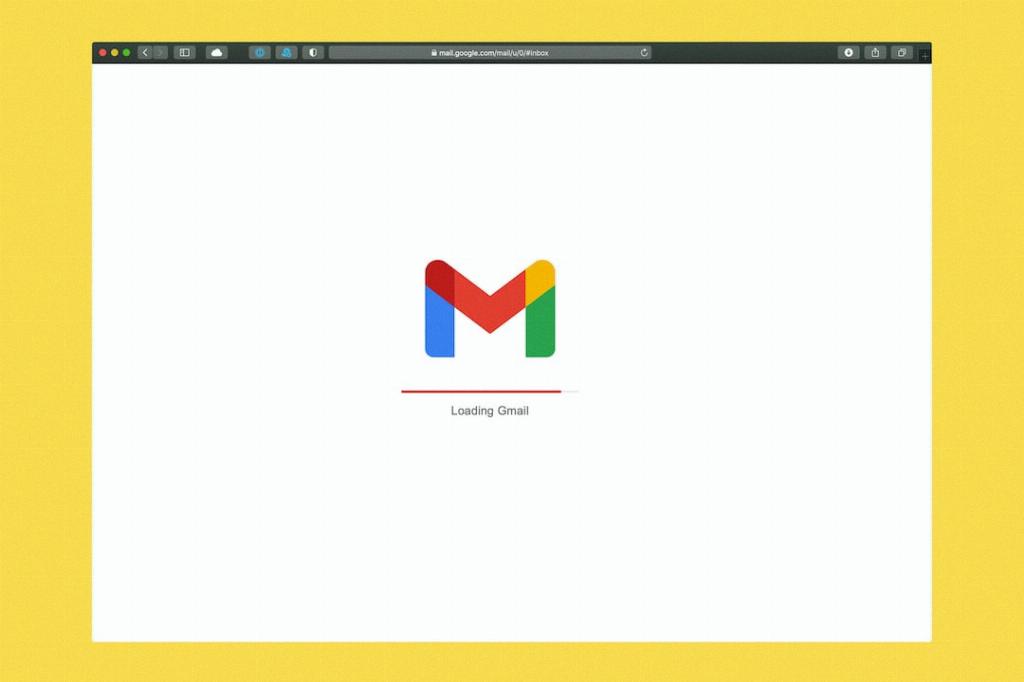If you are looking to access your archived emails on Gmail, you can easily do so by following a few simple steps. The archive feature in Gmail allows you to remove emails from your inbox without deleting them permanently, keeping them accessible for future reference.
To find your archived emails on Gmail, start by navigating to your Gmail account on a web browser or the Gmail mobile app. Once you are logged in, look for the “All Mail” label on the left-hand side of the screen. Click on this label to view all the emails in your Gmail account, including those that have been archived.
Alternatively, you can also search for a specific archived email by using the search bar at the top of the Gmail interface. Simply type in keywords or the email address of the message you are looking for, and Gmail will retrieve all relevant results, including any emails that have been archived.
If you have archived an email recently and remember the sender or subject, you can access it quickly by clicking on the search bar and entering specific details, such as the sender’s name or key words from the email content.
Another way to find archived emails on Gmail is by using the “All Mail” feature. By clicking on this label, you can view all emails in your account, including those that have been archived. This provides a comprehensive overview of all the emails you have received or sent, regardless of their current status.
If you have a large number of emails in your Gmail account, you can use filters to narrow down your search and quickly locate archived messages. By selecting specific criteria such as sender, subject, or date range, you can retrieve the archived emails that match your search parameters.
Gmail also offers the option to create custom labels for your emails, making it easier to organize and locate archived messages. By assigning labels to specific emails before archiving them, you can categorize your messages and access them quickly by navigating to the corresponding label in your Gmail account.
In addition to using labels, you can also star important emails before archiving them to mark them for easy retrieval later. By starring emails, you can create a separate category for important messages and access them quickly by selecting the starred label in Gmail.
If you have accidentally archived an email and need to retrieve it, you can do so by searching for the email in the “All Mail” section or using the search bar to locate the message. Once you have found the archived email, you can move it back to your inbox by selecting the “Move to Inbox” option from the dropdown menu.
Overall, finding archived emails on Gmail is a straightforward process that can be done by accessing the “All Mail” label, using the search bar, applying filters, utilizing labels, and starring important messages. By familiarizing yourself with these methods, you can effectively manage your archived emails and access them whenever needed.