Finding Telegram channels can be a great way to stay updated on topics that interest you, connect with like-minded individuals, and discover new content. If you’re looking to explore and join Telegram channels, here are some steps you can follow:
Step 1: Open the Telegram App
First, open the Telegram app on your mobile device or desktop. Make sure you are logged in to your account to access the search feature and find channels easily.
Step 2: Use the Search Function
Tap on the magnifying glass icon located in the top right corner of the Telegram app. This will take you to the search bar where you can enter keywords related to the channels you are looking for.
Step 3: Enter Keywords
Type in a keyword or phrase that relates to the type of content you want to find in Telegram channels. This could be a specific topic, genre, or even the name of a channel if you are looking for something specific.
Step 4: Browse Search Results
Once you enter the keywords, Telegram will display a list of channels that match your search query. You will see the names of the channels, along with the number of subscribers they have.
Step 5: Explore Channel Descriptions
Before joining a channel, it’s a good idea to read the channel description. This will give you more insight into the type of content shared in the channel and help you decide if it aligns with your interests.
Step 6: Join a Channel
If you find a channel that interests you, simply tap on the “Join” button to become a member. Once you join a channel, you will start receiving updates and notifications whenever new content is posted.
Step 7: Interact with Channel Members
Engage with other members in the channel by liking, commenting, and sharing content. This can help you connect with like-minded individuals and participate in discussions on topics that interest you.
Step 8: Use Filters for Refinement
To narrow down your search results, you can use filters such as the number of subscribers, relevance, and more. This can help you find channels that are more tailored to your preferences.
Step 9: Save Your Favorite Channels
If you come across channels that you enjoy, you can save them for easy access later on. This way, you can quickly revisit your favorite channels without having to search for them again.
Step 10: Discover New Channels
Don’t be afraid to explore new channels outside your usual interests. You might discover hidden gems and valuable content that you wouldn’t have found otherwise.
Step 11: Follow Channel Updates
Stay updated on new posts and announcements in the channels you’ve joined. Make sure notifications are enabled to receive real-time updates and never miss out on important content.
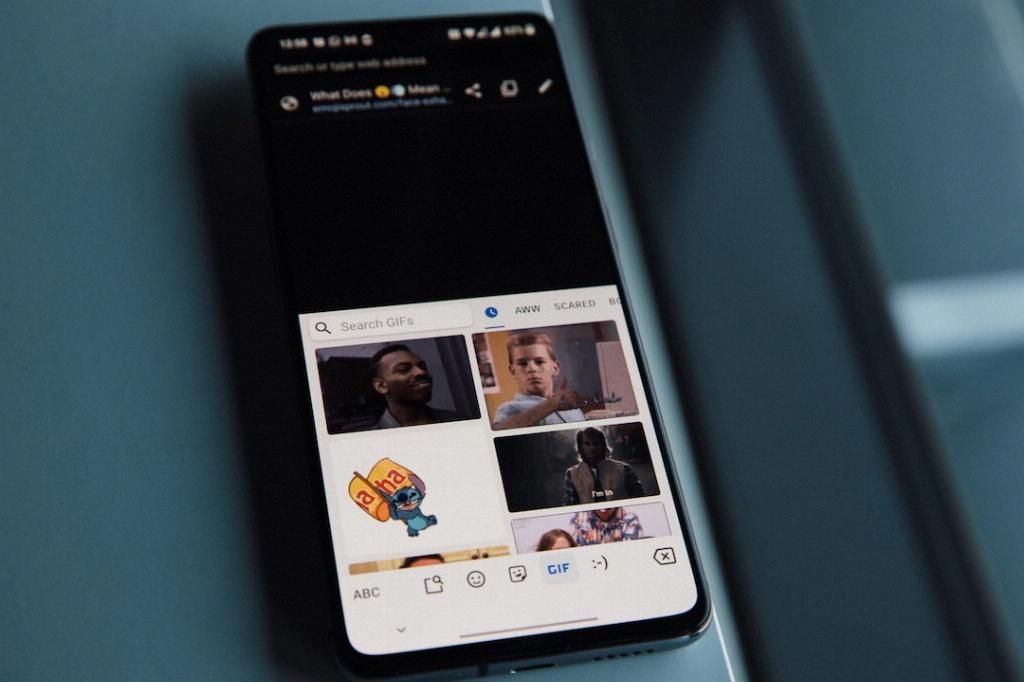
Step 12: Engage and Share Content
After joining channels, don’t hesitate to engage with the community and share interesting content. Building relationships and contributing to discussions can enhance your overall experience on Telegram.
