Do you ever find yourself wanting to revisit a video you came across on TikTok but can’t seem to locate it in your feed? It can be frustrating trying to remember where you saw it. Luckily, TikTok provides a feature that allows you to easily access your watched history, enabling you to rediscover those entertaining videos you enjoyed before. In this article, we will guide you through the steps on how to find your watched history on TikTok so you can effortlessly locate and enjoy your favorite content again.
Accessing Your Watched History on TikTok
To access your watched history on TikTok, follow these simple steps:
- Open the TikTok app on your mobile device.
- Go to the Home tab located at the bottom of the screen.
- Tap on your Profile icon in the lower-right corner of the screen.
- Click on the three lines (Menu) at the top-right corner of your profile.
- Select “Settings and privacy” from the menu options.
- Look for and tap on “Comment and watch history.”
- Then, tap on “Watch history” to access all the videos you have previously watched on TikTok.
Viewing Your Watched History
Once you have accessed your watch history on TikTok, you will be presented with a list of videos that you have watched in the past. This feature allows you to scroll through your history and easily find the video you are looking for. You can then click on the video to watch it again and relive the content that caught your attention.
Benefits of Using Watched History
Being able to access your watched history on TikTok offers several benefits. Not only does it allow you to rediscover videos you enjoyed, but it also helps you in keeping track of content that you found interesting. Additionally, it provides a convenient way to reference videos for future viewing or sharing.
Managing Your Watched History
If you wish to clear your watched history on TikTok or remove specific videos from the list, you can do so by following these steps:
- Access your watched history following the steps mentioned earlier.
- Find the video you want to remove from your history.
- Click on the three dots beside the video.
- Select the “Remove from watched history” option.
- The video will then be removed from your watched history.
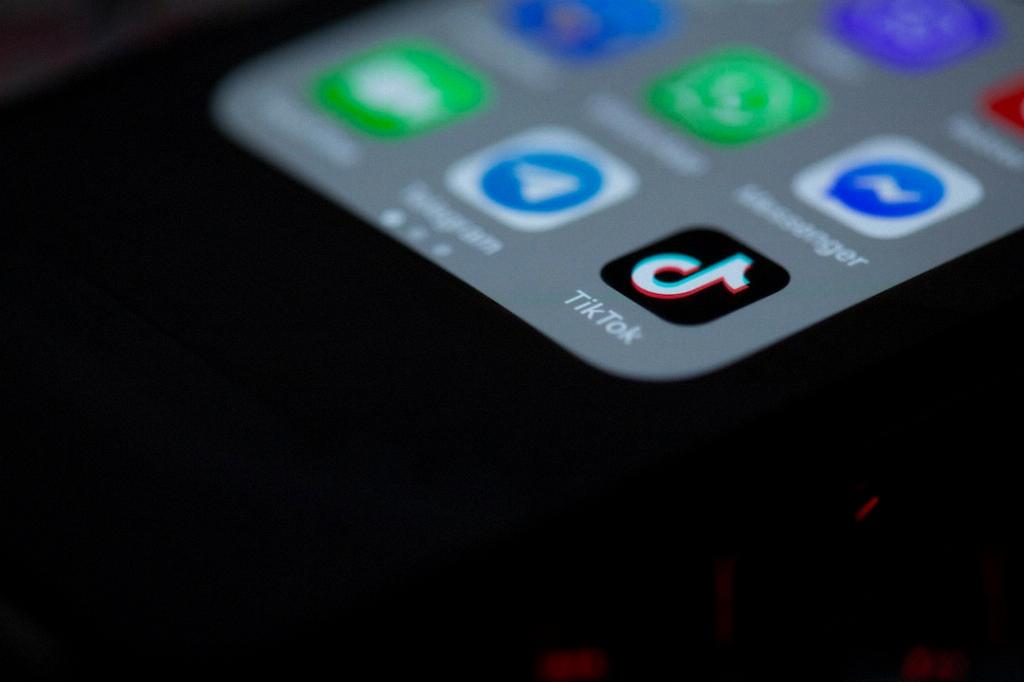
Conclusion
Knowing how to access and manage your watched history on TikTok can greatly enhance your user experience on the platform. By following the steps provided in this article, you can easily navigate through your past interactions with content and rediscover videos that captured your interest. Make use of this feature to stay engaged with the content that resonates with you on TikTok.
