If you are looking to obtain your bank statement from Cash App, rest assured that the process is simple and convenient. Here’s a step-by-step guide on how you can easily access your bank statement through the Cash App mobile application.
Step 1: Open Cash App
To begin, ensure that you have the Cash App installed on your mobile device. Open the Cash App by tapping on the app icon on your home screen.
Step 2: Access Your Profile
Once you are in the Cash App interface, navigate to your profile by tapping on the profile icon located on the home screen. This will direct you to your personal account settings.
Step 3: Select Personal
Within your profile settings, scroll down until you find the option labeled “Personal”. Tap on this option to proceed to the next step.
Step 4: Locate Documents
After selecting the “Personal” option, continue scrolling down until you come across the section labeled “Documents”. This is where you can access various documents related to your Cash App account.
Step 5: Choose Monthly Statements
Within the “Documents” section, locate and select the option for “Monthly Statements”. This will allow you to access statements corresponding to different months.
Step 6: Select A Specific Month
Once you are in the “Monthly Statements” section, choose the particular month for which you wish to view the bank statement. Cash App provides statements for each month to help you track your transactions efficiently.
Step 7: View Monthly Investing Statements & Trade Confirmations
Within the selected month’s statement, you can not only view your bank transactions but also access additional details such as monthly investing statements and trade confirmations. This comprehensive overview ensures that you have a complete understanding of your financial activity.
Step 8: Download or Print
If you need a physical copy or a downloadable version of the bank statement for your records, Cash App allows you to download or print the statement directly from the app. Simply follow the prompts to save the statement as needed.
Step 9: Keep Your Statements Organized
It’s essential to maintain a record of your bank statements for future reference. By regularly accessing and organizing your statements through Cash App, you can stay on top of your finances and monitor your transactions effectively.
Step 10: Utilize Statements for Financial Management
Bank statements offer valuable insights into your spending habits and financial health. Take advantage of the detailed information provided in your Cash App statements to analyze your expenses, identify trends, and make informed decisions regarding your money management.
Step 11: Set Reminders for Statement Review
To ensure that you stay informed about your financial activity, consider setting reminders to review your bank statements regularly. This proactive approach can help you detect any discrepancies or unauthorized transactions promptly.
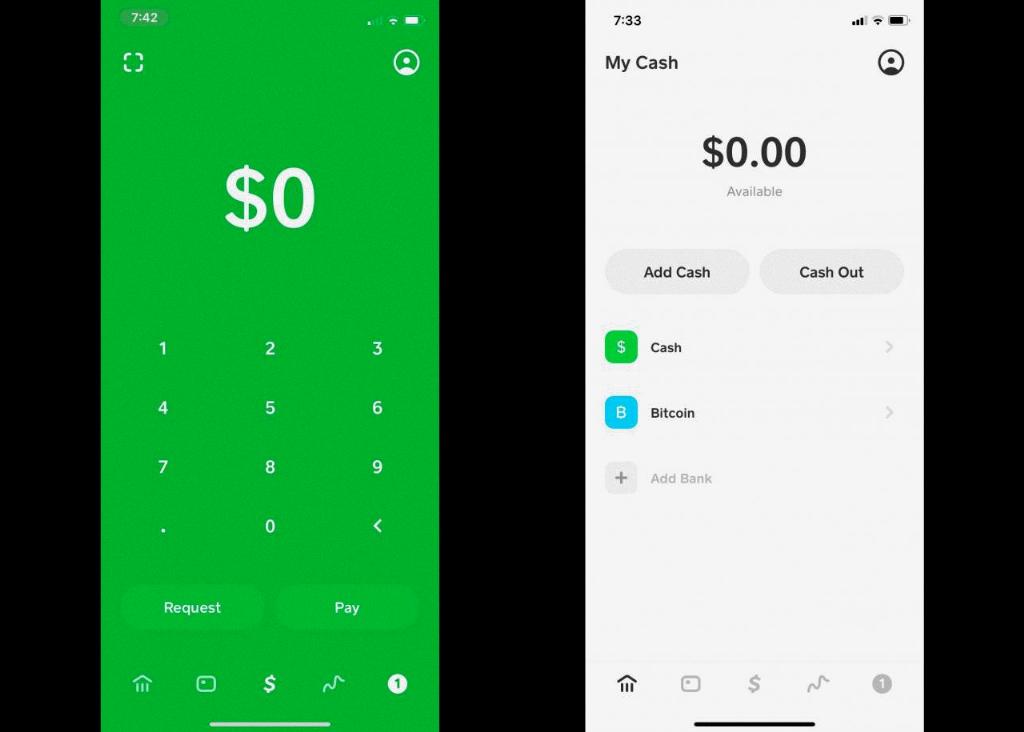
Step 12: Contact Support for Assistance
If you encounter any difficulties while trying to access your bank statement on Cash App or have specific queries related to your statements, don’t hesitate to reach out to Cash App customer support for assistance. They are equipped to address your concerns promptly.
