One essential aspect of navigating the vast and intricate world of Minecraft is understanding how to obtain your coordinates within the game. These coordinates provide you with precise location information that can be invaluable for various tasks, such as building structures, exploring caves, or meeting up with friends. In this detailed guide, we will explore the different methods you can utilize to easily obtain your Minecraft coordinates.
Using the Debug Screen
One of the simplest ways to access your XYZ coordinates in Minecraft Java Edition is by opening the debug window. To do this, simply press the F3 key on your Windows computer or fn + F3 on a Mac. This action will bring up the debug screen, where you can view your current XYZ coordinates within the game environment.
Interpreting XYZ Coordinates
XYZ coordinates in Minecraft are a set of three numbers that represent your position in the game world. The X coordinate indicates your position east or west, the Y coordinate represents your elevation, and the Z coordinate shows your location north or south. By understanding these values, you can precisely pinpoint your position and navigate efficiently in the Minecraft universe.
Utilizing Coordinates for Navigation
Once you have access to your Minecraft coordinates, you can use them for a variety of purposes. Coordinates can help you locate specific landmarks, lead you to hidden treasures, or guide you back to your home base after an adventurous exploration. Mastering the use of coordinates can significantly enhance your gaming experience and make your gameplay more organized and strategic.
Sharing Coordinates with Others
Coordinates are not only beneficial for personal use but can also serve as a means of communication with other players. By sharing your coordinates with friends or teammates, you can easily coordinate meetups, plan collaborative building projects, or navigate through challenging environments together. Sharing coordinates fosters teamwork and enhances the multiplayer experience in Minecraft.
Enhancing Gameplay with Coordinates
Understanding and utilizing coordinates in Minecraft can open up a world of possibilities for enhancing your gameplay. Whether you are embarking on a solo adventure, collaborating with friends on a massive construction project, or engaging in competitive gameplay, coordinates can serve as a powerful tool that empowers you to navigate and explore the virtual world with precision and efficiency.
Exploring Coordinates in Different Biomes
As you traverse through various biomes within Minecraft, your coordinates can provide valuable insights into your surroundings. Different biomes have distinct terrain features, resources, and challenges, and knowing your coordinates can help you navigate through these landscapes effectively. By paying attention to your coordinates, you can adapt your strategies and gameplay to different biomes and make the most out of your Minecraft adventures.
Using Coordinates for Building and Exploration
Whether you are constructing elaborate structures, mining valuable resources, or embarking on daring explorations, coordinates play a crucial role in your Minecraft journey. By using coordinates to mark locations of interest, establish waypoints, or plan out intricate building projects, you can streamline your activities and make progress more efficiently in the game.
Mastering Coordination in Minecraft
Successful navigation and coordination in Minecraft require a combination of skills, including spatial awareness, strategic planning, and effective communication. By mastering the art of using coordinates in the game, you can elevate your gameplay to new heights and overcome challenges with precision and confidence. Embrace the power of coordinates and embark on unforgettable adventures in the vast world of Minecraft.
Optimizing Gameplay with Coordinates
Coordinates serve as your guiding beacon in the expansive world of Minecraft, helping you to stay on course, locate important landmarks, and collaborate effectively with others. By optimizing your gameplay with the use of coordinates, you can enhance your gaming experience, discover hidden secrets, and forge memorable experiences that will stay with you long after you log off from the game.
Exploring the Endless Possibilities
As you delve deeper into the intricacies of Minecraft coordinates, you will uncover a myriad of possibilities for exploration, creativity, and collaboration within the game. By embracing coordinates as a fundamental tool in your gameplay, you can unlock new dimensions of gameplay, embark on daring adventures, and connect with a vibrant community of players who share your passion for the Minecraft universe.
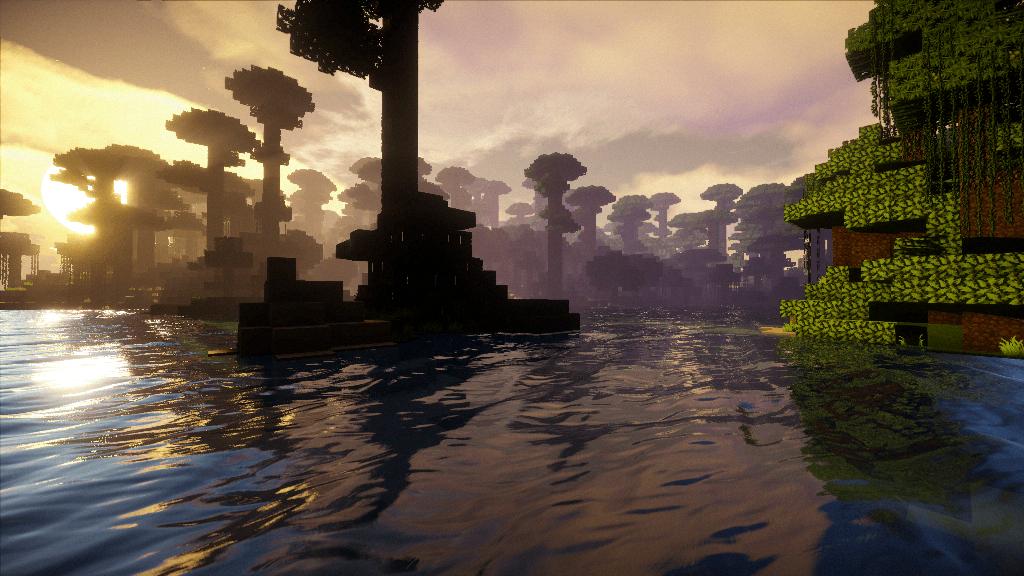
Conclusion
In conclusion, mastering the art of obtaining and utilizing Minecraft coordinates can significantly enhance your gaming experience, empower you to navigate the game world with precision, and foster creativity and collaboration with fellow players. By following the methods outlined in this guide and experimenting with different strategies, you can harness the power of coordinates to unlock new horizons of adventure and excitement in the immersive world of Minecraft.
