Have you ever found yourself wanting to retrieve old photos from iCloud but weren’t quite sure how to go about it? Well, you’re in luck because in this article, we will provide you with a step-by-step guide on how to easily retrieve old photos from your iCloud account.
Accessing Your iCloud Account
The first step in the process is to open your preferred web browser and navigate to the iCloud.com website. Once there, log in using your Apple ID to access your account.
Selecting Photos for Recovery
After logging in, you will be taken to the iCloud Home page. From there, click on the “Photos” tab to view all the photos and videos stored in your iCloud account. You can then select the old photos that you want to retrieve.
Downloading Photos from iCloud
Once you have selected the old photos you wish to recover, simply click on the “Download” option. This will initiate the process of downloading the selected photos to your iPhone, iPad, iPod Touch, Mac, or Windows PC.
Recovering Permanently Deleted Photos
If you have accidentally permanently deleted some of your photos from iCloud, don’t worry. You can still potentially retrieve them using third-party services like MultCloud. MultCloud offers a solution for recovering permanently deleted photos from iCloud.
Using MultCloud for Photo Recovery
To use MultCloud for photo recovery, you’ll need to set up an account and link your iCloud account to the platform. Once done, you can follow the provided instructions to recover your permanently deleted photos from iCloud effortlessly.
Ensuring Data Security
When recovering old photos from iCloud, it’s essential to prioritize data security. Be cautious when using third-party services and ensure to research their security measures to safeguard your personal information and photos.
Organizing Your Retrieved Photos
Once you have successfully recovered your old photos from iCloud, consider organizing them into folders or albums for easier access and viewing. This will help you keep track of your photos and prevent any future data loss.
Regularly Backing Up Your Photos
To prevent losing your precious memories in the future, it’s advisable to regularly back up your photos from iCloud to a secondary location, such as an external hard drive or cloud storage service. This will ensure that you always have copies of your photos in case of any emergencies.
Utilizing Automatic Backup Tools
Consider utilizing automatic backup tools provided by Apple or third-party apps to streamline the backup process. This will help you maintain a consistent backup schedule and reduce the risk of losing your photos due to technical issues or accidental deletion.
Seeking Professional Assistance
If you encounter any difficulties or challenges while retrieving old photos from iCloud, don’t hesitate to seek help from Apple Support or professional data recovery services. They can provide you with expert guidance and solutions tailored to your specific situation.
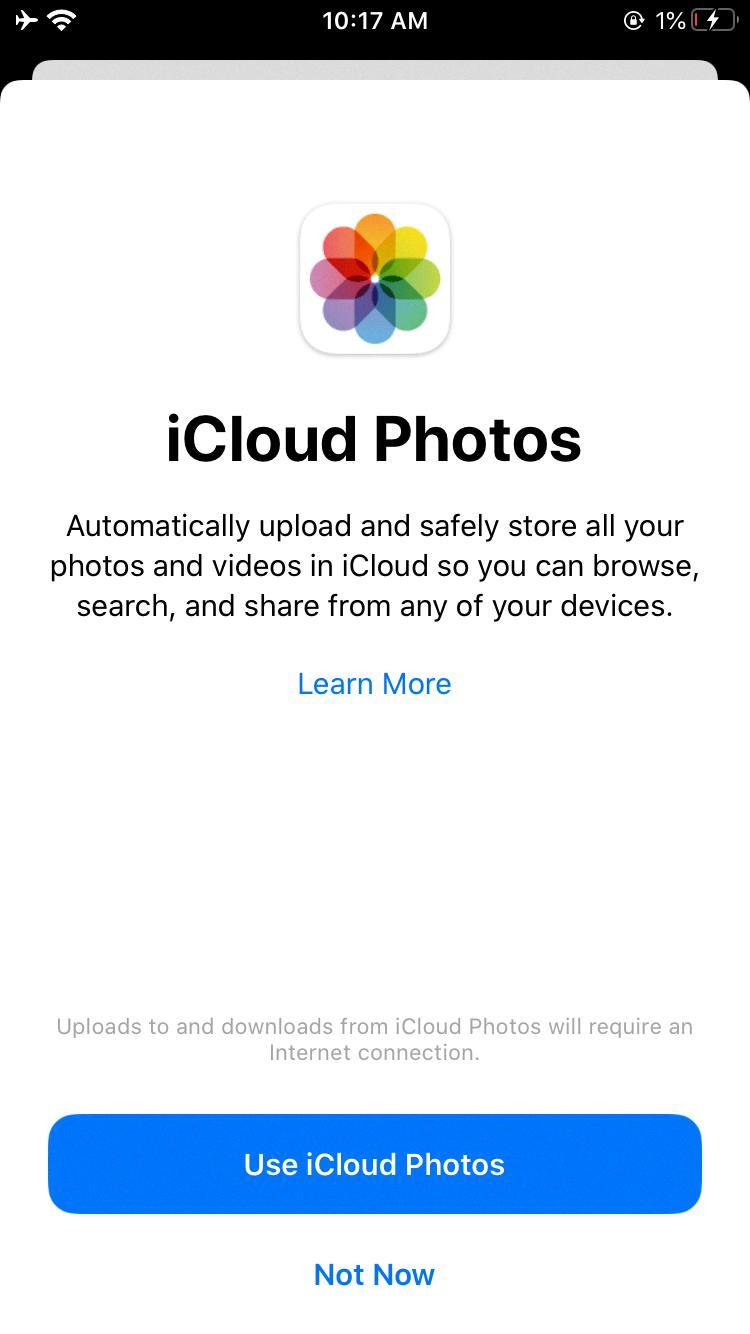
Final Thoughts
Retrieving old photos from iCloud may seem like a daunting task at first, but with the right knowledge and tools, it can be a straightforward process. By following the steps outlined in this article and taking proactive measures to protect your data, you can ensure that your old photos are safely retrieved and preserved for years to come.
