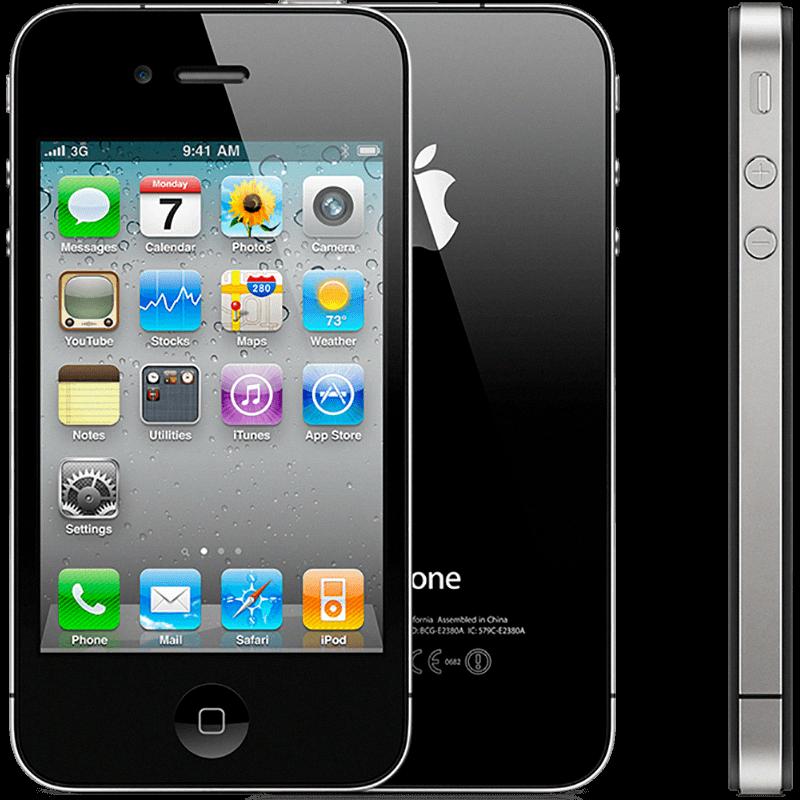Today, we will delve into the process of retrieving the Wi-Fi password directly from your iPhone. If you find yourself in a situation where you need to access the password for your current network but cannot remember it, fret not, as your iPhone offers a straightforward solution.
Begin by navigating to the Settings app on your iPhone – it’s the gear-shaped icon that you typically use to customize your device’s settings.
Once you’re in the Settings app, locate and tap on the “Wi-Fi” option. This will display a list of available Wi-Fi networks, including the one you are currently connected to.
Next, identify the Wi-Fi network that you are currently using. Once you’ve found it, tap on the small blue “Info” button located next to the network name.
After tapping on the “Info” button, you’ll be presented with various details about the Wi-Fi network. Look for the “Password” field on this screen – this is where the magic happens.
Tap on the “Password” field, and you may be prompted to authenticate using your passcode, Face ID, or Touch ID, depending on the security settings of your device.
Once you’ve successfully authenticated, the Wi-Fi password for the network will be revealed to you in plain text. You can now make a note of it for future reference, or use it to connect your other devices to the same network.
It’s important to note that this method allows you to view the password of the Wi-Fi network you are currently connected to. If you wish to access the passwords of other saved networks on your iPhone, the process may vary slightly.
By following these simple steps, you can easily access the Wi-Fi password from your iPhone without the need for any additional third-party apps or complex procedures.
Remember, it’s always a good idea to keep track of your Wi-Fi passwords in a secure place, especially if you have multiple networks that you frequently connect to.
With this knowledge at your fingertips, you can now confidently retrieve the Wi-Fi password from your iPhone whenever the need arises, ensuring seamless connectivity for all your devices.