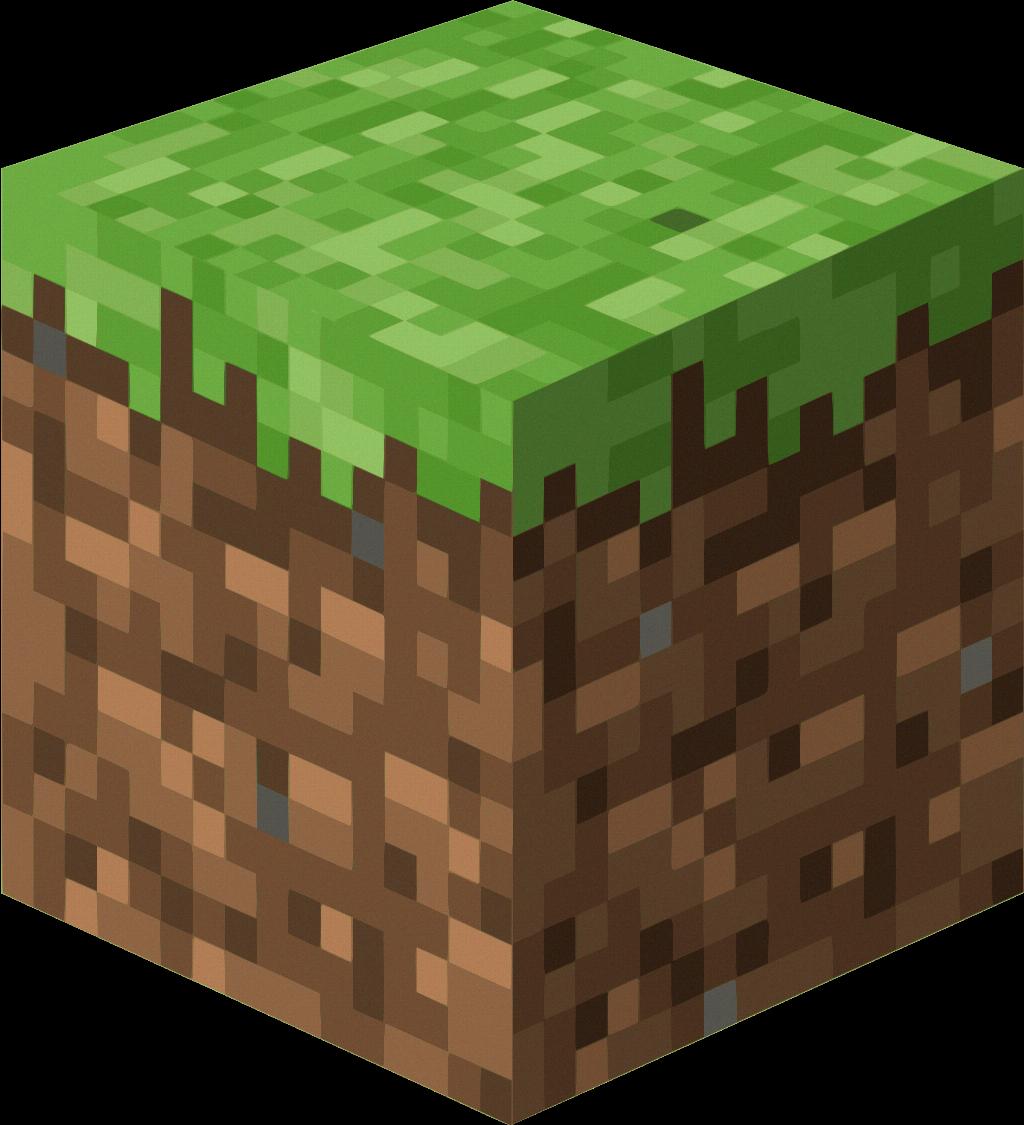If you’re an avid Minecraft player, you may find yourself wanting to switch to Creative mode to unleash your creativity and build without limitations. Fortunately, entering Creative mode in Minecraft is a simple process that can be done in just a few steps.
To go into Creative mode in Minecraft, you’ll first need to open the chat window by pressing the “/” key on your keyboard. Once the chat window is open, type “/gamemode” followed by the letter corresponding to Creative mode, which is “c”. So, your command will look like “/gamemode c”.
After typing the command, press Enter on your keyboard. This action will execute the command and switch your game mode to Creative mode. You will receive a confirmation message in the chat window indicating that the game mode has been successfully changed.
Entering Creative mode allows you to build and create without any restrictions. In this mode, you have access to an unlimited number of blocks and items, making it perfect for constructing intricate structures or experimenting with different designs.
One of the key benefits of Creative mode is the ability to fly. By pressing the jump key twice (usually spacebar), you can take flight and easily navigate the game world from a bird’s-eye view. Flying in Creative mode gives you more freedom to explore and build without being limited by obstacles on the ground.
As you soar through the virtual skies in Creative mode, you’ll notice that your hunger and health bars remain full, allowing you to focus solely on your building projects without the need to worry about survival elements. This makes Creative mode ideal for players who want to focus on creativity and construction.
Moreover, in Creative mode, you have instant access to all blocks and items available in the game. This means you can quickly grab any block or item you need from the inventory menu without having to gather resources or craft them manually. It’s a convenient feature that streamlines the building process and lets your imagination run wild.
Another advantage of Creative mode is the ability to place and destroy blocks with ease. You can quickly build and modify structures by clicking on the desired block in your inventory and then placing it in the game world. If you make a mistake or want to change something, you can easily remove blocks by clicking on them.
Furthermore, Creative mode allows you to switch back to Survival mode at any time. If you want to challenge yourself with survival gameplay or simply experience a different game mode, you can switch back to Survival mode using the same “/gamemode” command followed by the letter for Survival mode, which is “s”.
In conclusion, entering Creative mode in Minecraft opens up a world of possibilities for building, creating, and exploring. By following the simple steps outlined above, you can easily switch to Creative mode and unleash your inner architect in the vast and imaginative world of Minecraft.