Joining friends in Minecraft Java Edition is a fun and exciting way to connect and collaborate in the virtual world. Whether you’re looking to explore new realms together or build epic structures, playing with friends adds a whole new dimension to the game. In this article, we will explore various methods for joining and playing with friends in Minecraft Java Edition.
Setting Up a Multiplayer Server
One of the most common ways to join friends in Minecraft Java Edition is by setting up a multiplayer server. This allows you to create a shared world where you and your friends can interact and play together. To set up a multiplayer server, you can either host it on your own computer or use a third-party hosting service.
Joining a Multiplayer Server
To join a multiplayer server in Minecraft Java Edition, you will need the server address and port number provided by the host. Once you have this information, you can easily connect to the server from the main menu by selecting the “Multiplayer” option and entering the server details.
Playing on Realms
Another option for playing with friends in Minecraft Java Edition is through Realms. Realms is a subscription-based service offered by Mojang that allows you to create a private server for you and your friends to play on. This provides a secure and hassle-free way to enjoy multiplayer gameplay.
Sharing Single Player Worlds
If you prefer playing on single player worlds but still want to join friends, you can easily share your world with them. By opening your single player world to LAN, your friends can connect to your world and join you in your adventures.
Adding Single Player Worlds to a Server
Alternatively, you can add your single player world to a Minecraft server and invite your friends to join you. This allows you to enjoy the best of both worlds by seamlessly transitioning between single player and multiplayer gameplay.
Utilizing Plugins and Mods
For those looking to enhance their multiplayer experience, plugins and mods can be a great way to add new features and functionalities to the game. By installing compatible plugins and mods on your server, you can customize your gameplay and make it more exciting for you and your friends.
Communicating with Friends
Effective communication is key to successfully playing with friends in Minecraft Java Edition. Whether it’s coordinating strategies, building together, or simply chatting while exploring, staying in touch with your friends enhances the overall gaming experience.
Exploring New Realms
One of the joys of playing with friends in Minecraft Java Edition is the opportunity to explore new realms and embark on exciting adventures together. Whether you’re delving into dungeons, discovering hidden treasures, or building magnificent structures, the possibilities are endless when you team up with friends.
Creating Shared Goals
When playing with friends in Minecraft Java Edition, setting shared goals and objectives can add depth and purpose to your gameplay. Whether it’s completing a challenging quest, constructing a massive fortress, or cultivating a thriving village, working towards common goals strengthens your bond with your friends.
Building Together
Collaborating with friends to build intricate structures and expansive worlds is a rewarding aspect of playing Minecraft Java Edition together. Whether you’re constructing elaborate castles, designing intricate redstone contraptions, or crafting beautiful landscapes, the creative potential is limitless when you join forces with friends.
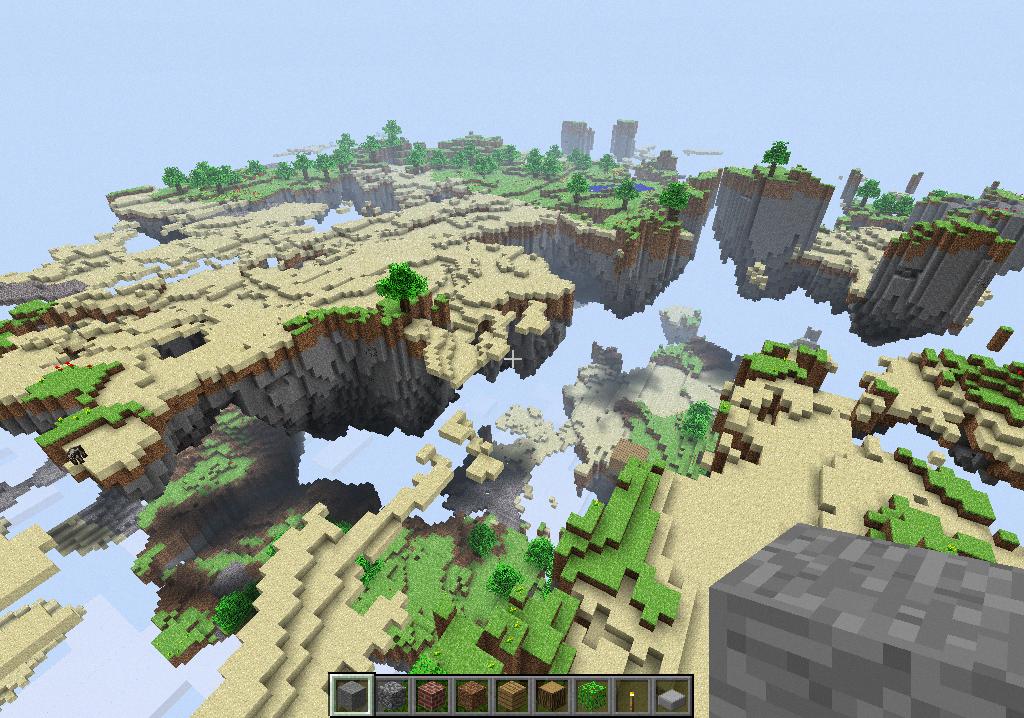
Conclusion
Joining friends in Minecraft Java Edition opens up a world of possibilities for cooperative gameplay and shared experiences. Whether you’re exploring new realms, battling fierce mobs, or building awe-inspiring creations, playing with friends adds a whole new level of excitement to the game. By following the methods and tips outlined in this article, you can easily connect with your friends and embark on unforgettable adventures together in the blocky world of Minecraft.
