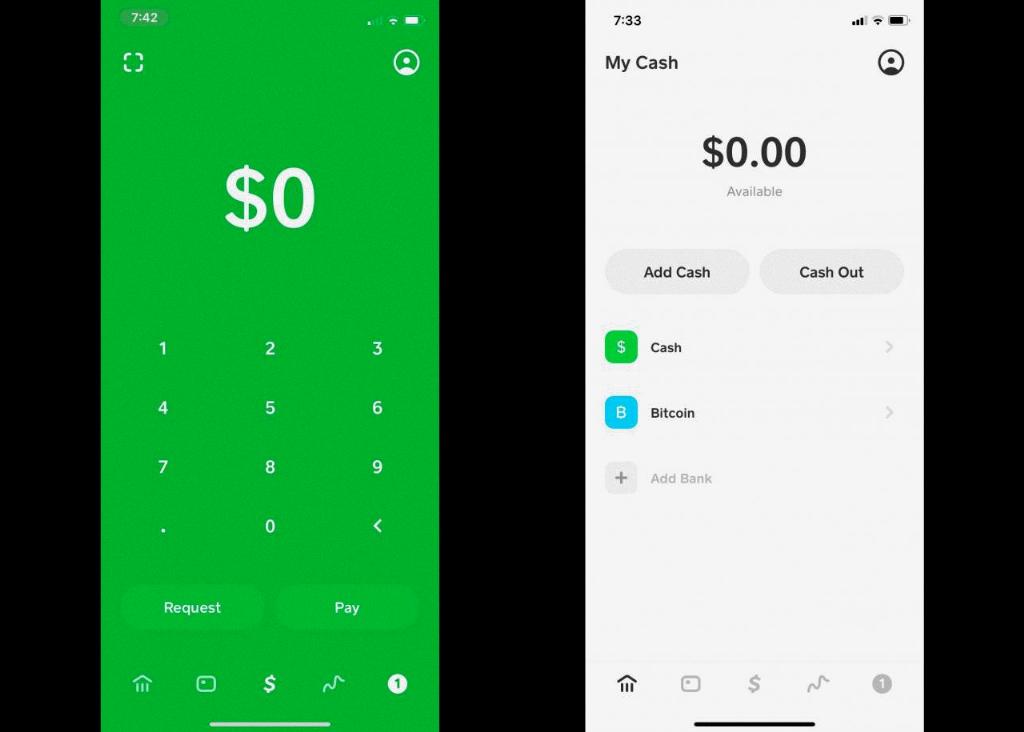Linking your bank account to Cash App is a simple process that allows you to easily add funds to your Cash App account for making transactions and purchases. Follow these steps to link your bank account to Cash App:
1. Open the Cash App on your mobile device. If you don’t have the app yet, you can download it from the App Store or Google Play Store.
2. Once you have the app open, navigate to the “Banking” tab located at the bottom of the screen. Tap on it to proceed.
3. In the Banking section, you will see the option to “Link Bank.” Tap on this option to start the process of linking your bank account to Cash App.
4. The app will then prompt you to enter your bank account details. This includes your bank’s name, your account number, and your routing number. Make sure to enter this information accurately to avoid any issues.
5. After entering your bank account details, Cash App will verify this information. This verification process may take a few moments, so be patient as the app confirms your bank account.
6. Once your bank account is successfully verified, you will receive a confirmation message from Cash App indicating that your bank account has been linked successfully.
7. You can now start using your linked bank account to add funds to your Cash App account. To add funds, go to the “Add Cash” feature within the app and enter the amount you wish to transfer from your bank account to Cash App.
8. Follow the on-screen instructions to complete the transfer process. Your funds should reflect in your Cash App account almost instantly, allowing you to use the money for various transactions.
9. It’s essential to keep your bank account information secure. Avoid sharing your login credentials or any sensitive information with anyone to prevent unauthorized access to your bank account or Cash App account.
10. If you encounter any issues while linking your bank account to Cash App, you can reach out to Cash App’s customer support for assistance. They can help troubleshoot any problems you may be facing during the linking process.
11. Remember to monitor your bank transactions regularly to ensure that all transfers to and from your Cash App account are accurate. This will help you keep track of your finances and detect any fraudulent activities promptly.
12. By following these steps and keeping your bank account information secure, you can easily link your bank account to Cash App and enjoy seamless transactions and payments through the app.