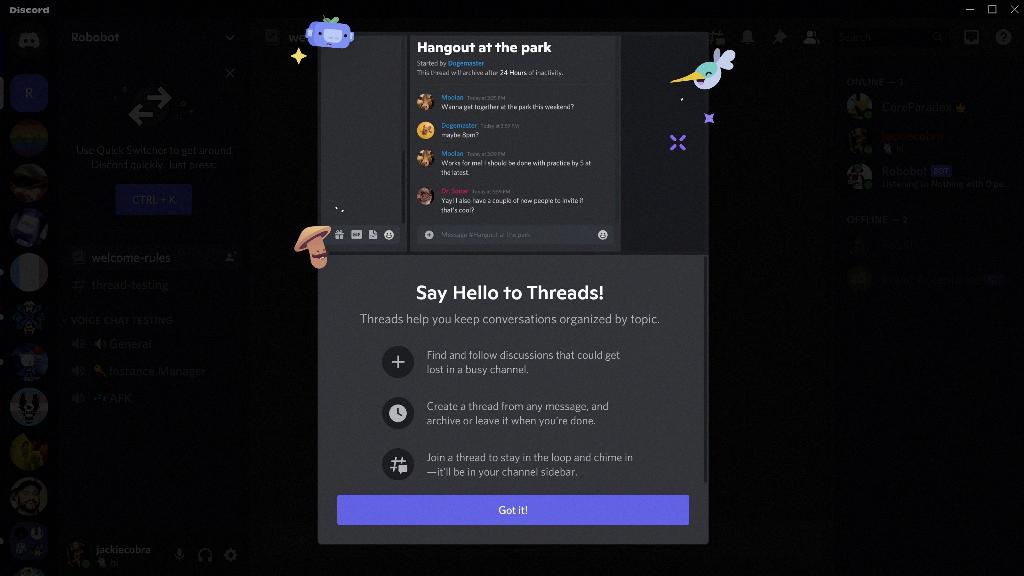If you’re an avid Twitch streamer looking to enhance your community engagement, linking your Twitch account to Discord can be a game-changer. This seamless integration allows you to connect your Twitch channel to your Discord server, providing your community with real-time updates and enhancing the overall viewing experience.
To begin the process of linking your Twitch account to Discord, the first step is to open the Discord app on your desktop or mobile device. Once you’re logged in, locate your username and click on the cogwheel icon situated next to it. This will open up your User Settings, where you can access various customization options.
Within the User Settings menu, navigate to the “Connections” tab. Here, you’ll find a list of different platforms that you can link to your Discord account. Look for the Twitch icon among the available options and click on it to initiate the linking process.
Upon clicking the Twitch icon, you’ll be prompted to log in to your Twitch account. Enter your Twitch username and password to verify your credentials and authorize the connection between your Twitch channel and Discord server. This step is crucial to ensure that the integration is successful.
Once you’ve logged into your Twitch account and granted the necessary permissions, Discord will automatically link your Twitch channel to your Discord server. This means that your Discord community will now receive real-time notifications whenever you start streaming on Twitch, keeping them informed and engaged with your content.
By linking your Twitch account to Discord, you unlock a range of benefits that can enhance your streaming experience. With the integration in place, you can easily share your live streams with your Discord community, allowing them to join in and interact with you while you’re broadcasting.
Furthermore, linking Twitch to Discord enables you to set up automated notifications for your followers, alerting them whenever you go live or post new content on your Twitch channel. This feature helps to boost viewer engagement and ensures that your community stays informed about your activities.
Another advantage of connecting Twitch to Discord is the ability to create a dedicated channel for your Twitch subscribers within your Discord server. This exclusive space allows you to interact with your most loyal fans, share exclusive updates, and foster a sense of community among your supporters.
Moreover, the integration between Twitch and Discord opens up opportunities for cross-promotion and collaboration. By sharing your Twitch streams on Discord, you can attract new viewers and expand your audience reach, while leveraging the community features of Discord to cultivate a dedicated fan base.
Overall, linking your Twitch account to Discord is a strategic move that can significantly enhance your streaming capabilities and community engagement. By seamlessly integrating these platforms, you create a unified experience for your followers, providing them with easy access to your content and fostering a sense of community around your brand.
In conclusion, if you’re looking to level up your Twitch streaming experience and cultivate a strong community of followers, linking your Twitch account to Discord is a smart and effective strategy. Follow the steps outlined above to seamlessly integrate your Twitch channel with your Discord server and unlock a range of benefits for both you and your audience.