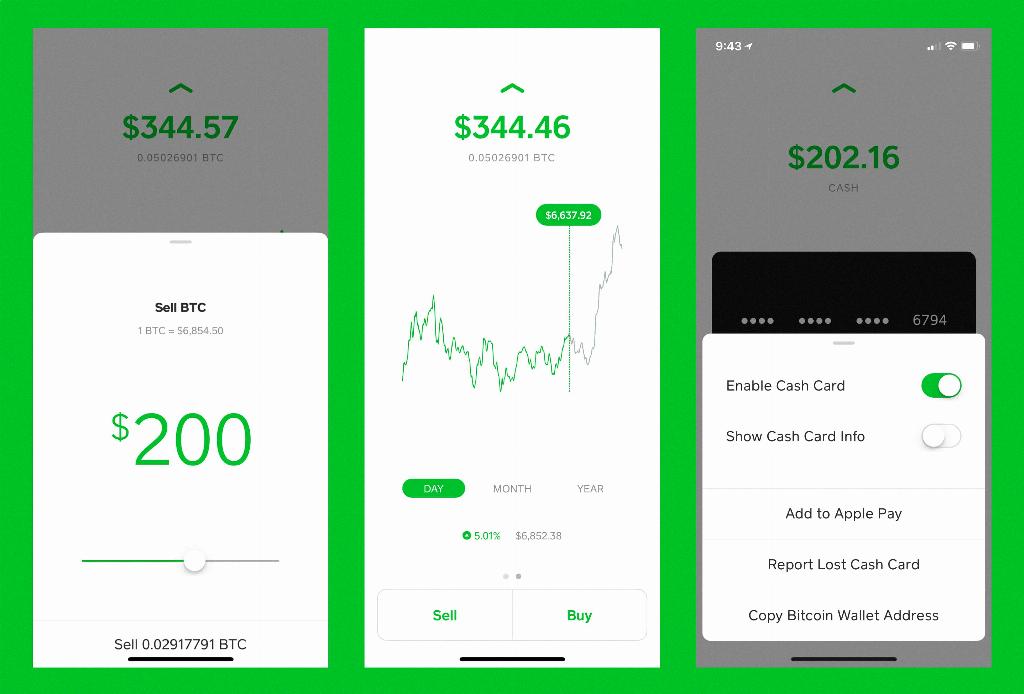When it comes to adding funds to your Cash App card at Walgreens, you can easily do so by following a few simple steps. This convenient method allows you to load money onto your Cash App card quickly and easily at any Walgreens location.
Firstly, you need to visit your nearest Walgreens branch to load your Cash App card. Once you arrive at the store, proceed to the cashier and inform them that you want to add funds to your Cash App card using your unique barcode.
If the cashier is unsure about the process, you can guide them by showing the instructions on your Cash App. Simply tap the “?” icon on your Cash App interface to access the step-by-step guide that you can show to the cashier.
Next, the cashier will scan the barcode displayed on your Cash App, which will enable them to link your account for the cash deposit. Once the barcode is successfully scanned, you can then hand over the amount of money you wish to load onto your Cash App card to the cashier.
If you plan to deposit paper money into your Cash App account at Walgreens, ensure that you hand over the cash to the cashier after the barcode has been scanned. The cashier will then process the deposit, adding the specific amount to your Cash App balance.
It’s important to note that the amount you load onto your Cash App card at Walgreens will be reflected in your Cash App balance instantly. This means that you can access and use the funds as soon as the transaction is complete, providing you with immediate access to your added funds.
Remember to double-check the amount you hand over to the cashier to ensure that you are loading the correct sum onto your Cash App card. It’s always a good practice to verify the amount before finalizing the transaction to avoid any discrepancies.
Once the cashier has processed the deposit and added the funds to your Cash App balance, you will receive a confirmation receipt for the transaction. This receipt serves as proof of the deposit and can be helpful for reference purposes in case you need to track your transactions.
Loading your Cash App card at Walgreens is a convenient and hassle-free way to add funds to your account. By following these simple steps and providing the necessary information to the cashier, you can easily top up your Cash App balance and use the added funds for various transactions and purchases.
Ensure that you keep your Cash App card and account details secure throughout the transaction process. Avoid sharing sensitive information with anyone other than the authorized cashier at Walgreens to protect your account from potential fraud or unauthorized access.
By utilizing the services offered at Walgreens to load your Cash App card, you can enjoy the convenience of adding funds to your account at a trusted and accessible retail location. This method provides you with a reliable option for managing your Cash App balance and accessing your funds whenever you need them.