When it comes to signing out of HBO Max on your TV, the process is quite straightforward. Follow these steps to ensure you log out correctly:
1. Start by locating the Settings icon on your TV device. This is typically found in the top or side menu of the HBO Max app.
2. Once you have found the Settings icon, click on it to access the menu options.
3. Scroll through the menu until you find the “Sign Out” option. This is usually located towards the bottom of the menu.
4. Click on the “Sign Out” option to initiate the sign-out process.
5. Confirm your selection by choosing “Sign Out” once again when prompted.
6. Once you have completed these steps, you will have successfully logged out of HBO Max on your TV device.
Benefits of Logging Out of HBO Max
Ensuring that you log out of your HBO Max account on your TV device is crucial for several reasons:
1. Security: Logging out prevents unauthorized access to your account, protecting your personal information.
2. Privacy: By signing out, you ensure that your viewing history and preferences remain confidential.
3. Personalization: Logging out allows for a fresh start the next time you log in, ensuring a personalized experience.
Common Issues During Logout
While logging out of HBO Max is typically a smooth process, there are a few common issues that users may encounter:
1. Difficulty Finding the Settings Icon: Some users may have trouble locating the Settings icon on their TV device.
2. Accidentally Closing the App: It’s essential to navigate the menu carefully to avoid accidentally closing the app instead of signing out.
3. Confirmation Prompts: Users should pay attention to any confirmation prompts to ensure a successful logout.
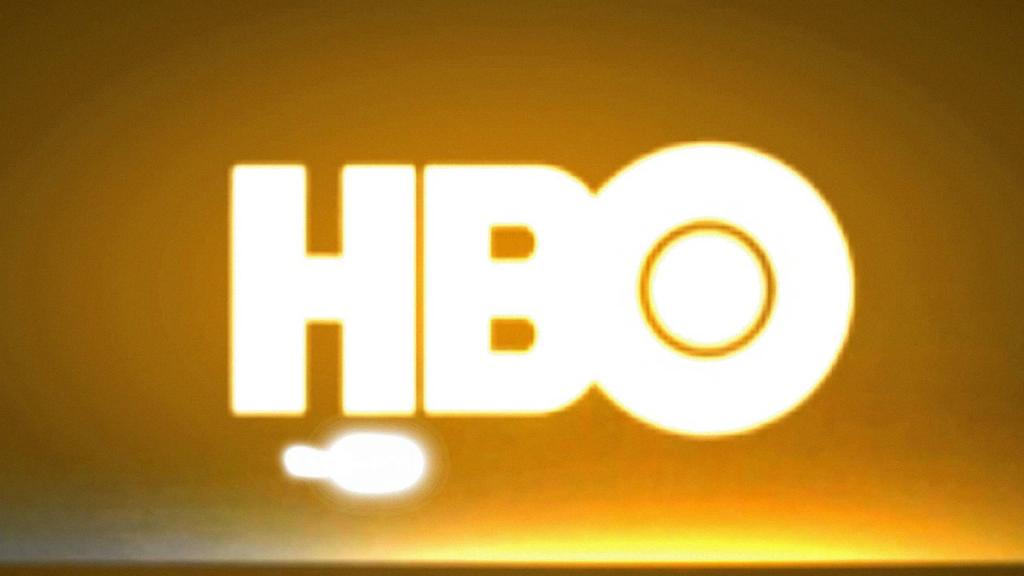
Troubleshooting Logout Problems
If you encounter any issues during the logout process, consider the following troubleshooting tips:
1. Restart Your TV Device: Sometimes, a simple restart can resolve technical glitches that may hinder the logout process.
2. Update the HBO Max App: Ensure that your HBO Max app is up to date to access the latest features and improvements.
3. Contact Support: If all else fails, don’t hesitate to reach out to HBO Max support for assistance with logging out of your account.
