If you’re looking to establish a company email on Gmail, you’re in luck! With the Google Workspace platform, setting up a professional email address using your business’s domain name is a seamless process.
1. Sign up for Google Workspace
The first step in creating a company email on Gmail is to sign up for Google Workspace. Visit the Google Workspace website and click on “Get Started Now” to begin the process.
2. Use Your Existing Domain
When setting up your company email, you have the option to use your existing domain or create a new one using Google’s services. Using your own domain reinforces your brand identity and professionalism.
3. Create a Google Login
Next, you’ll need to create a Google login if you don’t already have one. This login will serve as your primary account for accessing Google Workspace and managing your company email.
4. Review Your Pricing Plan
Before finalizing your company email setup, it’s essential to review the pricing plan offered by Google Workspace. Ensure that the plan you choose aligns with your business’s needs and budget.
5. Finish Signup Process
Once you’ve selected your pricing plan, complete the signup process by providing the necessary information and confirming your setup preferences. This step finalizes the creation of your company email on Gmail.
6. Accessing Your New Company Email
After completing the signup process, you can access your new company email using Gmail’s intuitive interface. Simply log in using your Google Workspace credentials to start sending and receiving emails.
7. Configuring Email Settings
Customize your company email settings to suit your preferences and business requirements. From setting up email filters to creating signature blocks, Gmail offers a range of options to personalize your email experience.
8. Managing User Accounts
If your company requires multiple email accounts, Google Workspace allows you to manage user accounts efficiently. Add or remove users, allocate storage space, and control access to company resources with ease.
9. Collaborating with Google Apps
Integrate your company email with other Google Apps, such as Google Drive, Calendar, and Meet, to streamline collaboration within your organization. Easily share files, schedule meetings, and communicate with team members directly from your Gmail interface.
10. Enhancing Security Measures
Protect your company email from potential threats by implementing robust security measures. Enable two-factor authentication, regularly update password credentials, and stay vigilant against phishing attempts to safeguard your sensitive information.
11. Utilizing Google Workspace Support
If you encounter any issues or require assistance with your company email setup, Google Workspace provides comprehensive customer support. Reach out to their team for guidance on troubleshooting, account management, and product updates.
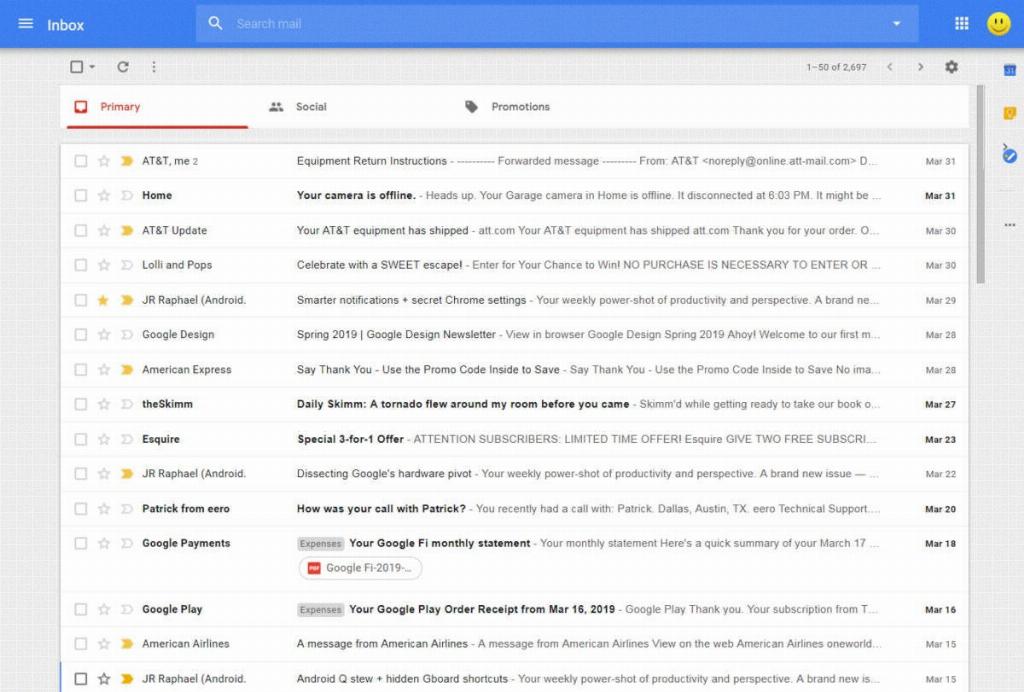
12. Growing Your Business with Gmail
By creating a professional company email on Gmail, you’re positioning your business for success in the digital landscape. Leverage the powerful features of Google Workspace to enhance communication, collaboration, and productivity within your organization.
