Creating a contact list in Gmail can be a useful way to organize your contacts and easily reach out to specific groups of people when needed. Here’s a detailed guide on how to make a contact list in Gmail.
Accessing Google Contacts
To begin creating your contact list, start by clicking on the Gmail icon at the top-left corner of your Gmail page. From the dropdown menu, select “Contacts” to access Google Contacts, the contact management service provided by Google.
Selecting Contacts
Once you are in Google Contacts, you can select the contacts that you want to add to a specific group. You can do this by clicking on the checkbox next to each contact’s name, indicating the contacts you wish to include in your contact list.
Grouping Contacts
After selecting the desired contacts, click on the “Groups” button at the top of the page. From the dropdown menu that appears, choose the option to create a new group. This will allow you to categorize your contacts and create a specific list for easy access.
Creating a New Group
When prompted to create a new group, enter the name for your contact list. Choose a name that clearly identifies the group of contacts you are adding, making it easier for you to manage and locate this list in the future.
Adding Contacts to the Group
Once you have named your group, click “OK” to confirm the creation of the new contact list. Your selected contacts will now be added to this group, allowing you to access them as a collective list whenever you need to reach out to these specific contacts.
Editing the Contact List
If you need to make changes to your contact list or add more contacts to the group, you can easily do so by going back to Google Contacts, selecting the group you created, and managing the contacts within that group as needed.
Using the Contact List
Once you have successfully created your contact list in Gmail, you can utilize this feature to streamline your communication process. When composing a new email in Gmail, you can easily select the contact list you created to send messages to everyone in that group at once.
Organizing Your Contacts
Having a contact list in Gmail allows you to efficiently organize your contacts based on specific criteria, making it easier to manage your communication and outreach efforts. You can create multiple contact lists for different purposes or groups of people.
Streamlining Communication
By creating contact lists in Gmail, you can save time and effort when sending messages to a specific group of contacts. Instead of manually selecting individual contacts each time, you can simply choose the contact list you created and send messages to everyone in that group with just a few clicks.
Enhancing Productivity
Utilizing contact lists in Gmail can enhance your productivity by allowing you to segment your contacts and communicate efficiently with targeted groups. This feature is particularly useful for businesses, organizations, or individuals who frequently interact with specific sets of contacts.
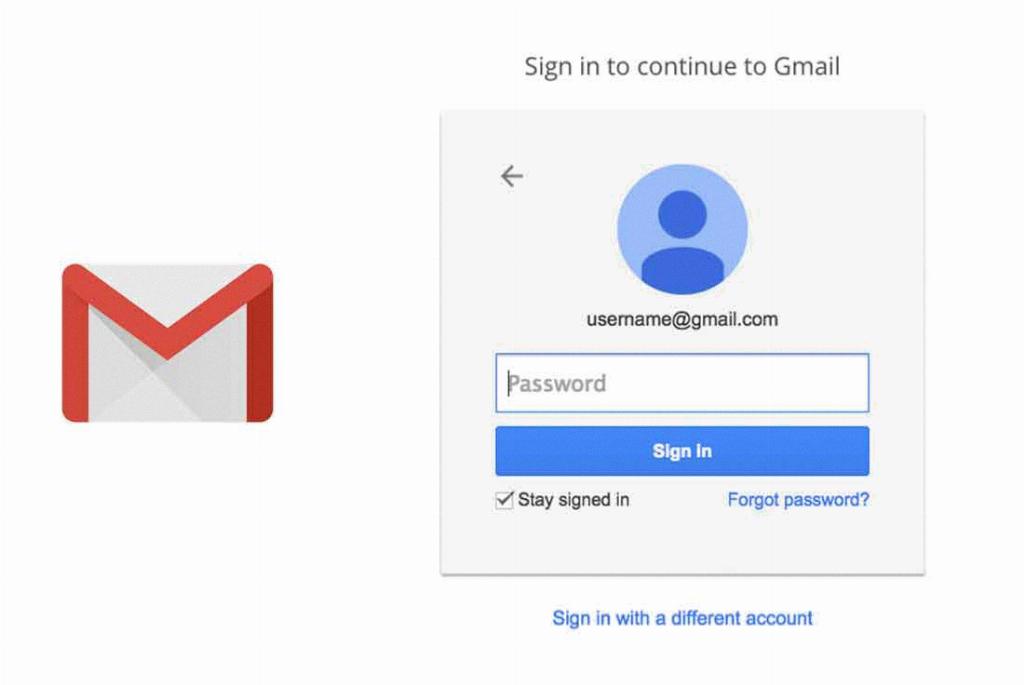
Conclusion
In conclusion, creating a contact list in Gmail is a straightforward process that can greatly benefit your email management and communication workflow. By following the steps outlined in this guide, you can easily organize your contacts, streamline your communication efforts, and enhance your overall productivity.
