Creating a lodestone in Minecraft allows players to set a specific location as a point of reference, making it easier to navigate vast terrains and find their way back to key places. If you’re looking to delve into this aspect of the game, here’s a detailed guide on how to make a lodestone in Minecraft.
Step 1: Gather the Required Materials
To start on your journey to create a lodestone, you’ll need to gather the necessary materials. Make sure you have a netherite ingot and 8 chiseled stone bricks in your inventory before proceeding to the next step.
Step 2: Access a Crafting Table
Locate a crafting table in your Minecraft world and open the crafting interface by right-clicking on the table. This will bring up a 3×3 crafting grid where you can combine items to create new ones.
Step 3: Crafting the Lodestone
In the crafting grid, place the netherite ingot in the center slot. Next, surround the netherite ingot with the 8 chiseled stone bricks, ensuring that each slot around the ingot is filled. Once the recipe is placed correctly, a lodestone block will appear in the rightmost slot of the crafting grid.
Step 4: Obtaining the Lodestone
Once you’ve successfully crafted the lodestone block, simply click on it to move it into your inventory. Congratulations, you’ve now created a lodestone in Minecraft!
Choosing a Location and Orienting the Lodestone
After obtaining your lodestone, it’s time to choose a location that you want to set as your point of reference. Place the lodestone in the desired location within your world.
Activating the Lodestone
To activate the lodestone, you’ll need a compass. Right-click the lodestone while holding the compass in your hand. The lodestone will then be linked to that specific compass, allowing you to easily find your way back to the chosen location.
Benefits of Using a Lodestone
The lodestone serves as a valuable tool for orientation in Minecraft, especially when exploring vast landscapes or creating intricate builds. It helps players mark important locations and navigate back to them effortlessly.
Experimenting with Lodestones
Feel free to experiment with lodestones in your Minecraft world. Try setting multiple lodestones to mark different points of interest or create a network of navigational landmarks.
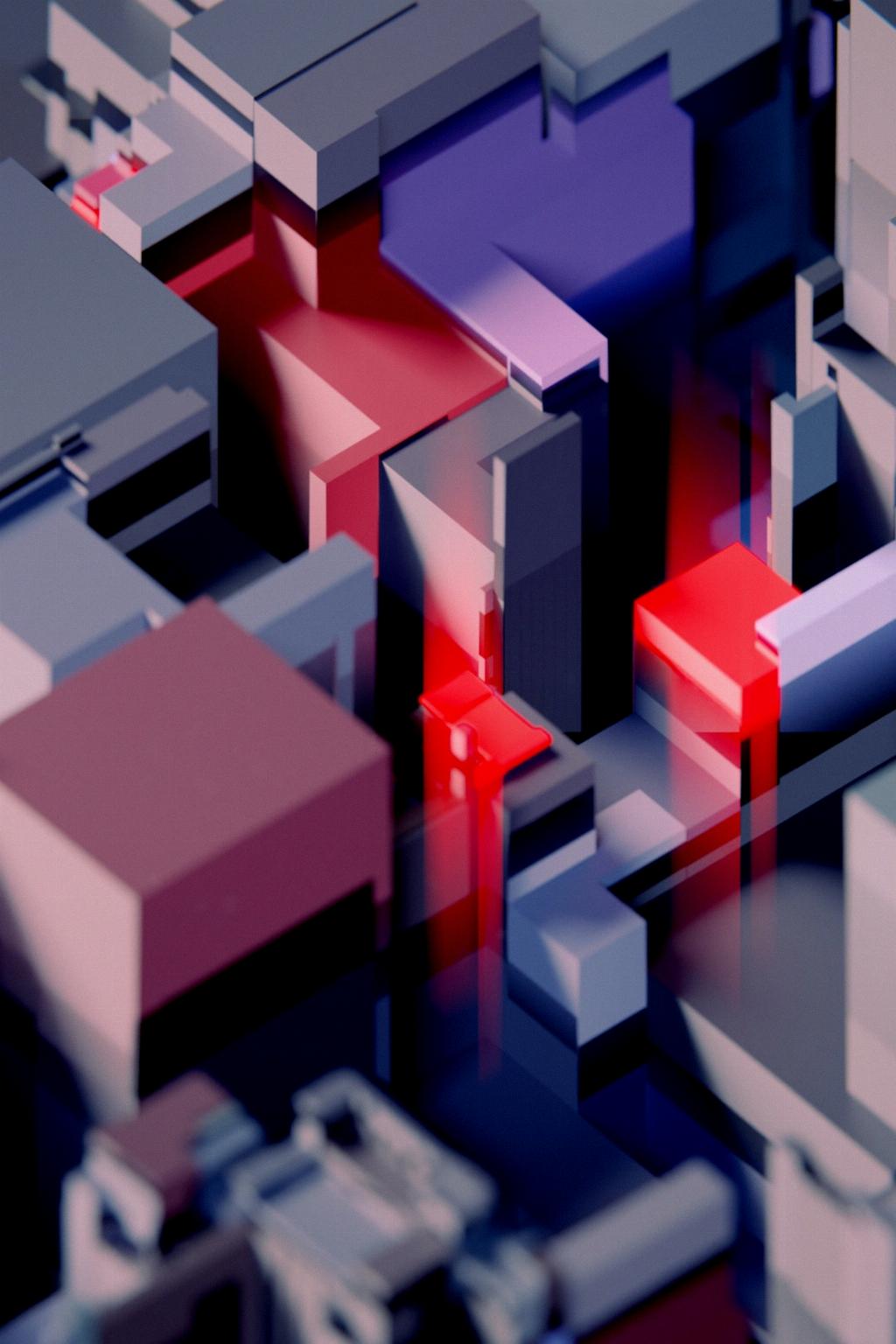
Conclusion
In conclusion, making a lodestone in Minecraft is a straightforward process that can greatly enhance your gameplay experience. By setting key locations and using lodestones as reference points, you can explore the vast world of Minecraft with more confidence and efficiency.












