When it comes to captivating your audience on TikTok, creating a visually appealing and dynamic slide show can help you stand out. Here’s a step-by-step guide on how to make a compelling slide show on TikTok:
Step 1: Launch the TikTok App
The first step to creating a slide show on TikTok is to launch the app on your phone. Ensure that you have a stable internet connection to avoid any interruptions during the process.
Step 2: Start the Creation Process
Once you’re on the TikTok home screen, locate the “+” (plus) sign at the bottom of the app. This button allows you to start the process of uploading your slide show.
Step 3: Select “Upload”
After tapping the “+” sign, you’ll be presented with various options. Choose “Upload” to begin the process of adding your images for the slide show.
Step 4: Choose Your Photos
Next, select the photos you want to include in your slide show. You can choose multiple images to create a visually appealing sequence that tells a story or showcases a specific theme.
Step 5: Add Music and Effects
To enhance the visual appeal of your slide show, consider adding background music and effects. TikTok offers a wide range of soundtracks and effects that you can use to make your slide show more engaging.
Step 6: Customize Your Post
Once you’ve added your photos, music, and effects, it’s time to customize your post settings. You can add captions, hashtags, and tags to reach a wider audience and increase engagement on your slide show.
Step 7: Preview Your Slide Show
Before posting your slide show, take a moment to preview it to ensure that everything looks and sounds the way you want. Make any necessary adjustments to enhance the overall viewing experience.
Step 8: Share Your Slide Show
Once you’re satisfied with your slide show, it’s time to share it with your TikTok followers. Tap the “Post” button to publish your slide show for others to view and engage with.
Step 9: Engage with Your Audience
After sharing your slide show, be sure to interact with your audience by responding to comments, likes, and shares. Engaging with your viewers can help foster a sense of community and loyalty among your followers.
Step 10: Analyze Performance Metrics
Monitor the performance of your slide show by checking analytics on TikTok. Pay attention to metrics such as views, likes, shares, and comments to gauge the impact and effectiveness of your content.
Step 11: Experiment and Iterate
Don’t be afraid to experiment with different styles, themes, and formats for your slide shows on TikTok. Continuously iterate on your content based on audience feedback and performance data to improve your engagement over time.
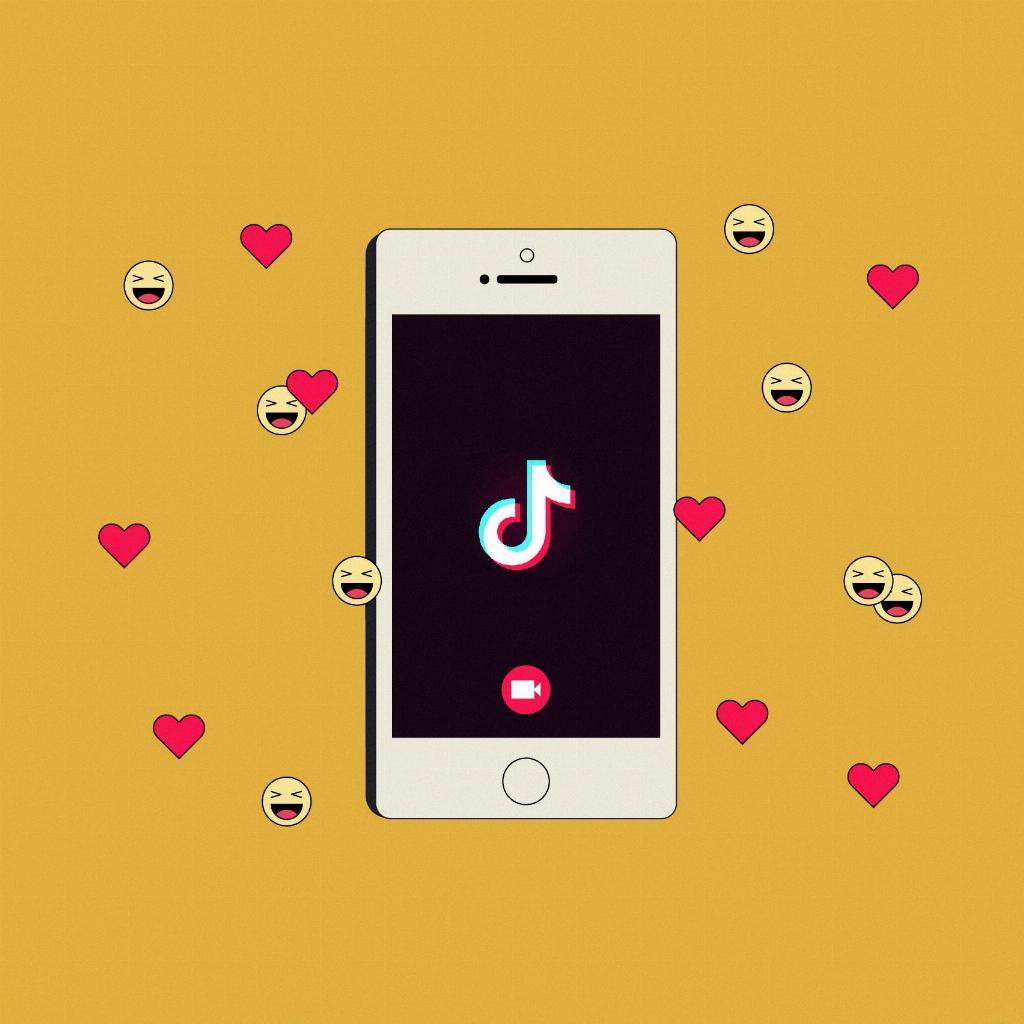
Step 12: Stay Consistent and Creative
Finally, remember to stay consistent with your posting schedule and maintain a creative approach to creating slide shows on TikTok. By staying true to your unique style and vision, you can continue to attract and retain a loyal audience on the platform.
