If you’re looking to set up an iTunes account to access a world of music, movies, apps, and more, you’re in the right place. Creating an iTunes account is a straightforward process that allows you to unlock the full potential of your Apple devices. In this comprehensive guide, we’ll walk you through the steps to create your very own iTunes account.
Step 1: Access the App Store on Your Apple Device
To get started, open the App Store on your Apple device. Once you’re in the App Store, tap on the “My Account” button to initiate the process of creating a new Apple ID, which will also serve as your iTunes account.
Step 2: Create a New Apple ID
After tapping the “My Account” button, select the option to “Create New Apple ID.” This will prompt you to enter your email address, create a strong password, and set your device’s region. Make sure to provide accurate information to ensure a seamless account setup.
Step 3: Provide Payment and Billing Information
Once you’ve entered your basic information, you’ll be asked to set up your payment method and billing information. This is essential for purchasing content from the iTunes Store, such as music, movies, and apps. Follow the on-screen instructions to complete this step.
Step 4: Verify Your Apple ID
After entering your payment information, you’ll need to verify your Apple ID. Apple may send a verification email to the address you provided during the account setup process. Simply follow the instructions in the email to verify your account.
Step 5: Agree to the Terms and Conditions
Before your iTunes account is fully set up, you’ll need to agree to Apple’s Terms and Conditions. Take the time to review these terms carefully, then confirm your acceptance to proceed with the account creation process.
Step 6: Set Up Two-Factor Authentication (Optional)
For an added layer of security, you can choose to set up two-factor authentication for your iTunes account. This feature helps protect your account from unauthorized access and is highly recommended to keep your account secure.
Step 7: Customize Your Account Settings
Once your iTunes account is successfully created, take some time to customize your account settings. This includes updating your profile information, managing your payment methods, and configuring your communication preferences.
Step 8: Explore the iTunes Store
With your iTunes account up and running, you can now explore the vast selection of content available on the iTunes Store. Browse through music, movies, TV shows, apps, and more to discover new entertainment options tailored to your preferences.
Step 9: Purchase and Download Content
When you find something you like on the iTunes Store, you can purchase and download it directly to your Apple device. Simply click on the item you wish to buy, follow the on-screen prompts to complete the purchase, and enjoy your new content.
Step 10: Sync Your Purchases Across Devices
One of the benefits of having an iTunes account is the ability to sync your purchases across all your Apple devices. This means that content you buy on one device will be accessible on all your other devices, providing a seamless entertainment experience.
Step 11: Manage Your Account
As you continue to use your iTunes account, it’s important to stay on top of your account management. Regularly review your purchase history, update your payment information as needed, and keep your account details secure to ensure a smooth user experience.
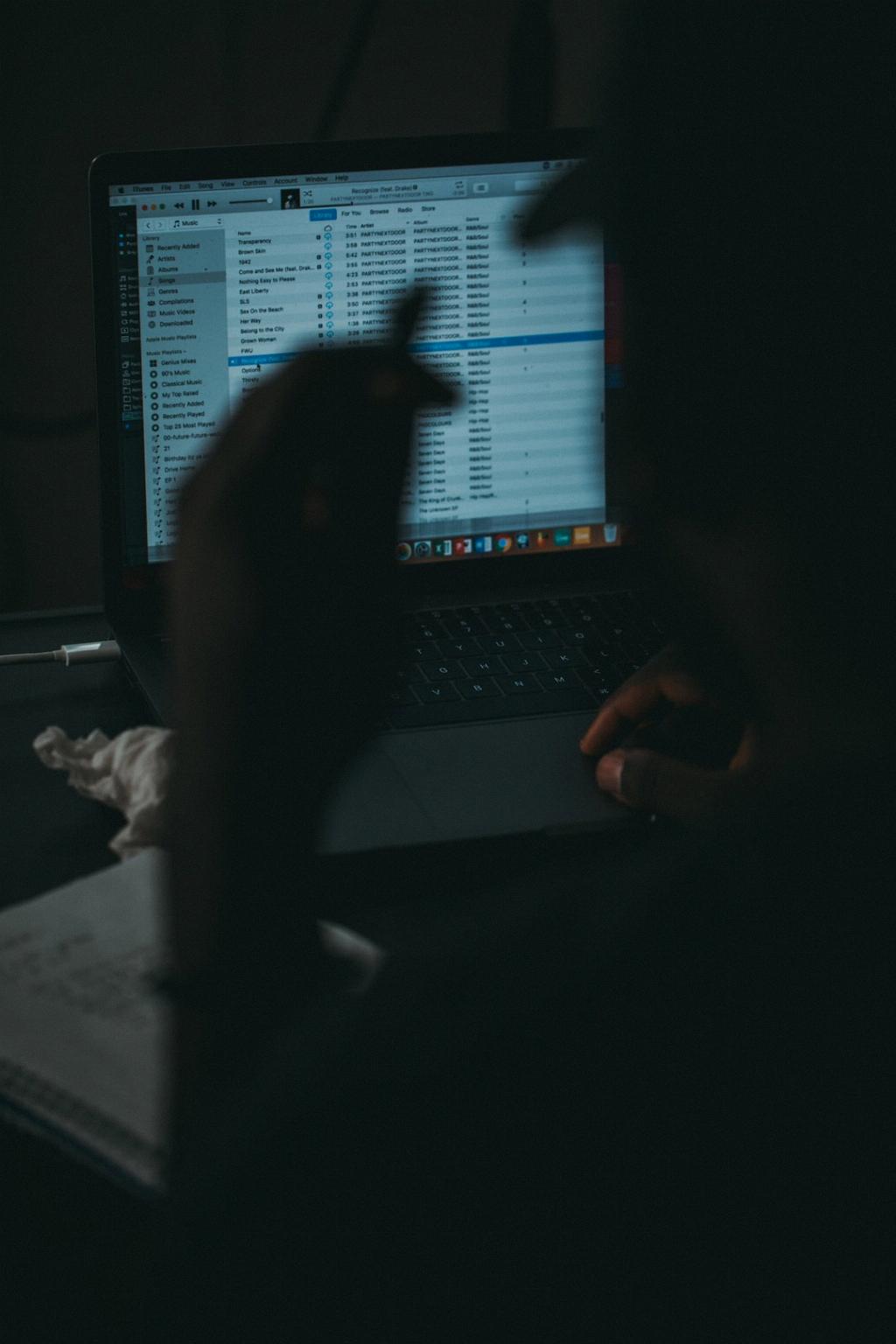
Step 12: Enjoy Your iTunes Experience
Congratulations! You’ve successfully created your iTunes account and are now ready to enjoy all that the iTunes Store has to offer. Whether you’re into music, movies, apps, or all of the above, your iTunes account will open up a world of entertainment possibilities at your fingertips.
