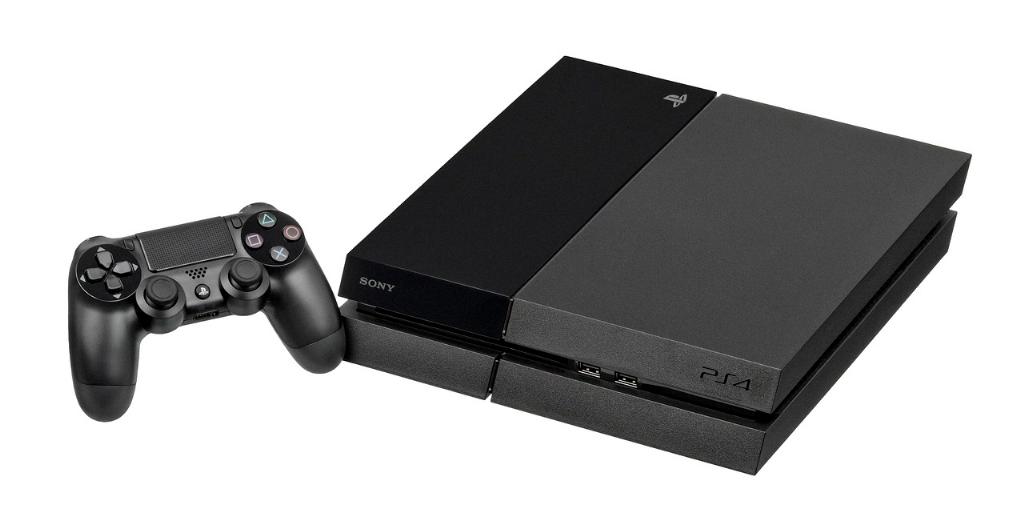When it comes to connecting your PS5 controller to a device, making it discoverable is the first step that you need to take. The process may vary slightly depending on the type of device you are using, but the general steps remain the same. Let’s dive into the details of how you can make your PS5 controller discoverable.
The first thing you need to do is press and hold the SHARE button on your PS5 controller. This will initiate the process of making the controller discoverable to other devices that have Bluetooth capabilities. Holding down the SHARE button is crucial as it puts the controller in pairing mode.
Next, while still holding the SHARE button, press and hold the PS button until the light bar on the controller starts flashing. This is an indication that the controller is now actively searching for nearby Bluetooth devices to pair with. The flashing light bar serves as a visual cue that the controller is in pairing mode.
Now, on the device to which you want to connect your PS5 controller, you need to enable Bluetooth. This can usually be done through the device’s settings menu. Once Bluetooth is enabled, you should see a list of available Bluetooth devices, including your PS5 controller. Select the controller from the list to initiate the pairing process.
After selecting your PS5 controller from the list of Bluetooth devices, the pairing process will begin. You may be prompted to enter a pairing code or confirm the connection on both the controller and the device. Follow the on-screen instructions to complete the pairing process.
Once the pairing is successful, the light bar on your PS5 controller will turn a solid color. This solid color indicates that the controller is now connected to the device and is ready to be used. Depending on the device, you may also receive a notification confirming that the pairing was successful.
It is important to note that the steps mentioned above are specifically for using a wireless PS5 controller. If you are using a wired connection, the process of making the controller discoverable will be different. In such cases, you may not need to go through the Bluetooth pairing process.
Keep in mind that once you have successfully paired your PS5 controller with a device, it will remain connected until you manually disconnect it or turn off Bluetooth on either the controller or the device. If you want to connect the controller to a new device, you may need to repeat the steps mentioned above.
Overall, making your PS5 controller discoverable is a straightforward process that involves putting the controller in pairing mode, enabling Bluetooth on the device, selecting the controller from the list of available Bluetooth devices, and completing the pairing process. By following these steps, you can easily connect your PS5 controller to various devices for an enhanced gaming experience.
So, next time you need to connect your PS5 controller to a device, remember these simple steps to make the controller discoverable and start gaming seamlessly!