So, you’re tired of seeing certain posts on your Instagram feed, but you don’t want to unfollow the account. What can you do? Well, lucky for you, Instagram has a feature that allows you to mute posts from specific accounts without unfollowing them. In this article, we’ll walk you through the simple process of muting posts on Instagram.
Step 1: Find The Account You Want To Mute
The first step in muting posts on Instagram is to find the account whose posts you want to mute. You can do this by going to your Instagram feed and locating a post from the account you wish to mute. Alternatively, you can search for the account by tapping on the search icon and typing in the username.
Step 2: Access The Account’s Profile
Once you’ve located the account, tap on their username to be taken to their profile. This is where you will find more options to manage your relationship with that account.
Step 3: Tap on the “Following” Button
On the account’s profile, you will see a button that says “Following” – tap on it. This will open a menu with additional options related to that account.
Step 4: Mute The Account
Within the menu that pops up after tapping “Following,” you will see an option that says “Mute.” Tap on this option to mute the account’s posts from appearing on your feed.
Step 5: Choosing What To Mute
Instagram gives you the option to choose what you want to mute from an account. You can mute their posts, stories, or both. This allows you to customize your feed according to your preferences.
Step 6: Confirm Your Selection
After choosing what you want to mute from the account, Instagram will ask you to confirm your selection. Once you confirm, the account’s posts or stories will no longer appear on your feed.
Step 7: Unmuting An Account
If you change your mind or want to unmute an account, you can easily do so by following the same steps mentioned above. Simply go back to the account’s profile, tap on “Following,” and then select the “Unmute” option.
Step 8: Staying Connected Without The Posts
Muting an account on Instagram allows you to stay connected with the account without having to see their posts on your feed. This can be particularly useful for accounts you don’t want to unfollow but whose content you prefer not to see.
Step 9: Enjoying A Customized Feed
By muting posts on Instagram, you can enjoy a more tailored and personalized feed that aligns with your interests and preferences. This feature gives you greater control over the content you see on your feed.
Step 10: Exploring Other Features
Instagram offers a range of features to enhance your user experience. From muting accounts to creating close friends lists, there are various ways to customize your Instagram feed and interact with the content you love.
Step 11: Making The Most Of Your Instagram Experience
Now that you know how to mute posts on Instagram, you can make the most of your time on the platform by curating a feed that reflects your interests and preferences. Explore different features and options to create a personalized experience.
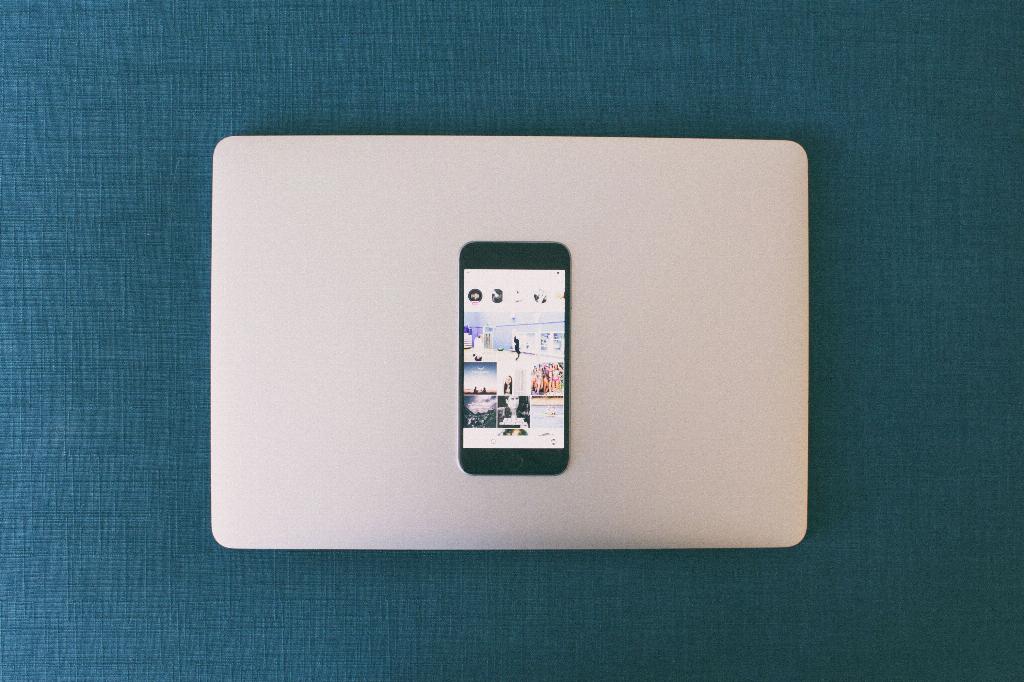
Step 12: Stay In Control Of Your Feed
With the ability to mute posts on Instagram, you are in control of the content you see on your feed. Take advantage of this feature to tailor your Instagram experience and engage with the accounts that matter most to you.
