Opening iCloud is essential for accessing your files and data stored in the cloud. If you are using a Windows PC, you can easily access iCloud Drive through a web browser. Here is a step-by-step guide to help you open iCloud on your Windows PC.
Accessing iCloud Drive on Windows PC
To begin, you need to visit iCloud.com on your web browser. Once there, log in using your Apple ID and password. This will give you access to your iCloud account and its features.
Opening iCloud Drive
After logging in, navigate to the iCloud interface and click on the “Drive” option. This will open up iCloud Drive, where you can access and manage all your stored files and documents.
Viewing Recent Activities
Within iCloud Drive, you can select the “Recent” tab to view all the recent activities that have taken place in your account. This is a convenient way to keep track of your most recent file interactions.
Browsing iCloud Drive Files
If you want to access all your iCloud Drive files, simply click on the “Browse” option. This will allow you to explore all the folders and documents stored in your iCloud account.
Using MultCloud for Easy Access
Another way to access iCloud Drive on a Windows PC is by using MultCloud, a cloud storage management service. With MultCloud, you can easily connect multiple cloud storage accounts and access them in one place.
Setting up MultCloud
To use MultCloud, you need to sign up for an account on their website. Once registered, you can add your iCloud account to MultCloud and start managing your files across different cloud storage platforms.
Benefits of MultCloud
By using MultCloud, you can seamlessly transfer files between your iCloud Drive and other cloud storage services. This makes it convenient to move data across platforms without the need for manual downloads and uploads.
Enhanced File Management
With MultCloud, you can take advantage of advanced file management features, such as file syncing, sharing, and backup. This allows you to maintain better control over your data across various cloud storage accounts.
Final Thoughts on Accessing iCloud
In conclusion, opening iCloud on a Windows PC can be done through a web browser or using a service like MultCloud. By following the steps outlined above, you can easily access your iCloud Drive and manage your files efficiently.
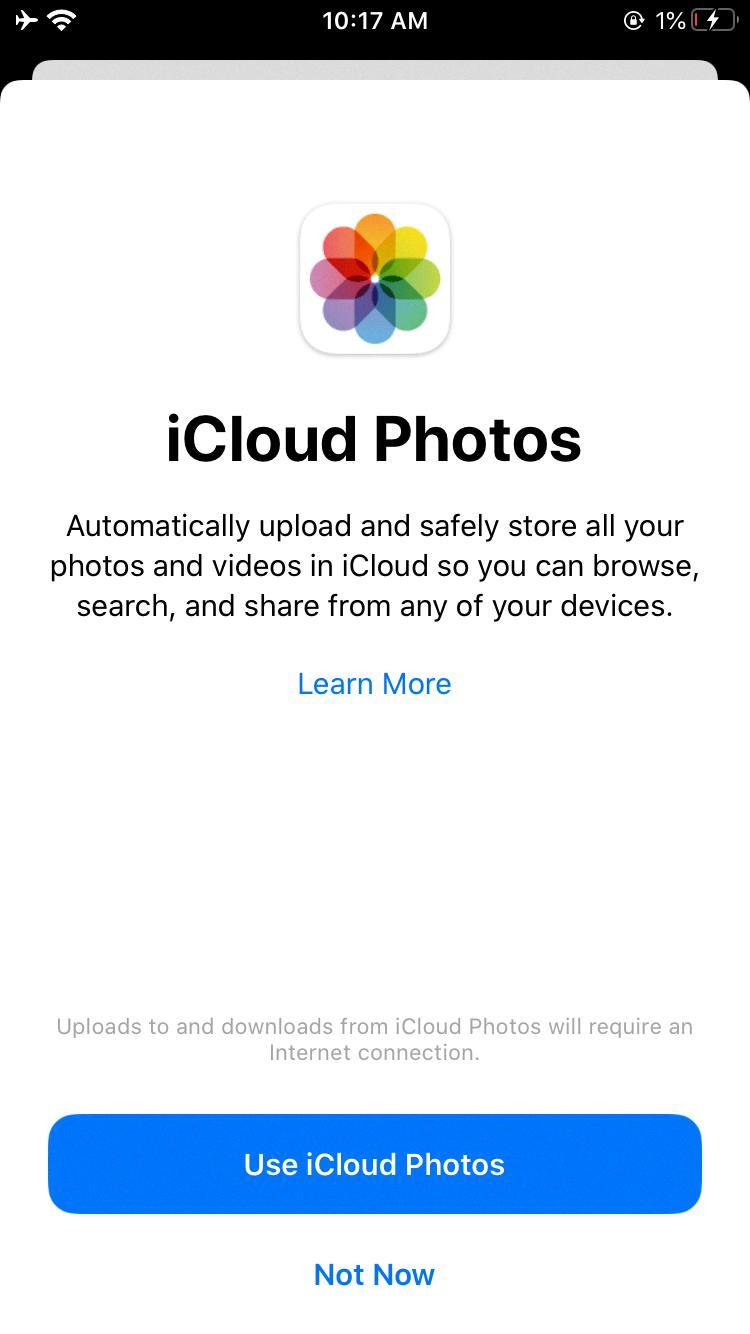
Stay Connected to Your iCloud
Make sure to regularly access your iCloud account to keep your files up to date and accessible from anywhere. Whether you choose to use a web browser or a cloud storage management service, staying connected to iCloud is essential for seamless file management.
