When it comes to ordering a new Cash App card, the process is fairly straightforward and can be done directly through the Cash App mobile application. Follow these simple steps to get your new card ordered and delivered to your doorstep in no time.
Step 1: Access the Cash App Application
The first step in ordering your new Cash App card is to open the Cash App application on your mobile device. Make sure you have a stable internet connection to ensure a smooth ordering process.
Step 2: Navigate to the Cash Card Tab
Once you are in the Cash App application, locate and tap on the Cash Card tab on the main screen. This tab is where you can access all the features and settings related to your Cash App card.
Step 3: Select “Get Cash Card”
After tapping on the Cash Card tab, look for the option that says “Get Cash Card”, and tap on it to start the process of ordering your new Cash App card.
Step 4: Proceed with the Order
Upon selecting “Get Cash Card”, you will be prompted to continue with the process. Tap on the “Continue” button to move forward with ordering your new Cash App card.
Step 5: Choose a Design
One of the fun parts of ordering a Cash App card is choosing the design for your card. Browse through the available design options and select the one that best suits your style and preferences.
Step 6: Provide Personal Information
Next, you will need to enter your personal information, including your full name, address, and date of birth. Make sure to double-check the details you provide to avoid any errors.
Step 7: Review and Confirm
Before finalizing your order, take a moment to review all the information you have entered. Once you are satisfied that everything is accurate, tap on the “Continue” button to confirm your order.
Step 8: Await Delivery
After confirming your order, all you have to do is sit back and wait for your new Cash App card to be delivered to your registered address. Delivery times may vary, so be patient.
Step 9: Activate Your Card
Once your new Cash App card arrives, you will need to activate it before you can start using it for transactions. Follow the activation instructions provided with your card.
Step 10: Start Using Your Cash App Card
Congratulations! You now have your new Cash App card ready to use. Simply load funds onto your card and start making purchases or transferring money with ease.
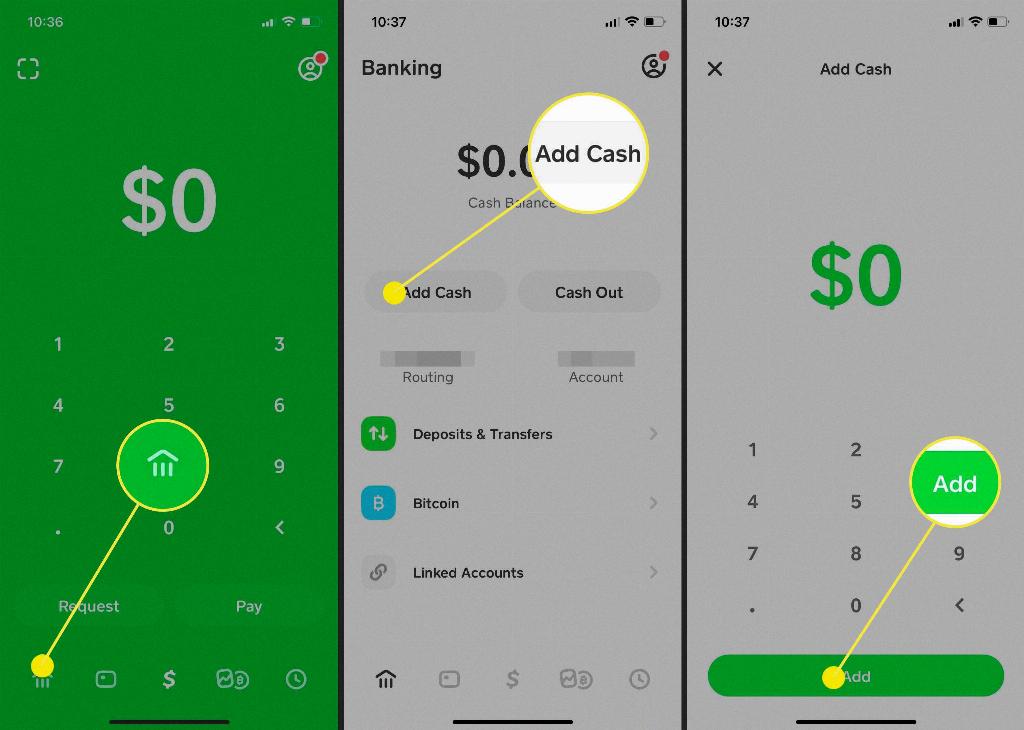
Final Thoughts
Ordering a new Cash App card is a simple process that can be completed within minutes through the Cash App application. By following the steps outlined in this guide, you can get your hands on a personalized Cash App card and enhance your digital payment experience.
