So, you want to dive into the wonderful world of Minecraft with a friend by your side. Whether you’re looking to collaborate on building epic structures or engaging in friendly competitions, playing Minecraft in multiplayer mode can elevate your gaming experience to a whole new level.
Step 1: Choose Your Platform
The first thing you need to do is ensure that you and your friend are playing on the same platform. Minecraft supports multiplayer gameplay on various devices, including PC, consoles, and mobile phones. Make sure you both have compatible versions of the game installed.
Step 2: Set Up a Local Multiplayer Session
If you and your friend are in the same location, setting up a local multiplayer session is the way to go. To do this, ensure that you are connected to the same Wi-Fi network. Then, one player can start a world and open it to LAN, allowing others on the same network to join the game.
Step 3: Explore Online Multiplayer Options
Alternatively, if you and your friend are not in the same physical location, you can explore online multiplayer options. Platforms like Minecraft Realms, servers, or third-party hosting services allow you to play with friends from anywhere in the world.
Step 4: Start a New Multiplayer Game
Once you’ve decided on the multiplayer mode you want to use, it’s time to start a new game. Create a world or join an existing one, and ensure that the multiplayer settings are configured to allow more than one player to join.
Step 5: Invite Your Friend to Join
Send an invitation to your friend to join the game. This could be done through the game interface, using the player’s username or through an invite link. Once your friend accepts the invitation, they will be able to join your Minecraft world.
Step 6: Coordinate Gameplay
Collaborate with your friend to decide what you want to achieve in the game. Whether it’s building a castle, exploring caves, or embarking on an epic quest, communication and teamwork are key to success in multiplayer Minecraft.
Step 7: Work Together or Compete
Depending on your preferences, you and your friend can work together on projects or engage in friendly competition. Minecraft offers endless possibilities for creative collaboration and friendly challenges.
Step 8: Communicate Using In-Game Chat
Use the in-game chat feature to communicate with your friend during gameplay. Whether you’re strategizing your next move or sharing a funny moment, staying connected through chat enhances the multiplayer experience.
Step 9: Explore Different Game Modes
Experiment with different game modes to keep things interesting. From survival mode to creative mode, each mode offers a unique way to experience Minecraft multiplayer gameplay with your friend.
Step 10: Enhance Your Experience with Mods
If you’re looking to take your gameplay to the next level, consider installing mods that add new features, mechanics, or challenges to the game. There are countless mods available that can enhance your multiplayer Minecraft experience.
Step 11: Have Fun and Experiment
Above all, remember that Minecraft is a game meant for creativity and fun. Don’t be afraid to experiment, try new things, and let your imagination run wild as you explore the world of Minecraft with your friend by your side.
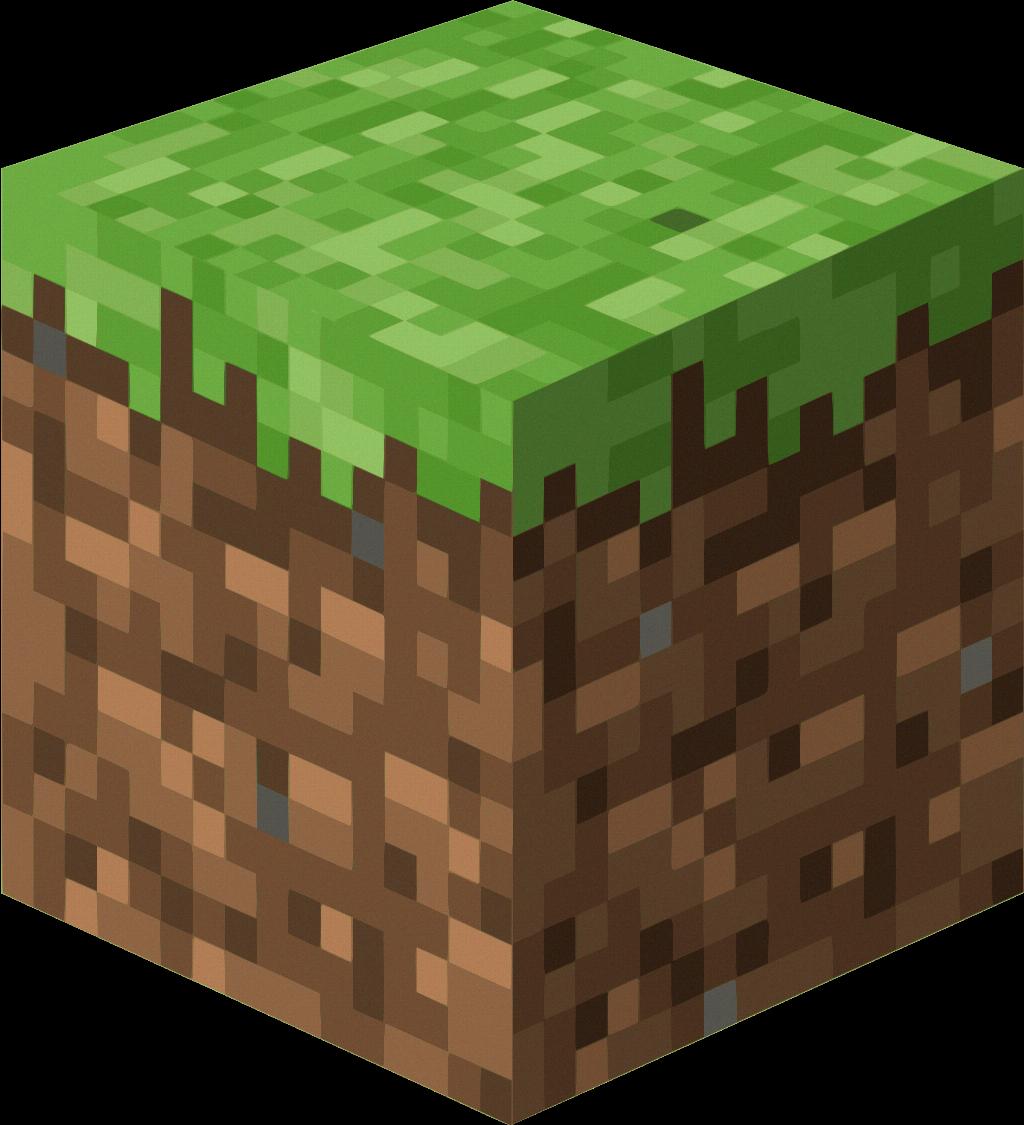
Step 12: Share Your Creations with the World
Finally, don’t forget to share your creations with the wider Minecraft community. Whether it’s showcasing your epic builds, sharing gameplay videos, or participating in online competitions, sharing your Minecraft journey can inspire and connect you with other players around the globe.
