Playing Minecraft with friends online can be an incredibly fun and rewarding experience. Whether you’re building a virtual world together or embarking on epic adventures, the game offers endless possibilities for collaboration and creativity. If you’re wondering how to get started with playing Minecraft with a friend online, here are some steps you can follow:
Step 1: Add Your Friend as a Contact
The first step to playing Minecraft with a friend online is to add them as a contact in the game. Ask your friend for their gamertag and then navigate to the “Add Friend” section in the game. Enter their gamertag, hit enter, and the game will search for their account. Once their account is found, you can send them a friend request.
Step 2: Join Your Friend’s Realm
If your friend has a Minecraft Realm subscription, you can easily join their realm to play together. Simply ask your friend to invite you to their realm, and accept the invitation when it pops up on your screen. This allows you to join their world and start playing together.
Step 3: Play on a Minecraft Server
Another way to play Minecraft with friends online is by joining a Minecraft server. Servers allow multiple players to join the same virtual world and interact with each other. You can either create your own server or join an existing one to play with friends.
Step 4: Set Up a Multiplayer Game
If you prefer a more private gaming experience, you can set up a multiplayer game in Minecraft where you and your friend can play together. Choose the multiplayer option in the game menu, set up a new game, and then invite your friend to join your session.
Step 5: Explore Different Game Modes
Minecraft offers various game modes such as Creative Mode, Survival Mode, and Adventure Mode. Discuss with your friend which mode you’d like to play together and start your gaming session accordingly. Each mode offers a unique experience and challenges to overcome.
Step 6: Collaborate on Building Projects
One of the most enjoyable aspects of playing Minecraft with friends is collaborating on building projects. Whether you’re constructing intricate structures, designing elaborate cities, or crafting innovative redstone contraptions, working together can lead to amazing creations.
Step 7: Participate in Challenges and Quests
To add excitement to your gameplay, consider participating in challenges and quests with your friend. Create your own challenges or download custom maps that offer unique objectives for you to complete together. This can add a competitive or cooperative element to your gaming sessions.
Step 8: Communicate Effectively
Communication is key when playing Minecraft with friends online. Use in-game chat, voice chat, or external communication platforms to stay in touch with your friend during gameplay. This can help you coordinate your actions, strategize effectively, and have a more immersive gaming experience.
Step 9: Share Resources and Support Each Other
Collaboration extends beyond building and exploring in Minecraft. Share resources with your friend, offer support when needed, and work together to overcome obstacles in the game. By pooling your resources and skills, you can achieve more and have a more fulfilling gameplay experience.
Step 10: Respect Each Other’s Gameplay Style
Every player has their own unique gameplay style and preferences. Respect your friend’s choices, playstyle, and decisions in the game. Whether they enjoy building, exploring, or fighting mobs, embrace their individuality and find ways to complement each other’s strengths in the game.
Step 11: Have Fun and Be Creative
Above all, remember to have fun and unleash your creativity while playing Minecraft with friends online. Experiment with new ideas, embark on daring adventures, and let your imagination run wild. The game offers a vast open world for you to explore and shape, so make the most of it with your friend by your side.
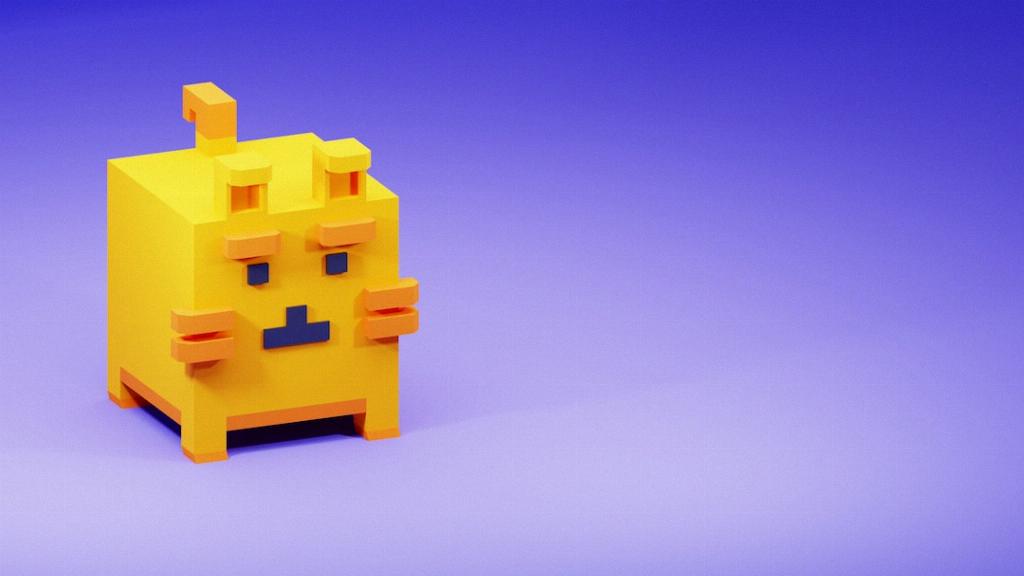
Step 12: Stay Connected and Play Regularly
To deepen your friendship and gaming experience, stay connected with your friend and plan regular Minecraft play sessions. Schedule gaming nights, arrange virtual meetups, and continue to explore the endless possibilities of Minecraft together. The more you play together, the stronger your bond and shared memories will become.
