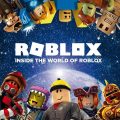If you’re an avid gamer looking to dive into the world of Roblox on your PS4, you’re in luck! Playing Roblox on your PlayStation console is a straightforward process that allows you to enjoy the diverse and engaging content Roblox has to offer. Here’s a step-by-step guide to help you get started:
To begin the process, head over to the PlayStation Store on your PlayStation console or access it online from your browser. Once you’re there, you can either browse through the available games or use the search function to find Roblox.
When you locate the Roblox icon, select it and then proceed by clicking on the “Add to Library” option. This action will initiate the download process for Roblox on your PS4. Follow the on-screen instructions provided to complete the download successfully.
After the download is complete, you can start playing Roblox on your PlayStation by accessing it from your Game Library. To do this, navigate to the “Games” home on your console, and select Game Library to find and launch Roblox.
Once you’ve launched Roblox on your PS4, you’ll be greeted with a plethora of games and experiences to explore. Roblox offers a vast library of user-generated content, ranging from adventure games to virtual worlds, ensuring there’s something for everyone to enjoy.
As you delve into the realm of Roblox on your PS4, you’ll have the opportunity to interact with other players, join friends in multiplayer games, and unleash your creativity by designing your own games and experiences using Roblox Studio.
Roblox on PS4 provides a seamless gaming experience that enables you to connect with a vibrant community of players from around the globe. Whether you’re into action-packed adventures or laid-back social simulations, Roblox offers a diverse range of gameplay options to cater to your preferences.
With regular updates and new content being added to Roblox continuously, you can look forward to discovering fresh experiences and challenges each time you log in to play on your PS4. Stay tuned for exciting events, collaborations, and special features that enhance your gaming experience.
Engaging with Roblox on your PS4 not only allows you to have fun and unwind but also provides a platform for creativity and exploration. Immerse yourself in the imaginative worlds created by players like you and unleash your gaming potential in a dynamic and interactive environment.
Whether you’re a seasoned Roblox player or a newcomer to the platform, playing Roblox on your PS4 opens up a realm of possibilities and adventures waiting to be discovered. So, grab your controller, log in to Roblox, and embark on an exciting journey filled with endless entertainment and excitement!