So, you’re ready to enhance your Minecraft experience by adding some mods, but you’re not quite sure how to go about it. Fear not, as we’ve got you covered with a detailed guide on how to put a mod on Minecraft using Forge.
Step 1: Accessing the Minecraft Launcher
The first step in adding mods to Minecraft is to open the Minecraft launcher. Once you’re in the launcher, navigate to the Installations tab located at the top of the screen.
Step 2: Locating the Forge Installation
Within the Installations tab, locate your Forge installation. Once you’ve found it, hover over the installation and click on the Open Folder icon situated to the right of the screen.
Step 3: Creating the Mods Folder
Once you’ve opened the installation folder, you’ll need to locate or create a mods folder. This folder is where you’ll be placing the mod files. If the mods folder doesn’t exist, create a new folder and name it “mods”.
Step 4: Adding the Mod Files
Now comes the exciting part – adding the mod files to the mods folder. Simply copy the mod file you downloaded (in .jar or .zip format) and paste it into the mods folder you just created or located.
Step 5: Launching Minecraft with the Mod
Once you’ve added the mod files, return to the Minecraft launcher and select the Forge installation where you placed the mod. Click on the Play button to start Minecraft with your newly added mod.
Step 6: Enjoying Your Modded Minecraft Experience
And there you have it! You’ve successfully put a mod on Minecraft using Forge. Dive into the game and experience all the new features, items, and possibilities that your chosen mod has to offer.
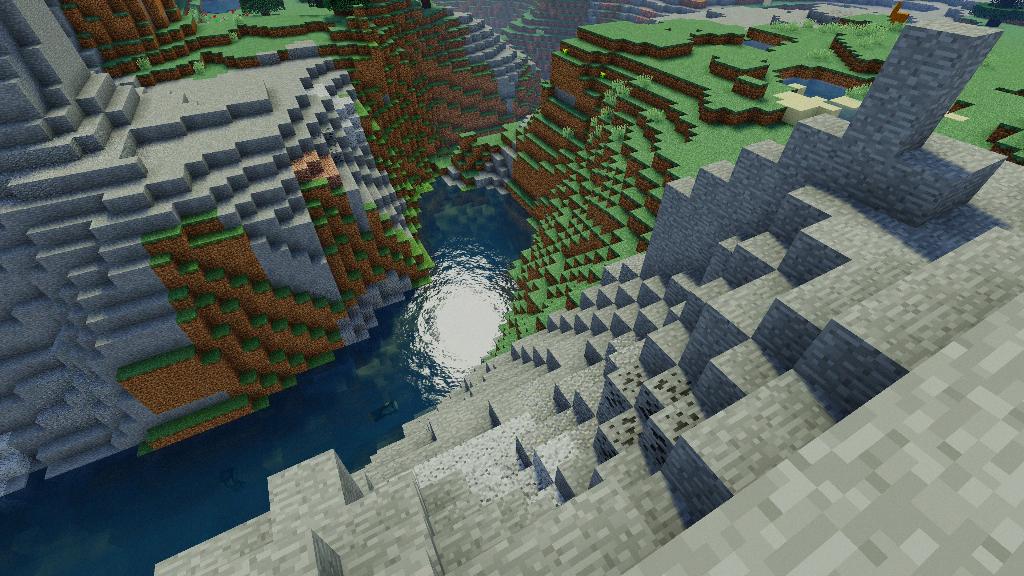
Conclusion
Adding mods to Minecraft can open up a whole new world of possibilities and customization. By following the steps outlined above, you can easily enhance your gameplay and explore unique content created by the Minecraft modding community. So, what are you waiting for? Start adding mods to your Minecraft experience today and enjoy the endless adventures that await!
