When it comes to managing your finances efficiently, finding ways to transfer money seamlessly between different platforms can be essential. One common query that individuals often have is how to put Apple Pay money on Cash App. While direct transfers between Apple Pay and Cash App are not supported, there is a workaround that allows you to achieve the same result.
Step 1: Use Apple Cash
The first step in this process involves utilizing Apple Cash, which is a virtual card that you can use to store money within the Apple Wallet. If you have funds in your Apple Cash account that you would like to transfer to Cash App, you can do so via a linked debit card.
Step 2: Instant Withdrawal
To initiate the transfer, you will need to perform an instant withdrawal from Apple Cash to your linked debit card. This process allows you to quickly move the desired funds out of your Apple Cash account and onto your card for further transactions.
Step 3: Transfer to Cash App
Once the money has been successfully transferred to your linked debit card, you can then proceed to add the same card to your Cash App account. By doing so, you can easily move the funds from your card to Cash App, effectively completing the transfer process.
Considerations
It’s important to note that while this method allows you to transfer Apple Pay money to Cash App, there are certain factors to consider. Instant transfers from Apple Cash to your debit card typically take around 30 minutes to process, and there may be associated fees for using this service.
Additional Tips
If you frequently find yourself needing to transfer funds between Apple Pay and Cash App, consider setting up automatic transfers or scheduling transfers in advance to streamline the process. Additionally, be mindful of any fees or limitations that may apply to your transactions.
Security Measures
When conducting financial transactions online, it’s crucial to prioritize security. Ensure that you are using secure networks and trusted platforms when transferring money between Apple Pay and Cash App to safeguard your personal and financial information.
Confirmation and Receipts
After completing the transfer from Apple Pay to Cash App, double-check to confirm that the funds have been successfully deposited into your Cash App account. Save any relevant transaction receipts or confirmation emails for your records and reference if needed.
Support and Assistance
If you encounter any difficulties or have questions regarding the transfer process, reach out to the customer support teams of Apple and Cash App for assistance. They can provide guidance, troubleshoot any issues, and ensure that your transaction is completed smoothly.
Regular Monitoring
Make it a habit to regularly monitor your transactions and account balances to stay informed about your financial activities. By staying vigilant and proactive, you can quickly identify any discrepancies or unauthorized transactions and take appropriate action.
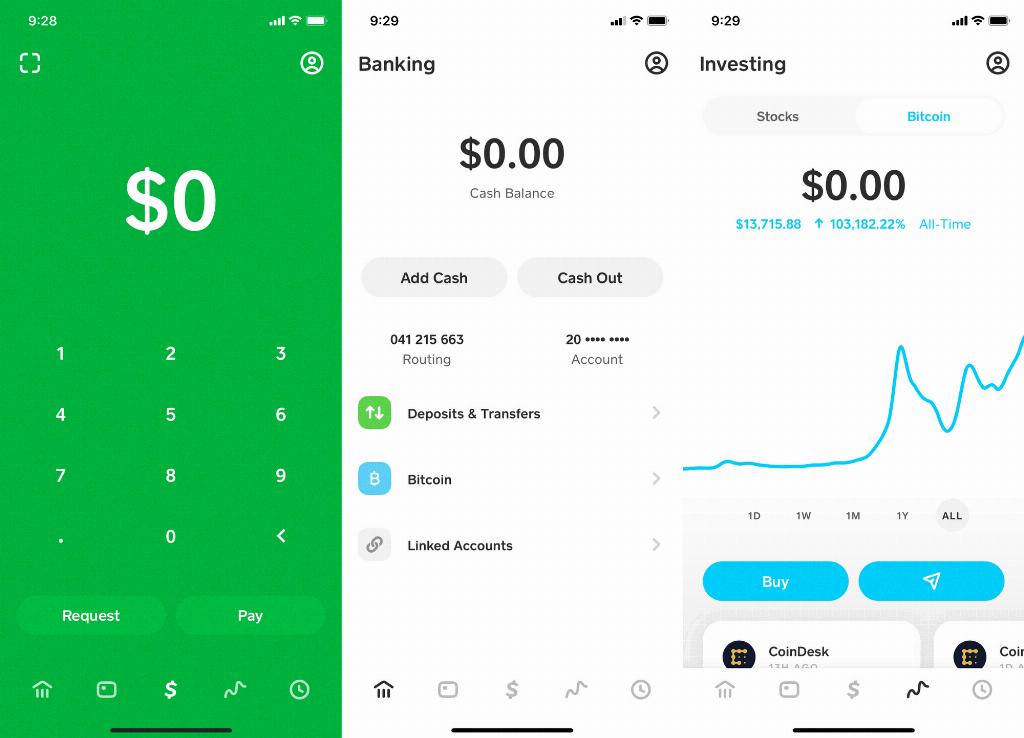
Conclusion
While direct transfers between Apple Pay and Cash App may not be possible, leveraging Apple Cash and a linked debit card offers a viable solution to transfer funds effectively. By following the steps outlined above and being mindful of security measures and fees, you can successfully put Apple Pay money on Cash App.
