So, you find yourself in a situation where you need to recover your iCloud account. Don’t worry, it happens to the best of us. Whether you’ve forgotten your password or are experiencing other issues accessing your account, there are steps you can take to regain access and get back to using all the features iCloud has to offer.
Step 1: Visit the Apple Account Recovery Page
The first thing you’ll want to do is go to the Apple account recovery page. You can access this page by visiting iforgot.apple.com. Once you’re on the page, you’ll be prompted to enter your Apple ID, the email address associated with your iCloud account.
Step 2: Verify Your Identity
After entering your Apple ID, you’ll need to verify your identity. This may involve answering security questions, confirming your phone number, or using two-factor authentication. Apple takes security seriously, so this step is crucial to ensure that only you can access your account.
Step 3: Reset Your Password
Once your identity is verified, you’ll have the option to reset your password. Choose a new password that is secure but easy for you to remember. Remember to follow any guidelines provided by Apple for creating a strong password, such as using a mix of letters, numbers, and special characters.
Step 4: Sign in to Your iCloud Account
With your new password in hand, sign in to your iCloud account using your Apple ID and updated password. This should give you full access to all your iCloud services, including iCloud Drive, Photos, Contacts, and more.
Step 5: Review Your Account Settings
Once you’re back in your iCloud account, take a moment to review your account settings. Make sure everything looks as it should, and consider enabling any additional security features that Apple offers to help keep your account safe.
Step 6: Update Your Recovery Information
As a precaution for future account recovery needs, it’s a good idea to update your recovery information. This might include adding a secondary email address or phone number that Apple can use to verify your identity in case you run into account issues again.
Step 7: Enable Two-Factor Authentication
To add an extra layer of security to your iCloud account, consider enabling two-factor authentication. This feature requires you to verify your identity using a trusted device in addition to your password, making it much harder for unauthorized users to access your account.
Step 8: Keep Your Password Secure
Now that you’ve recovered your iCloud account and taken steps to enhance its security, remember to keep your password secure. Avoid sharing it with anyone and consider using a password manager to keep track of your login credentials securely.
Step 9: Stay Informed About Account Security
It’s essential to stay informed about account security best practices to protect your iCloud account from potential threats. Keep an eye out for any security updates from Apple and follow their recommendations for keeping your account safe.
Step 10: Reach Out for Help if Needed
If you encounter difficulties during the account recovery process or have any other concerns about your iCloud account, don’t hesitate to reach out to Apple support for assistance. They have a dedicated team ready to help you with any account-related issues.
Step 11: Regularly Monitor Your Account Activity
To ensure that your iCloud account remains secure, make it a habit to monitor your account activity regularly. Check for any unusual logins or changes to your account settings that you did not authorize, as these could be signs of unauthorized access.
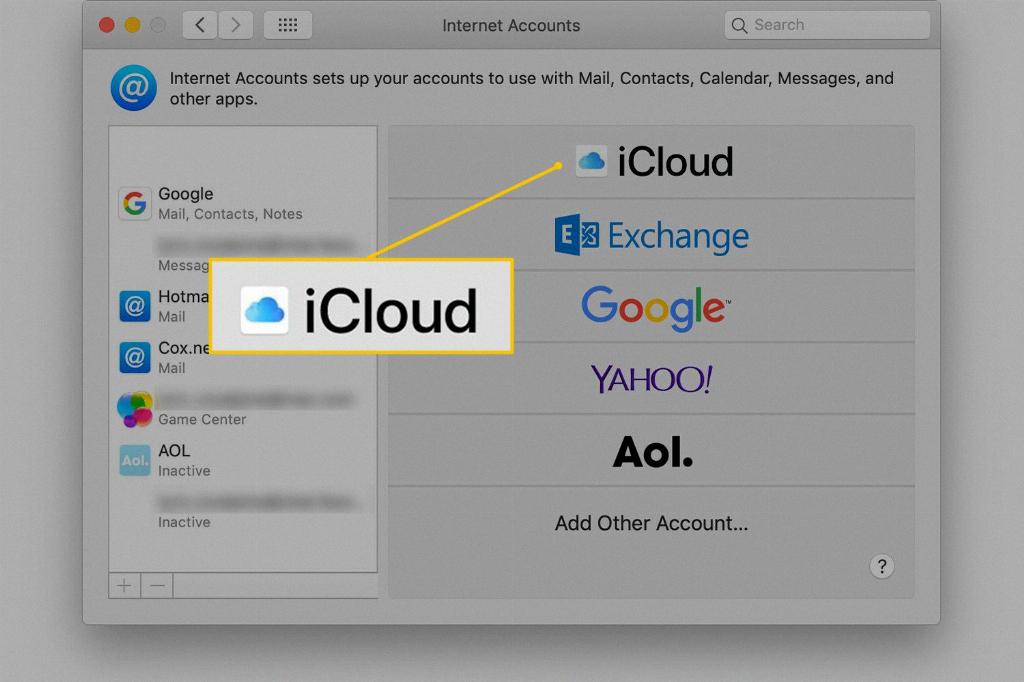
Step 12: Enjoy Your iCloud Services
With your iCloud account fully recovered and secure, you can now enjoy all the benefits of iCloud, from storing your files in iCloud Drive to backing up your photos and videos. Make the most of your iCloud experience knowing that your account is in good hands.
