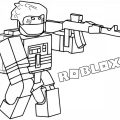When it comes to enjoying a seamless gaming experience on Roblox, minimizing lag is a top priority for many players. Lag can be frustrating and diminish the overall enjoyment of the game. Fortunately, there are several steps you can take to reduce lag and improve performance while playing Roblox. In this article, we’ll explore various strategies and tips to help you optimize your Roblox experience.
Adjust Graphics Settings
One of the simplest ways to reduce lag in Roblox is by adjusting the game’s graphics settings. Lowering the graphics quality can help improve FPS (frames per second) and overall performance. Head to Roblox’s settings and reduce the graphics quality to a level that is more suitable for your device’s capabilities.
Close Unnecessary Apps
Another effective way to minimize lag while playing Roblox is to close any unnecessary apps and programs running in the background. By freeing up system resources, you can allocate more power to Roblox, resulting in smoother gameplay and reduced lag. Make sure to shut down any unused applications before launching Roblox.
Utilize a Wired Connection
For online gaming, particularly on platforms like Roblox, a stable internet connection is crucial. Using a wired connection instead of Wi-Fi can help minimize interference and reduce latency, leading to a more consistent and lag-free gaming experience. Connect your device directly to the router for optimal performance.
Keep Software Updated
Ensuring that your device’s software is up to date is essential for optimal performance in Roblox. Software updates often include bug fixes, performance enhancements, and compatibility improvements that can positively impact your gaming experience. Check for updates regularly and install them promptly to keep your system running smoothly.
Optimize Device Settings
In addition to adjusting Roblox’s settings, optimizing your device’s settings can also help reduce lag while playing the game. Consider tweaking your device’s power settings, disabling unnecessary background processes, and maintaining adequate storage space to ensure smooth gameplay on Roblox.
Clear Cache and Temporary Files
Over time, accumulated cache and temporary files can affect your device’s performance, leading to lag in games like Roblox. Regularly clearing these files can help improve overall system performance and reduce lag during gameplay. Explore your device’s storage settings to clear cache and temporary files regularly.
Monitor Temperature
High temperatures can impact your device’s performance and lead to lag while playing Roblox. Ensure that your device is adequately ventilated and not overheating during gaming sessions. Consider using cooling pads or adjusting your device’s ventilation to maintain optimal temperature levels for smooth gameplay.
Opt for Lower-Resolution Textures
Choosing lower-resolution textures in Roblox can significantly improve performance and reduce lag, especially on devices with limited graphical capabilities. Lower-resolution textures require less processing power, resulting in smoother gameplay and enhanced overall performance. Experiment with different texture settings to find the optimal balance between performance and visual quality.
Limit Background Downloads
Downloading files or updates in the background can consume valuable bandwidth and system resources, leading to lag in games like Roblox. To reduce lag, pause or limit any ongoing background downloads while playing the game. Prioritize your network connection for gaming to minimize interruptions and ensure a smoother experience.
Optimize Network Settings
Optimizing your network settings can also contribute to a lag-free gaming experience on Roblox. Ensure that your router’s firmware is up to date, adjust your firewall settings to allow smooth gameplay, and prioritize Roblox traffic on your network for enhanced performance. Fine-tuning your network settings can lead to improved stability and reduced lag during gameplay.

Upgrade Hardware Components
If you consistently experience lag while playing Roblox despite implementing various optimizations, consider upgrading your hardware components for better performance. Upgrading your device’s RAM, graphics card, or processor can significantly enhance gaming performance and reduce lag in Roblox. Invest in hardware upgrades based on your device’s requirements and budget to enjoy a smoother gaming experience.