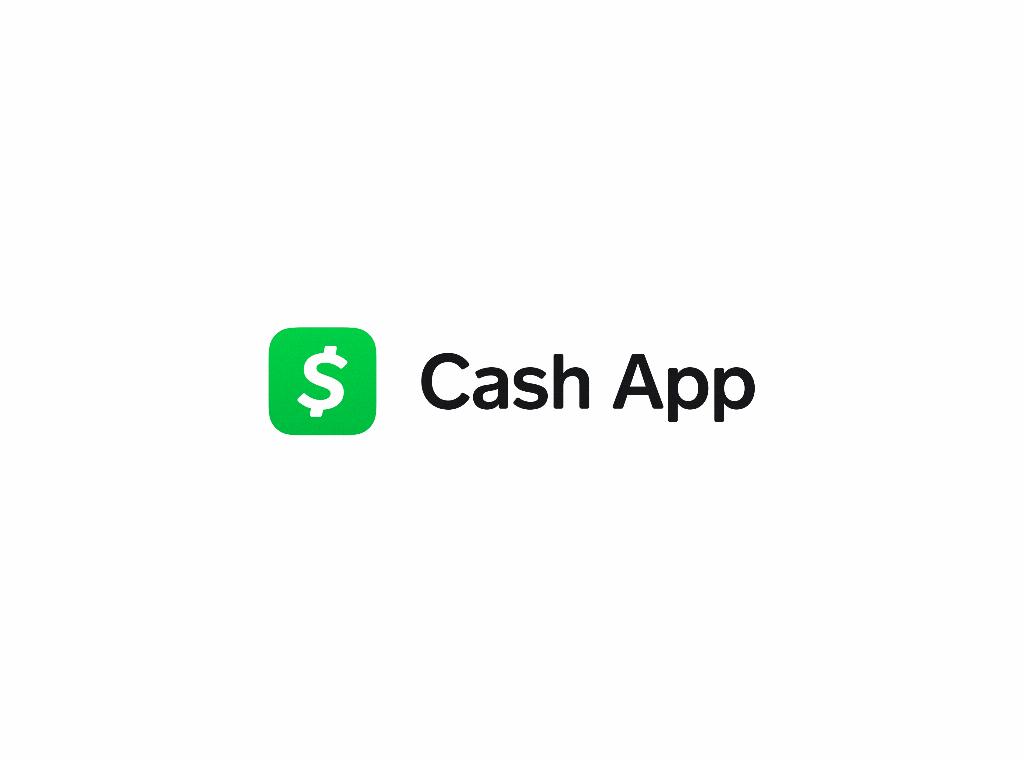Removing your Social Security Number (SSN) from Cash App is a relatively straightforward process that can be done directly through the app. Here is a step-by-step guide on how you can accomplish this:
1. Open the Cash App on your mobile device. The first step is to ensure that you have the app installed on your phone or tablet and that you are logged in to your account.
2. Navigate to the profile icon or menu. Look for the profile icon, usually located in the top left or top right corner of the app. Click on this icon to access your account settings.
3. Scroll down and select “Cash Support.” Once you are in your account settings, scroll down until you find the option for “Cash Support.” Click on this option to proceed to the next step.
4. Choose “Something Else” as the issue. In the support menu, you will be prompted to select the type of issue you are experiencing. Choose “Something Else” to indicate that you have a specific request regarding your account.
5. Select the issue related to your SSN. Within the list of options, find and select the issue related to your Social Security Number. This will help direct your request to the appropriate support channel.
6. Click on “Contact Support.” Once you have identified the SSN-related issue, click on the “Contact Support” button to initiate the support request process.
7. Follow the prompts to reach out to Cash App customer support. The app will guide you through the necessary steps to connect with a customer support representative who can assist you with removing your SSN from your account.
8. Provide any necessary information. During your interaction with customer support, be prepared to provide any additional information or verification to ensure that your request is processed accurately.
9. Verify account ownership. Cash App may require you to verify your ownership of the account before making changes to sensitive information like your SSN. This could involve confirming details or completing security checks.
10. Request SSN removal. Clearly communicate your request to have your SSN removed from your account. Customer support will assist you in completing this process and updating your account details accordingly.
11. Confirm the changes. Once the request has been processed, verify that your SSN has been successfully removed from your Cash App account by checking your account settings or contacting customer support for confirmation.
12. Keep sensitive information secure. After removing your SSN, remember to keep your account information secure and avoid sharing sensitive details with unauthorized individuals to protect your personal data.