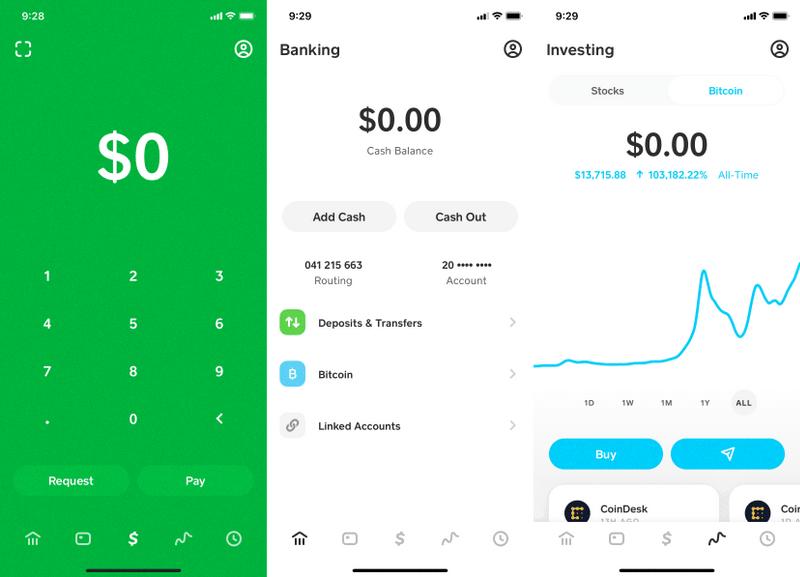If you find yourself needing to reset your Cash App PIN, don’t worry, the process is quite simple. To reset your PIN online, you’ll first need to log into your Cash App account at cash.app/account.
Once you’re logged in, navigate to the bottom of the left toolbar where you will find the ‘Account’ option. Click on it to open your account settings.
Within the settings menu, locate the ‘Privacy and Security’ section. In this section, you will find the option to ‘Change Cash PIN’. Click on this option to proceed with resetting your PIN.
Before you can set a new PIN, you will need to confirm your current PIN. Once you’ve entered your current PIN for verification, you can then proceed to enter and re-confirm your new PIN. Make sure to choose a PIN that is secure and easy for you to remember.
It’s important to note that your Cash App PIN is a crucial element of securing your account and protecting your funds. Therefore, it’s recommended to choose a PIN that is unique and not easily guessed by others.
Remember to keep your new PIN private and avoid sharing it with anyone. Treat your Cash App PIN the same way you would treat your ATM PIN for your bank account – with the utmost confidentiality.
After you have successfully reset your Cash App PIN, make sure to log out of your account if you’re on a shared device. This will help ensure that your account remains secure and your financial information stays protected.
If you encounter any issues during the PIN reset process, you can reach out to Cash App’s customer support for assistance. They will be able to guide you through any troubleshooting steps and help you regain access to your account.
By following these steps and maintaining good security practices with your Cash App account, you can keep your funds safe and secure while enjoying the convenience of digital payments.
Lastly, remember to periodically review and update your PIN to enhance the security of your Cash App account. Stay vigilant and proactive in safeguarding your financial information in today’s digital age.