So you’ve just hit send on an important email in Gmail, only to realize you made a mistake or forgot to attach a file. The good news is that Gmail provides a feature that allows you to retract sent messages within a short window of time after sending them.
Retracting a Sent Message in Gmail
After sending a message in Gmail, you will see a notification at the bottom left of your screen that reads “Message sent.” Immediately following this, you will have the option to “Undo” or “View message”. By clicking on “Undo”, Gmail will retract the message and return you to the draft so you can make any necessary edits.
Steps to Retrieve a Sent Mail
To retrieve a sent mail in Gmail, you need to act swiftly. Once you spot the “Message sent” notification, click on the “Undo” button within the specified time frame. This action will prevent the email from being delivered to the recipient and give you the chance to review and revise the content.
Time Limit for Retracting Messages
Gmail allows you a limited time window to undo a sent email. This time frame can be customized by going to your Gmail settings. However, the default time limit is typically around 5-30 seconds, providing a brief opportunity to retract a message once it has been sent.
Customizing the Undo Send Feature
If you wish to adjust the grace period for retracting messages in Gmail, you can do so by accessing the settings in your Gmail account. Navigate to the “Settings” tab, then locate the “Undo Send” section to modify the cancellation period based on your preferences.
Ensuring Successful Message Retraction
After clicking the “Undo” button to retract a message, it is vital to check your Drafts folder to ensure that the email has been successfully recalled. You can then open the draft, make any necessary changes, and resend it after corrections have been made.
Benefits of Message Retraction
The ability to retrieve sent mail in Gmail offers users a safety net in case of errors or oversights in their correspondence. Being able to undo a sent message within a short time frame can prevent misunderstandings and maintain professionalism in your communication.
Utilizing the Undo Send Feature
By familiarizing yourself with Gmail’s “Undo Send” feature and understanding how to effectively retract messages, you can enhance the quality and accuracy of your outgoing emails. This feature serves as a valuable tool for maintaining control over your communication.
Practical Applications of Message Retrieval
Whether you’re a busy professional, a student, or an individual communicating with friends and family, having the ability to retrieve sent messages can be invaluable. It allows for quick corrections and ensures that your emails are conveyed as intended.
Final Thoughts
Retrieving sent mail from Gmail is a straightforward process that can save you from potential email mishaps. By utilizing the “Undo Send” feature effectively, you can maintain a polished and accurate communication style, demonstrating professionalism and attention to detail in your correspondence.
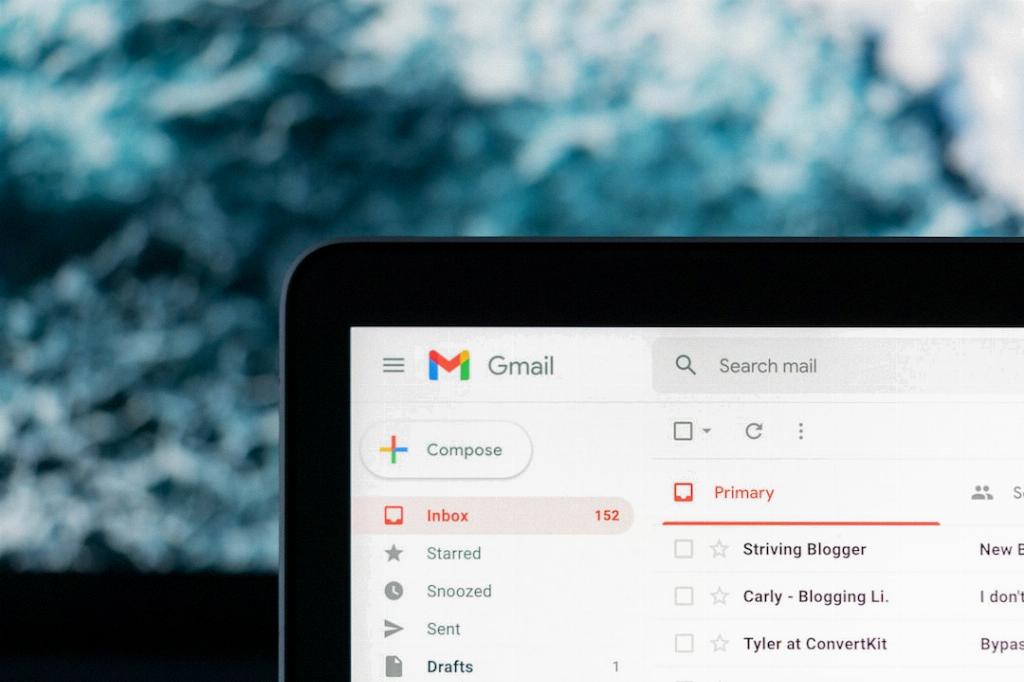
Conclusion
In conclusion, Gmail’s feature to retrieve sent mail provides users with a valuable mechanism to correct errors and prevent misunderstandings in their email communication. By familiarizing yourself with the steps to retract messages and customizing the undo send settings, you can ensure a smooth and efficient email experience.
