Returning money on Cash App can be a straightforward process if you know the right steps to take. Whether you’ve accidentally sent money to the wrong person or need to refund a payment for any other reason, Cash App offers a user-friendly interface to facilitate the refund process.
Accessing the Refund Option
To initiate a refund on Cash App, start by tapping on the Activity tab located on your Cash App home screen. This tab displays your transaction history and allows you to select the specific payment that you wish to refund.
Selecting the Payment to Refund
Once you’ve accessed the Activity tab, browse through your transaction history to find the payment that you want to refund. Tap on the payment to select it and proceed with the refund process.
Initiating the Refund
After selecting the payment that needs to be refunded, locate the three dots symbol (ellipsis) usually found in the upper right corner of the screen. Tap on these dots to access a dropdown menu of options related to the selected payment.
Choosing the Refund Option
Within the dropdown menu, look for the Refund option and select it. This action will prompt Cash App to process the refund for the selected payment. It’s important to double-check the payment details before confirming the refund.
Finalizing the Refund
Upon selecting the Refund option, Cash App will ask for your confirmation to proceed with the refund. Simply press OK or confirm the refund to finalize the process. The app will then initiate the return of the money to the original sender.
Confirmation of Refund
Once the refund process is successfully completed, Cash App will provide you with a confirmation of the refund. You may receive a notification or see a confirmation message on the app indicating that the money has been returned.
Timeframe for Refund Processing
Generally, refunds on Cash App are processed promptly, and the money should be returned to the sender within a short timeframe. However, the exact duration of the refund process may vary depending on various factors.
Double-Checking Refund Details
Before confirming a refund on Cash App, it’s essential to double-check all the payment details to ensure that you’re refunding the correct transaction. Verifying the recipient and payment amount can help avoid any errors.
Customer Support Assistance
If you encounter any difficulties or have specific questions regarding the refund process on Cash App, you can reach out to their customer support for assistance. They can provide guidance and help resolve any issues you may face.
Security Considerations
When initiating a refund on Cash App, it’s crucial to prioritize security and safeguard your account information. Avoid sharing sensitive details with unauthorized individuals and be cautious while processing refunds.
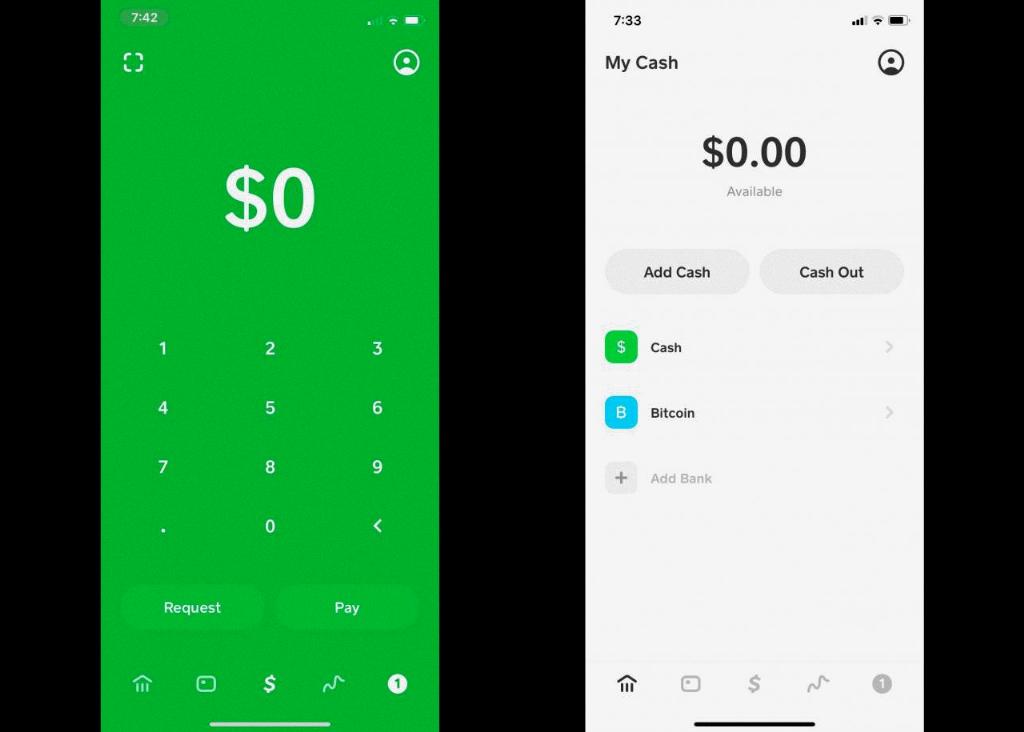
Completing the Refund Process
By following the outlined steps and guidelines, you can efficiently return money on Cash App when needed. Understanding the refund process and being mindful of the necessary precautions can help ensure a seamless experience.
