When playing Minecraft, capturing screenshots of your gameplay can be a fun way to preserve memorable moments or share your creations with others. Whether you’re on a PC or a Mac, there are simple steps you can follow to take high-quality screenshots within the game.
PC/JAVA Edition:
In the PC/Java edition of Minecraft, you can easily take a screenshot by pressing the F2 key on your keyboard. This action will capture a screenshot of your current view in the game, allowing you to save it for later viewing or sharing.
Windows 10 Edition:
For players using the Windows 10 edition of Minecraft, the process of taking a screenshot is slightly different. By holding down the Windows key and G simultaneously, you can open the Windows game bar. From there, you can select the camera icon to capture a screenshot of your gameplay.
Mac:
If you’re playing Minecraft on a Mac, taking a screenshot is also straightforward. Simply press Shift, Command, and 4 on your keyboard at the same time to capture a full-screen screenshot of your game. This method allows you to quickly save your screenshots to your computer for sharing or personal use.
Quality and Resolution:
When capturing screenshots in Minecraft, it’s important to consider the quality and resolution of the images. To ensure you get clear and detailed screenshots, make sure your game settings are optimized for high graphics quality before taking the screenshots.
Sharing Your Screenshots:
Once you’ve captured the perfect screenshot in Minecraft, you may want to share it with friends or on social media platforms. Most screenshots are saved to a specific folder on your computer, which you can access to view, edit, or share the images as desired.
Editing Screenshots:
If you want to enhance or edit your Minecraft screenshots before sharing them, you can use various photo editing software available online. These tools allow you to crop, resize, add filters, or text to your screenshots to make them more visually appealing.
Creating a Screenshot Library:
As you continue to play Minecraft and capture screenshots along the way, you may want to create a screenshot library to organize and categorize your images. This can be done by creating folders within your computer’s storage to keep your screenshots neatly arranged.
Utilizing Screenshots for Inspiration:
In addition to sharing your screenshots with others, you can also use them as a source of inspiration for future projects in Minecraft. Reviewing your past screenshots can help you come up with new ideas for builds, landscapes, or challenges to explore in the game.
Exploring External Tools:
If you’re looking to enhance your screenshot-taking experience in Minecraft, consider exploring external tools and mods designed specifically for capturing screenshots within the game. These tools may offer additional features and customization options for your screenshots.
Backup and Storage:
Since screenshots can hold sentimental value or important memories from your gameplay, it’s essential to regularly back up and store your screenshots in a secure location. This ensures that you won’t lose your captured moments due to any unforeseen circumstances.
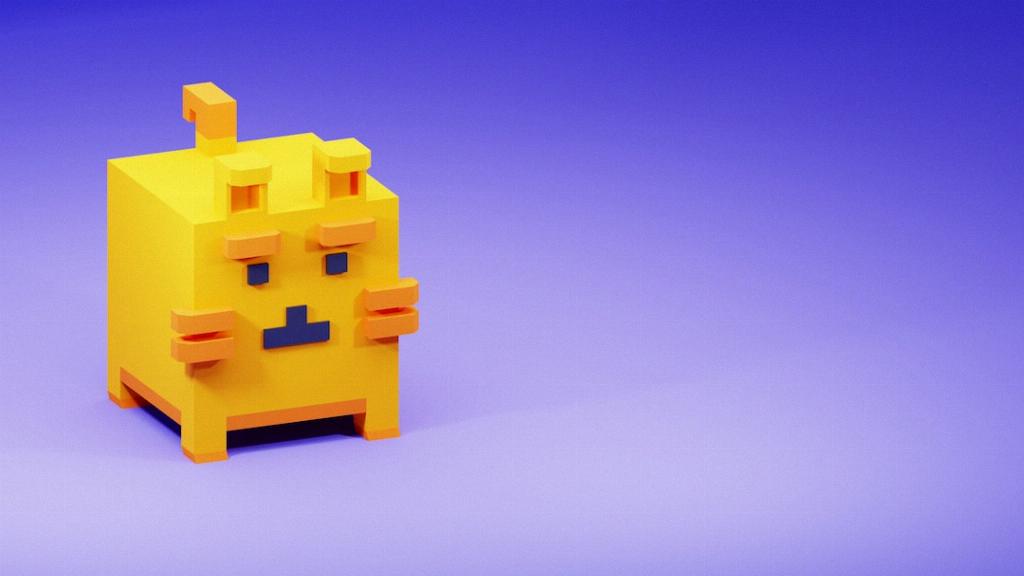
Conclusion:
In conclusion, capturing screenshots in Minecraft is a simple and enjoyable way to document your gameplay experiences and share them with others. By following the steps outlined above for your specific platform, you can easily take, edit, and share high-quality screenshots to showcase your adventures in the world of Minecraft.
