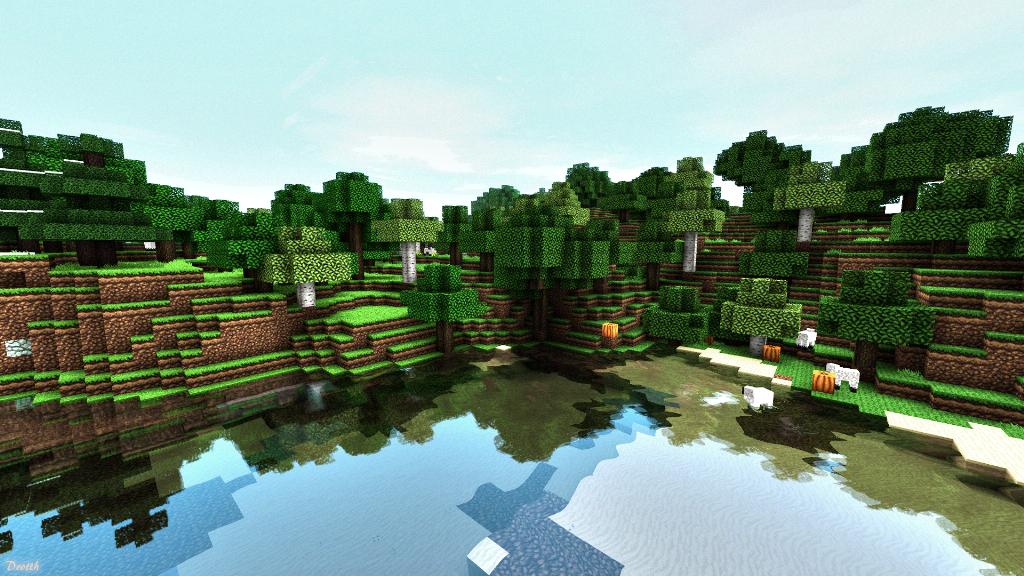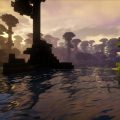If you are an avid Minecraft player who wants to capture moments from your gameplay to share with others or simply save for personal memories, taking screenshots is a handy feature that can help you accomplish this task easily.
For PC users playing the Java edition of Minecraft, the process of taking a screenshot is quite simple. When you are in-game and you want to capture an image, all you need to do is press the F2 key on your keyboard. This action will instantly save a screenshot of your Minecraft world, allowing you to access the image later.
On the other hand, if you are playing the Windows 10 Edition of Minecraft, taking a screenshot follows a slightly different procedure. To capture an image from your gameplay in this version, you can open the Windows game bar by simultaneously holding down the Windows button and the G key on your keyboard. Once the game bar appears, select the camera icon to take a screenshot of your Minecraft world.
For Mac users who enjoy playing Minecraft on their Apple devices, the process of taking a screenshot is also straightforward. To capture a full-screen image of your Minecraft gameplay, you can simply press the Shift, Command, and 4 keys simultaneously on your keyboard. This action will save a screenshot of your Minecraft world, which you can then access and view later.
Regardless of the platform or edition of Minecraft you are playing, being able to take screenshots allows you to document your in-game adventures and share them with others. Whether you want to showcase impressive builds, scenic landscapes, or memorable gameplay moments, capturing screenshots is a valuable tool for Minecraft players.
By simply pressing a few keys on your keyboard, you can immortalize your Minecraft experiences and create a visual record of your time spent exploring and creating within the game. These screenshots can serve as a way to reminisce about past adventures, inspire future projects, or even connect with other players who appreciate the same aspects of the game.
Whether you are a seasoned Minecraft player or a newcomer to the game, the ability to take screenshots can enhance your overall gaming experience and allow you to express your creativity in new ways. By documenting your virtual world through images, you can showcase your unique creations, commemorate significant achievements, and appreciate the beauty of the Minecraft landscape.
As you continue to play Minecraft and delve deeper into its vast world of possibilities, remember that taking screenshots is a simple yet powerful tool that can enrich your gameplay experience and provide a visual narrative of your adventures. Whether you want to share your screenshots with friends, post them on social media, or simply keep them for personal enjoyment, capturing images from your Minecraft world adds another dimension to your gaming journey.