When it comes to exploring the contents of your iCloud storage, Apple offers a seamless solution through the Files app on your iPhone or iPad. This app acts as a central hub for all your files stored in iCloud, providing easy access to your documents, photos, videos, and more.
Using the Files App on iOS
To begin your journey into the depths of iCloud, simply open the Files app on your device. From there, navigate to the Browse tab located at the bottom of the screen. This tab serves as a gateway to various file locations, including iCloud Drive.
Exploring iCloud Drive
Upon selecting iCloud Drive from the list of locations, you will gain a comprehensive view of all the files stored in your iCloud account. This gives you the freedom to browse through your documents and multimedia with ease, allowing you to locate specific items swiftly.
Downloading and Opening Files
If there’s a particular file you wish to access, simply tap on it within the iCloud Drive interface. This action initiates the download process, ensuring that the file is available for viewing on your device. Once downloaded, you can seamlessly open the file to view its contents.
Managing Your iCloud Files
Aside from viewing files, the Files app also grants you the ability to manage your iCloud content efficiently. You can organize your files into folders, delete unnecessary items, and even share documents with others directly from the app.
Enhanced Accessibility Across Devices
One of the standout features of iCloud Drive is its seamless integration with multiple devices. Whether you’re using an iPhone, iPad, or even a Mac, your iCloud files remain accessible across all platforms, ensuring a consistent user experience.
Collaboration and Sharing Capabilities
With iCloud Drive, collaboration becomes a breeze. You can share files with colleagues, friends, or family members effortlessly, making it easier to work together on projects or simply exchange important documents within seconds.
Effortless File Organization
Thanks to the intuitive nature of the Files app, keeping your iCloud files organized is a hassle-free task. You can create folders, rename files, and sort documents according to your preferences, allowing for a clutter-free and streamlined file management experience.
Security and Privacy Measures
When it comes to storing your files in iCloud, Apple prioritizes security and privacy. Your data is encrypted end-to-end, ensuring that only you have access to your files. This level of protection gives you peace of mind knowing that your information is safeguarded.
Continuous Syncing Across Devices
Another benefit of iCloud Drive is its seamless syncing capabilities. Any changes you make to a file on one device are instantly reflected across all your devices, ensuring that you always have the latest version of your documents at your fingertips.
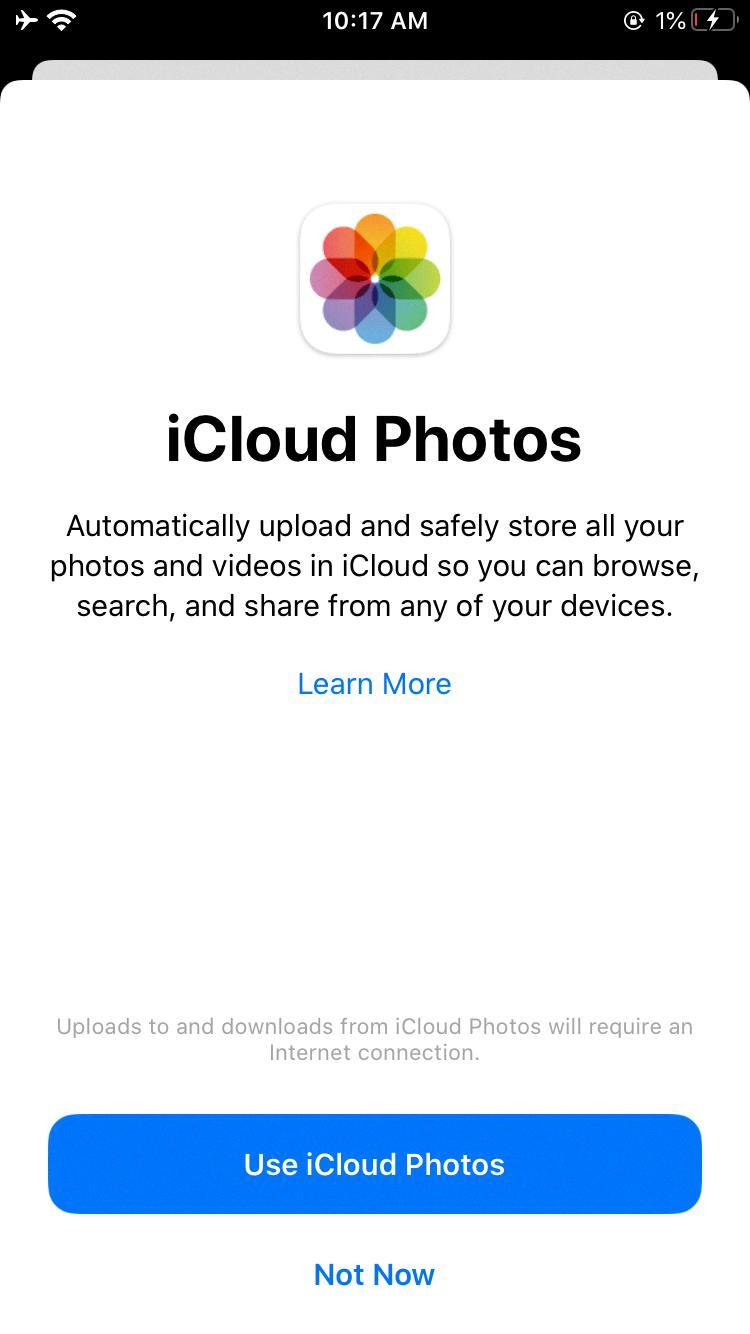
Maximizing the Potential of iCloud
By leveraging the power of iCloud Drive and the Files app, you can unlock a world of possibilities when it comes to accessing and managing your files. Whether you’re a student, professional, or casual user, iCloud offers a reliable and convenient solution for all your storage needs.
