When it comes to seeing what’s on your iCloud, there are various methods you can employ to access and manage your files stored in iCloud Drive.
On Your Mac
If you are using a Mac, you can simply access iCloud Drive directly through the Finder application. By clicking on iCloud Drive in the Finder sidebar, you can view all the files and folders stored in your iCloud account.
On Your iPhone, iPad, or iPod Touch
If you own a device running iOS 11 or later, you can access your iCloud files using the Files app. This application allows you to browse through your iCloud Drive and view the content stored there.
Using iCloud.com
Another method to see what’s on your iCloud is by visiting iCloud.com from a supported web browser. By logging in with your Apple ID, you can access your files stored in iCloud Drive directly from the browser.
On Your PC
For Windows users, there is also an option to access and manage your iCloud files. By installing iCloud for Windows on your PC, you can easily view and edit the files stored in your iCloud account.
Syncing Across Devices
One of the advantages of iCloud is the seamless synchronization of files across all your devices. Any changes you make on one device will automatically reflect on all other devices linked to your iCloud account, ensuring you always have access to the latest version of your files.
Organizing Your Files
To make it easier to see what’s on your iCloud, you can organize your files into folders and subfolders. By arranging your files in a logical manner, you can quickly locate specific documents or media content when needed.
Searching for Files
If you have a large number of files stored in iCloud Drive, you can use the search function to find a specific file quickly. By entering keywords or file names into the search bar, iCloud will display relevant results matching your search query.
Viewing File Details
When you need more information about a particular file, you can view its details within iCloud Drive. By selecting a file and opening its info panel, you can see details such as file size, creation date, and the last time it was modified.
Collaborating with Others
If you need to share files with others or collaborate on a document, iCloud Drive offers sharing options that allow you to send a link to a file or folder. This feature is particularly useful for working on projects with colleagues or sharing files with friends and family.
Backup and Restore
Additionally, iCloud serves as a backup solution for your important files and documents. By regularly backing up your files to iCloud, you can restore them in case of accidental deletion or device failure, ensuring your data is always safe and accessible.
Security and Privacy
It is essential to note that iCloud prioritizes the security and privacy of your data. With end-to-end encryption and stringent privacy policies in place, you can rest assured that your files are protected from unauthorized access and secure while stored in iCloud.
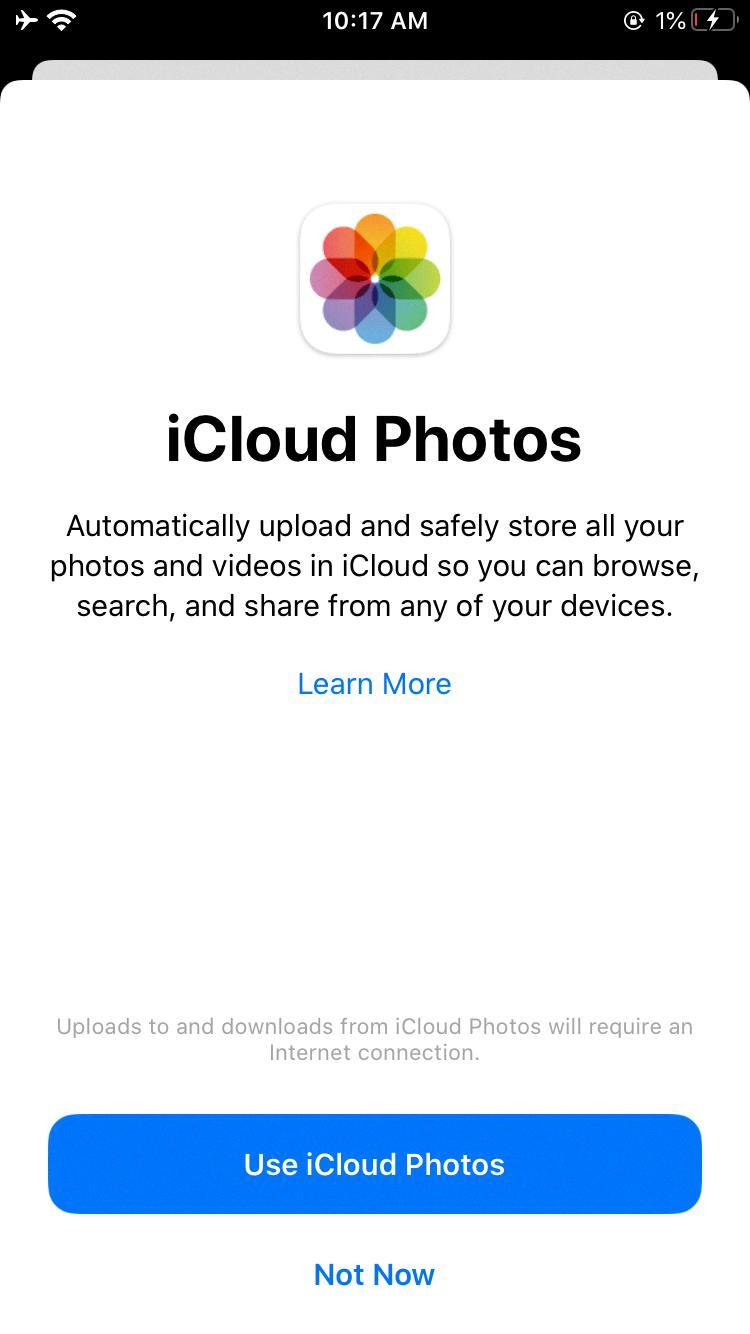
Conclusion
In conclusion, accessing and managing your files in iCloud Drive is a straightforward process that offers convenience and flexibility across various devices. By utilizing the methods mentioned above, you can easily see what’s on your iCloud and make the most of its features for storing, organizing, and sharing your files.
