Sending Bitcoin from your Cash App account is a straightforward process that allows you to conveniently transfer digital currency to others. If you’re looking to make a payment using Bitcoin, here’s a step-by-step guide to help you accomplish that:
Access Your Bitcoin Balance
To initiate the sending process, begin by tapping on the “Money” tab located on the home screen of your Cash App. Then, navigate to the Bitcoin tile and proceed by selecting the “Airplane” button to indicate your intention to send Bitcoin.
Select the Recipient
After selecting the “Airplane” button, you will be prompted to choose the option to send Bitcoin. Enter the amount of Bitcoin you wish to send and provide the recipient’s $Cashtag or Bitcoin address to complete this step.
Confirm Your Transaction
Upon entering the essential information, tap on “Next” to advance to the confirmation page. At this point, you will be given the option to select the speed of the transaction based on your preferences and urgency.
Finalize the Transfer
Before completing the transfer, review all the details provided on the confirmation page to ensure that the recipient and amount are correct. Once you’ve verified the information, tap on “Confirm & Send” to execute the Bitcoin transfer.
Processing Time
It’s important to note that the processing time for Bitcoin transactions through Cash App may vary depending on network congestion and the speed chosen during the transaction. Be patient as the blockchain confirms the transfer.
Receiving Bitcoin on Cash App
If you’re on the receiving end of a Bitcoin transaction through Cash App, simply provide your $Cashtag or Bitcoin address to the sender. Once the funds are sent, they will reflect in your Cash App Bitcoin balance.
Security Measures
When sending or receiving Bitcoin on Cash App, ensure that you are transacting with trusted individuals or entities to prevent any potential scams or fraud. Verify the recipient’s information before finalizing the transaction.
Additional Tips
For added security, consider enabling two-factor authentication on your Cash App account to protect your funds and personal information. Regularly monitor your Bitcoin transactions for any suspicious activity.
Customer Support
If you encounter any issues or have questions regarding Bitcoin transactions on Cash App, reach out to their customer support team for assistance. They are available to help address any concerns you may have.
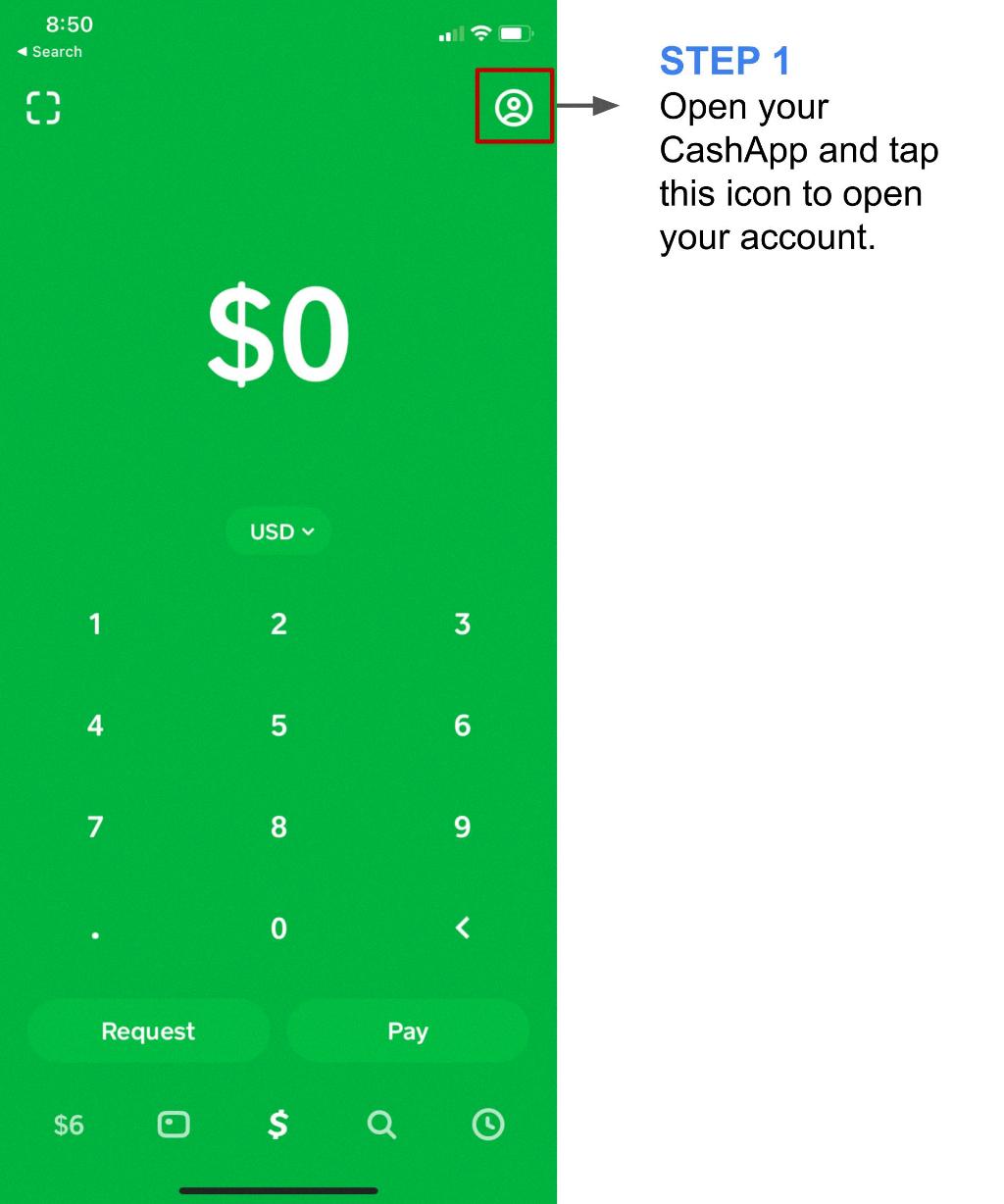
Conclusion
By following the simple steps outlined above, you can easily send Bitcoins from your Cash App account to others securely and efficiently. Take precautions to safeguard your transactions and enjoy the convenience of using digital currency for payments.
