Sending large files through Gmail can sometimes be a challenge, especially considering the file size limitations that many email providers have in place. However, Gmail provides several methods that allow you to successfully send large files without compromising on quality or security.
Opening Gmail and Composing a Message
To start the process of sending large files through Gmail, the first step is to open your Gmail account. Once you are logged in, click on the “Compose” button to begin drafting a new email.
Attaching Files to Your Email
After you have composed your email message, you can attach files by clicking on the small paperclip icon located in the lower section of the email composition window. This will allow you to select files from your computer to attach to the email.
Using Google Drive for Large Attachments
If your files are too large to attach directly to the email, you can utilize Google Drive to send them as links within the email. To do this, click on the Google Drive icon at the bottom of the email composition window and select the files you wish to send.
Inserting Files as Google Drive Links
By inserting the files as Google Drive links in your email, you can ensure that the recipients have access to the files without exceeding email attachment size limits. This method provides an efficient way to share large files securely.
Optimizing File Sharing Methods
When sending large files through Gmail, it is important to consider the most effective method based on the size and type of files you are sharing. Utilizing Google Drive for larger attachments can streamline the process and enhance the overall user experience.
Ensuring Security and Privacy
While sending large files through Gmail, it is crucial to prioritize security and privacy. Be mindful of the content of the files you are sharing and ensure that you are sending them to the intended recipients to maintain confidentiality.
Informing Recipients About Large Attachments
When sending emails with large attachments, it is helpful to inform the recipients about the files they can expect to receive. This allows them to anticipate the content and prepare for any necessary actions on their end.
Respecting Email Attachment Size Limits
It is essential to be aware of and adhere to email attachment size limits imposed by Gmail and other email providers. By utilizing Google Drive for large attachments, you can bypass these limitations and ensure successful file sharing.
Enhancing Communication Through Gmail
Gmail offers a variety of features that facilitate efficient communication, including the ability to send large files seamlessly. By leveraging these tools effectively, you can enhance your communication with others and exchange files effortlessly.
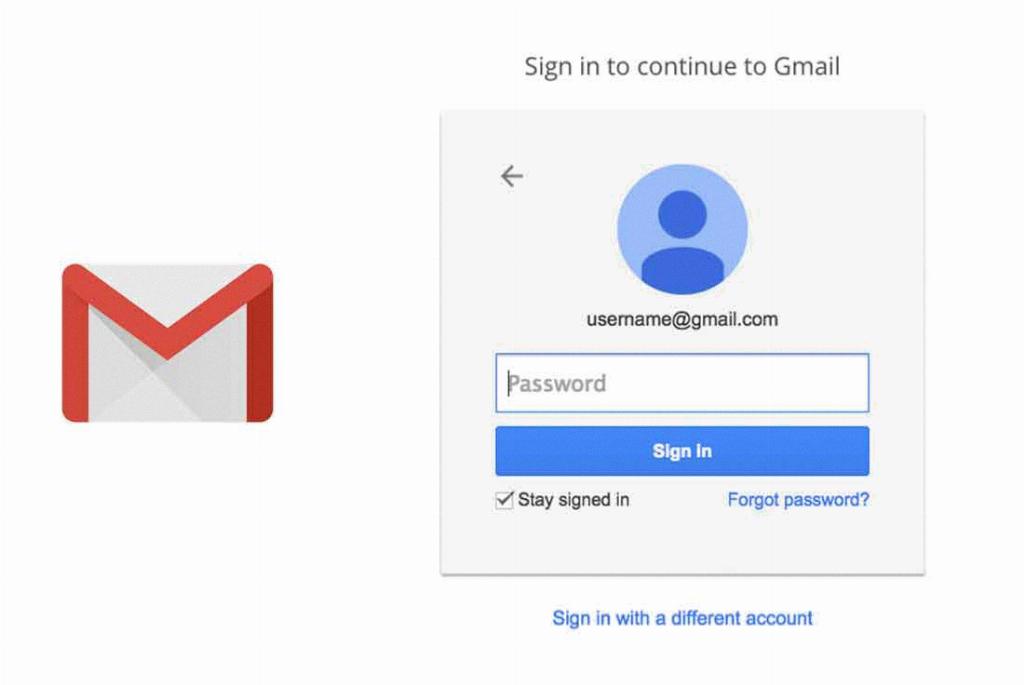
Exploring Additional Resources
For more information on sending large files through Gmail and optimizing your file sharing processes, you can explore tutorials and guides provided by Gmail support. These resources can offer valuable tips and insights to help you make the most of your email communication.
