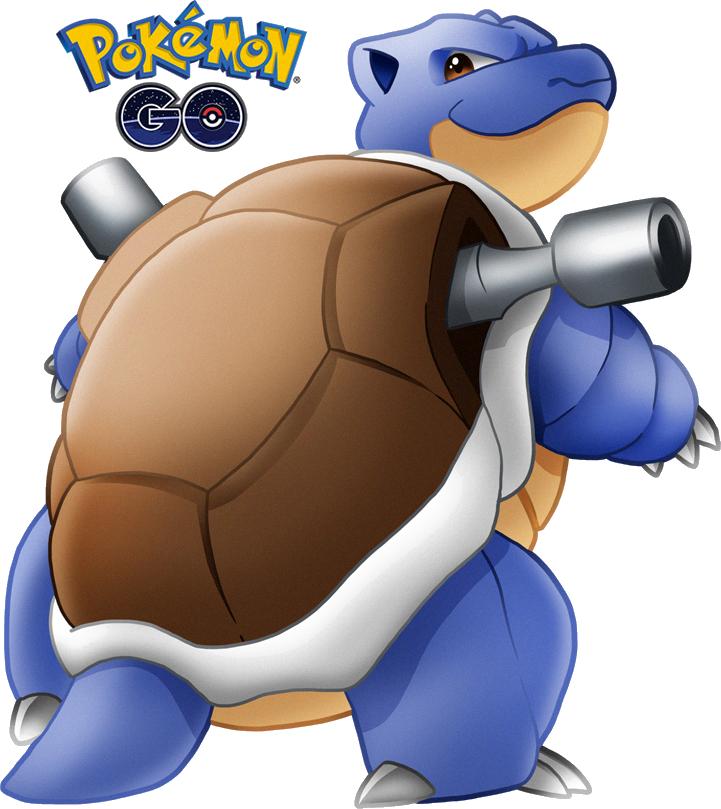When playing Pixelmon, sending out Pokémon is an essential part of the gameplay. To send out a Pokémon in Pixelmon, you can use the R key on your keyboard. Pressing the R key will allow you to send out or retrieve your Pokémon as needed during battles or exploration.
Additionally, you can switch between selected Pokémon in the GUI by using the up and down arrow keys or the square brackets [ and ]. This feature is useful when you want to change your active Pokémon quickly to adapt to different battle situations or challenges in the game.
If you want to view or hide the party GUI, you can do so by pressing the O key on your keyboard. This can help you manage your Pokémon team more efficiently and keep track of their status, moves, and overall performance during your Pixelmon journey.
Another way to interact with your Pokémon in Pixelmon is by right-clicking on them. Right-clicking allows you to mount certain Pokémon that can be ridden in the game or use items on your Pokémon to enhance their abilities or provide them with necessary support in battles.
Mastering the art of sending out Pokémon in Pixelmon is crucial for success in the game. Knowing how to utilize the different controls and commands effectively can make a significant difference in your overall gameplay experience and your competitive edge in battles against other trainers.
Practice sending out and retrieving your Pokémon regularly to familiarize yourself with the process and improve your speed and accuracy in executing commands during intense battles or challenging encounters in Pixelmon.
Experiment with switching between Pokémon using the arrow keys or square brackets to test different strategies and combinations that work best for your playstyle and team composition. Finding the right balance of Pokémon types and moves is key to building a strong and versatile team in Pixelmon.
Don’t forget to utilize the party GUI to keep track of your Pokémon’s health, status conditions, and available moves. Being aware of your Pokémon’s strengths and weaknesses can help you make informed decisions during battles and overcome tough opponents in the game.
Take advantage of the mount feature by right-clicking on eligible Pokémon to travel faster across the Pixelmon world and access hard-to-reach areas that may contain valuable items, rare Pokémon, or exciting challenges for you to conquer.
Using items on your Pokémon through right-clicking can give them a competitive edge in battles by boosting their stats, healing their health points, or providing them with temporary enhancements that can turn the tide of a difficult match in your favor.
Remember that practice makes perfect when it comes to sending out Pokémon in Pixelmon. The more you engage with your Pokémon, the better you will understand their capabilities, develop effective strategies, and become a skilled trainer who can overcome any obstacle in the world of Pixelmon.
Enjoy the journey of sending out Pokémon in Pixelmon and discovering the unique abilities, strengths, and personalities of each Pokémon in your team. Build strong bonds with your Pokémon as you embark on exciting adventures and face thrilling challenges together in the vast world of Pixelmon.