When it comes to transferring money between Venmo and Cash App, there are several steps you need to follow to ensure a seamless transaction. Below is a detailed guide on how to send money from Venmo to Cash App effectively.
1. Access Your Venmo App
The first step in the process is to open your Venmo app on your mobile device. Look for the three-line icon which will lead you to the app’s settings.
2. Navigate to Payment Methods
Within the settings menu, locate the "Payment Methods" option. Tap on it to access the available payment methods linked to your Venmo account.
3. Add a Bank or Card
Once you are in the Payment Methods section, select the "Add a Bank or Card" option. This will allow you to add a new bank account for transactions.
4. Choose Bank as the Payment Method
When prompted to select the type of payment method you want to add, choose "Bank" as your preferred option for transferring money from Venmo to Cash App.
5. Input Cash App Details
Next, you will need to input the routing and account numbers associated with your Cash App account into the designated fields within the Venmo app.
6. Verify the Information
Double-check the details you have entered to ensure accuracy. Any errors in the routing or account numbers could lead to failed transactions or delays in the transfer process.
7. Initiate the Transfer
Once you have confirmed the information is correct, proceed to initiate the transfer from your Venmo account to your Cash App account.
8. Wait for Confirmation
After initiating the transfer, allow some time for the transaction to process. You should receive a confirmation message once the money has been successfully sent to your Cash App account.
9. Check Your Cash App Balance
Log into your Cash App account to verify that the transferred funds have been successfully deposited. The balance should reflect the amount you sent from Venmo.
10. Utilize the Transferred Funds
Now that the money is in your Cash App account, you can use it for various transactions, such as making purchases, paying bills, or sending money to others via the app.
11. Keep Track of Your Transactions
It is essential to maintain a record of your transfers between Venmo and Cash App for financial tracking purposes. This will help you monitor your spending and account activity.
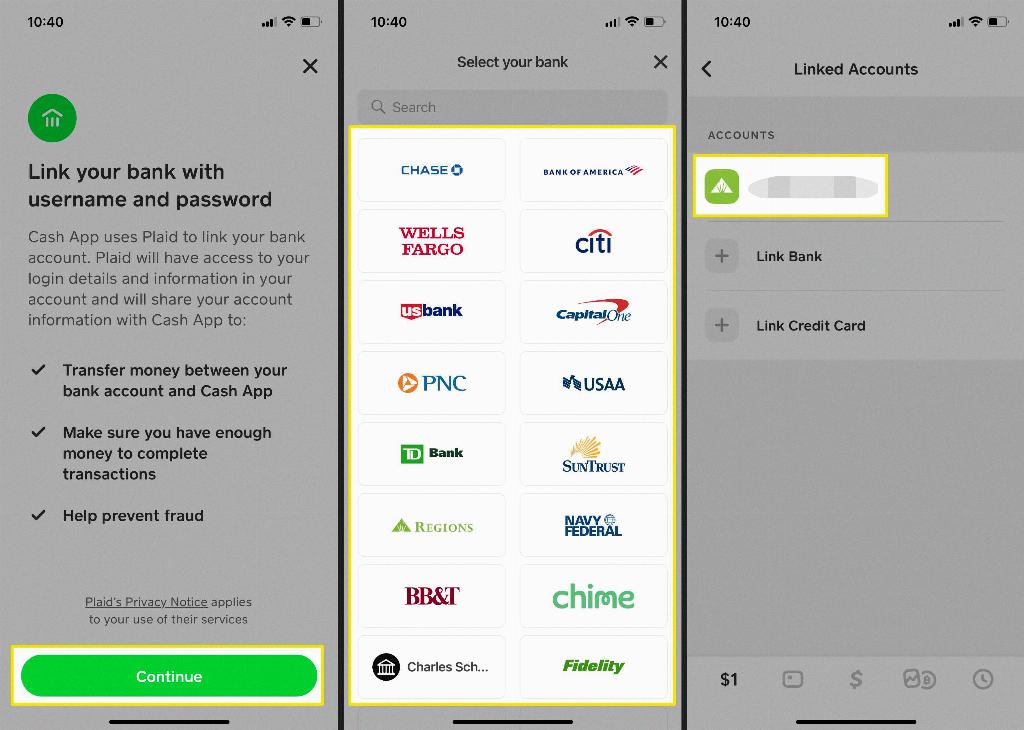
12. Enjoy Seamless Money Transfers
By following these steps, you can send money from Venmo to Cash App with ease. Ensure you have the correct account details and maintain security measures to protect your financial information during the transfer process.
