Programming your DirecTV remote to work with your Samsung TV is a simple process that can enhance your viewing experience. By following a few easy steps, you can seamlessly control your Samsung TV using your DirecTV remote.
Getting Started: Understand Your Remote Model
Before you begin the programming process, it’s essential to identify the model of your DirecTV remote. This step is crucial as the procedure may slightly vary depending on the specific model you have, such as the RC32 or RC66RX.
Step 1: Entering Programming Mode
To initiate the programming process, simultaneously press and hold the “Mute” and “Select” buttons on your remote until the red light at the top blinks twice. This action indicates that the remote is ready to be programmed.
Step 2: Inputting the TV Model Code
Once the remote is in programming mode, enter the code “9-9-1” on your remote. Following this, input the 4-digit model code specific to your Samsung TV. These codes can typically be found in the user manual or online resources.
Step 3: Verifying the Programming
To confirm that the programming was successful, press the “Channel Up” button on your remote. A blinking red light will confirm the acceptance of the code, indicating that your DirecTV remote is now successfully programmed to operate your Samsung TV.
Testing Your Remote
After completing the programming steps, test your DirecTV remote to ensure that it effectively controls your Samsung TV. Check functions such as power on/off, volume control, and channel selection to verify seamless operation.
Troubleshooting Tips
If the remote does not work as expected after programming, double-check the entered codes and repeat the programming process. Ensure that the remote is aimed at the TV and within range for optimal functionality.
Additional Features and Customization
Explore the additional features and customization options available with your DirecTV remote. Depending on the model, you may have access to advanced functions such as interactive program guides or direct access to streaming services.
Enhancing Your Viewing Experience
By setting up your DirecTV remote to work seamlessly with your Samsung TV, you can enhance your overall viewing experience. Enjoy the convenience of controlling your TV and DirecTV services with a single device.
Future Programming Needs
As you explore more devices or upgrade your home entertainment setup, remember the simple process of programming your DirecTV remote. This knowledge can come in handy whenever you need to sync new devices with your remote.
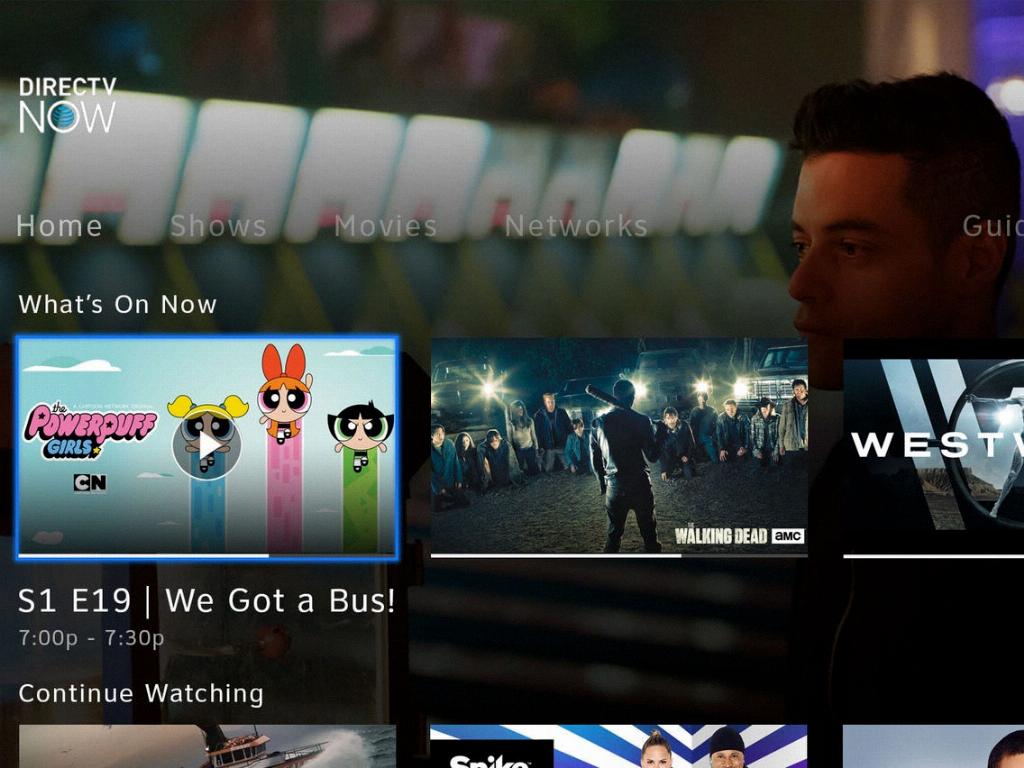
Conclusion
Setting up your DirecTV remote to your Samsung TV is a straightforward process that can streamline your entertainment control. By following the outlined steps and verifying the programming, you can enjoy hassle-free operation and maximize your viewing pleasure.
